Transforming spreadsheets into a JSON API can revolutionize your data integration process. Sheet2DB offers a seamless way to convert Google Sheets into a dynamic JSON API.
In this blog post, we’ll dive into the Sheet2DB Lifetime Deal, exploring its features, benefits, and pricing. Sheet2DB is designed to streamline data integration for developers, making it easy to access, manipulate, and update data from Google Sheets. With integrations for API, Bubble.
io, and Webflow, Sheet2DB provides a robust solution for web and app development. Whether you’re looking to reduce manual data entry or simplify API configurations, Sheet2DB offers a flexible and efficient tool to enhance your workflow. Let’s take a closer look at what makes this tool a valuable asset for your projects.
Introduction To Sheet2db
Managing data efficiently is vital for businesses. Sheet2Db transforms Google Sheets into a dynamic JSON API, making data integration seamless. This tool is perfect for those looking to leverage Google Sheets data for web or app development.
Overview Of Sheet2db And Its Purpose
Sheet2Db is designed to convert Google Sheets into a JSON API. It enables effortless integration of Google Sheets data into websites or mobile apps. Here are the main features of Sheet2Db:
- Convert Google Sheets to JSON API
- Developer-friendly API for data access, manipulation, and updates
- Integrations with API, Bubble.io, and Webflow
- Handlebar snippets
- Custom permissions
- Authentication
- Smart caching
- Private sheets
These features streamline data integration processes, reduce manual data entry, and simplify API configurations. By using Sheet2Db, businesses can enhance data security with robust features and customizable access controls.
Why Data Management Is Crucial For Businesses
Effective data management is essential for any business. It helps in making informed decisions and ensures smooth operations. Here’s why data management is crucial:
- Streamline Processes: Efficient data management reduces manual tasks, saving time and resources.
- Improve Accuracy: Automated data handling minimizes errors, ensuring accurate information.
- Enhance Security: Robust data management tools offer better security features to protect sensitive information.
- Enable Integration: Seamless data integration with other tools and platforms enhances productivity.
With Sheet2Db, businesses can leverage Google Sheets data effectively. This tool simplifies data integration and enhances security, making it an invaluable asset for web and app development.
Sheet2Db offers three pricing plans:
| Plan | Cost | Original Price | Requests Per Month | API Connections |
|---|---|---|---|---|
| Plan 1 | $59 (one-time purchase) | $240 | 20,000 | 100 |
| Plan 2 | $118 (one-time purchase) | $480 | 100,000 | 200 |
| Plan 3 | $177 (one-time purchase) | $720 | 200,000 | 300 |
Each plan comes with a 60-day money-back guarantee, allowing you to try it out risk-free for two months.
Key Features Of Sheet2db
Sheet2Db offers a variety of powerful features that transform Google Sheets into a dynamic JSON API. These features make it easy to integrate Google Sheets data into websites or mobile apps. Below, we delve into the key features that make Sheet2Db an essential tool for developers and businesses.
Seamless Integration With Google Sheets
Sheet2Db ensures seamless integration with Google Sheets. It allows you to convert your Google Sheets into a JSON API effortlessly. This integration is essential for developers who need to access, manipulate, and update data quickly.
Automated Data Synchronization
One of the standout features is automated data synchronization. This feature ensures that any changes made in Google Sheets are reflected in real-time in your JSON API. It reduces the need for manual data entry, saving time and effort.
Customizable Data Views
With customizable data views, users can tailor the data presentation to meet specific requirements. This feature allows you to define how data is displayed and accessed, ensuring that only relevant information is visible.
User-friendly Interface
Sheet2Db boasts a user-friendly interface that simplifies the process of converting Google Sheets to a JSON API. Even those with minimal technical skills can navigate and utilize the platform efficiently.
Security And Compliance
Security is a top priority for Sheet2Db. The platform includes robust security and compliance features such as custom permissions and authentication. These features ensure that your data is protected and accessible only to authorized users.
Furthermore, the platform supports smart caching and private sheets, enhancing data security and performance.
| Feature | Description |
|---|---|
| Convert Google Sheets to JSON API | Transforms Google Sheets data into a dynamic JSON API for easy integration. |
| Developer-Friendly API | Allows seamless data access, manipulation, and updates. |
| Integrations | Supports API, Bubble.io, and Webflow integrations. |
| Handlebar Snippets | Provides easy-to-use handlebar snippets for efficient coding. |
| Custom Permissions | Enables setting custom access controls for enhanced security. |
| Authentication | Ensures that only authorized users can access the data. |
| Smart Caching | Improves performance by caching data smartly. |
| Private Sheets | Allows keeping sheets private and secure. |
Pricing And Affordability
When it comes to choosing a tool like Sheet2DB, pricing and affordability are crucial factors. This section will explore the lifetime deal, compare costs with competitors, and analyze the overall value for money.
Lifetime Deal Overview
Sheet2DB offers a lifetime deal that transforms Google Sheets into a dynamic JSON API. This deal is available on AppSumo and provides three distinct pricing plans:
| Plan | Cost (One-time Purchase) | Original Price | Features |
|---|---|---|---|
| Plan 1 | $59 | $240 | 20,000 requests per month, 100 API connections |
| Plan 2 | $118 | $480 | 100,000 requests per month, 200 API connections |
| Plan 3 | $177 | $720 | 200,000 requests per month, 300 API connections |
The refund and return policy offers a 60-day money-back guarantee. Users can try Sheet2DB for up to two months to ensure it meets their needs.
Cost Comparison With Competitors
Let’s compare Sheet2DB’s pricing with some of its competitors:
- Competitor A: $20/month, 10,000 requests per month
- Competitor B: $50/month, 50,000 requests per month
- Competitor C: $100/month, 100,000 requests per month
Sheet2DB’s lifetime deal offers a significant cost advantage. Paying a one-time fee provides long-term access without recurring monthly costs.
Value For Money Analysis
Analyzing the value for money, Sheet2DB offers several benefits:
- Cost-effective: One-time payment compared to monthly subscriptions.
- High usage limits: Up to 200,000 requests per month.
- Multiple API connections: Up to 300 API connections.
- Robust features: Custom permissions, authentication, smart caching.
These features make Sheet2DB an attractive option for developers and businesses. It simplifies data integration and enhances security, providing excellent value for money.
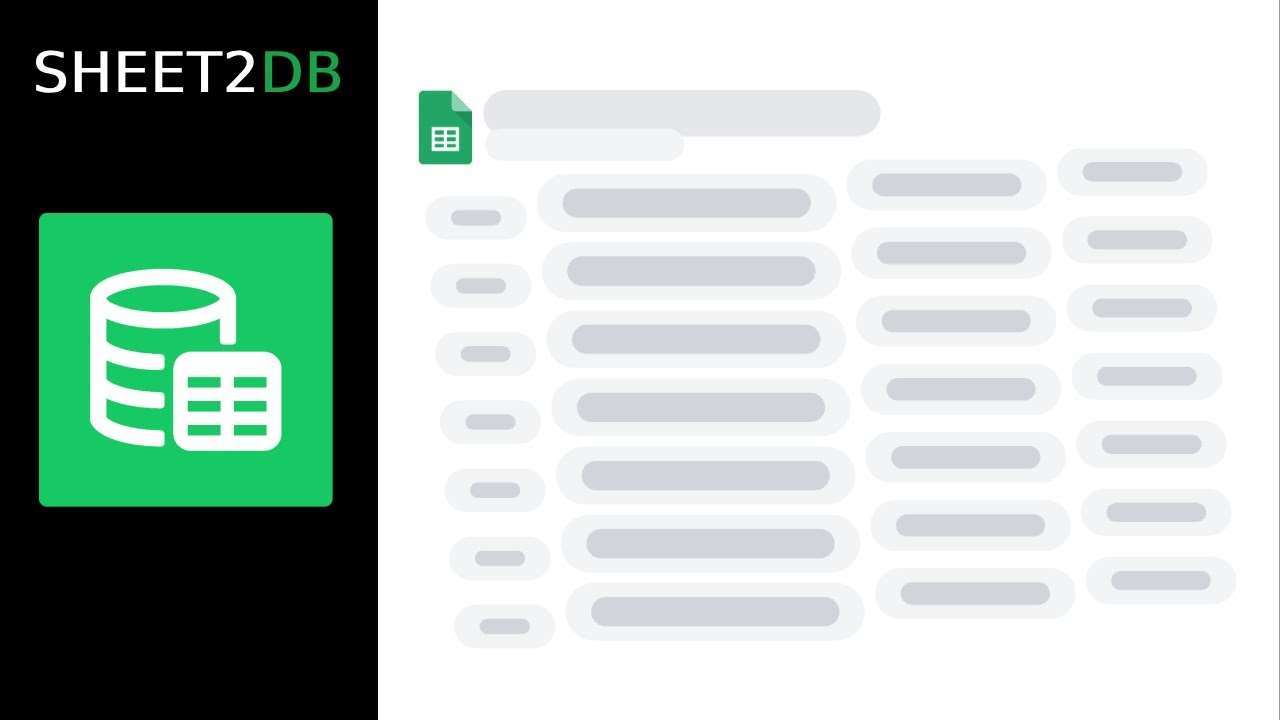
Credit: appsumo.com
Pros And Cons Of Sheet2db
Sheet2Db is a powerful tool for transforming Google Sheets into a JSON API. It offers various features that can streamline data integration processes. However, like any tool, it has its advantages and potential drawbacks. Below, we will explore the pros and cons of using Sheet2Db.
Advantages Of Using Sheet2db
- Streamline Data Integration: Sheet2Db simplifies the process of integrating Google Sheets data into websites or mobile apps. It reduces the need for manual data entry.
- Developer-Friendly API: The API is designed for easy access, manipulation, and updates. It supports integrations with platforms like API, Bubble.io, and Webflow.
- Custom Permissions: You can set custom permissions and authentication to enhance data security. This ensures that only authorized users can access sensitive data.
- Smart Caching: The smart caching feature improves performance by storing data temporarily. This reduces the load on the server and speeds up data retrieval.
- Cost-Effective: The lifetime deal offers significant savings compared to the original price. Plan 1 costs $59 for 20,000 requests per month and 100 API connections.
- Robust Features: With options like handlebar snippets and private sheets, Sheet2Db provides flexible solutions for various use cases.
- Money-Back Guarantee: The 60-day money-back guarantee allows you to try the product risk-free for two months.
Potential Drawbacks And Limitations
- Learning Curve: While the API is developer-friendly, it might have a learning curve for non-developers. Understanding how to set up and use the API effectively may take some time.
- Request Limitations: The number of requests per month is capped based on the plan you choose. Plan 1 offers 20,000 requests per month, which might be limiting for high-traffic applications.
- Initial Setup: The initial setup process can be complex. Setting up custom permissions and authentication might require technical expertise.
- Dependency on Google Sheets: The tool relies on Google Sheets as the data source. Any issues with Google Sheets can affect the functionality of Sheet2Db.
Pricing Table
| Plan | Cost | Original Price | Requests per Month | API Connections |
|---|---|---|---|---|
| Plan 1 | $59 (one-time purchase) | $240 | 20,000 | 100 |
| Plan 2 | $118 (one-time purchase) | $480 | 100,000 | 200 |
| Plan 3 | $177 (one-time purchase) | $720 | 200,000 | 300 |
Each plan offers a unique combination of features and pricing. Choose the one that best fits your needs.
Specific Recommendations For Ideal Users
Sheet2DB offers a versatile solution for converting Google Sheets into a JSON API. Knowing the ideal users for this tool can help you decide if it fits your needs. Below, we provide specific recommendations for the best use cases, ideal user profiles, and industry-specific applications.
Best Use Cases For Sheet2db
- Website Integration: Use Sheet2DB to pull data from Google Sheets into your website seamlessly.
- Mobile Apps: Integrate real-time data from Google Sheets into your mobile applications.
- API Development: Simplify API configurations and handle data manipulation efficiently.
- Data Management: Streamline your data integration and reduce manual data entry.
Ideal User Profiles
| User Type | Why It’s Ideal |
|---|---|
| Developers | Developer-friendly APIs for easy data access and updates. |
| Data Analysts | Efficiently manage and integrate data from Google Sheets. |
| Small Businesses | Affordable plans to integrate and secure data without hassle. |
| Startups | Quickly deploy and manage APIs with minimal resources. |
Industry-specific Applications
- Education: Manage student records and integrate data into educational apps.
- Healthcare: Securely handle patient data and streamline digital records.
- E-commerce: Manage inventory data and sync with e-commerce platforms.
- Finance: Integrate financial data from Google Sheets into financial tools.

Credit: medium.com

Credit: saassoftwareproductlifetimedealupdated.quora.com
Frequently Asked Questions of Sheet2Db Lifetime Deal Review
What Is Sheet2db?
Sheet2Db is a tool that converts Google Sheets into a database. It simplifies data management for developers and non-developers.
How Does Sheet2db Work?
Sheet2Db connects Google Sheets with an API. It allows users to query and manage data efficiently without complex coding.
Is Sheet2db Suitable For Non-developers?
Yes, Sheet2Db is user-friendly and designed for both developers and non-developers. It simplifies database management without requiring coding skills.
What Are The Benefits Of Using Sheet2db?
Sheet2Db offers easy data management, real-time updates, and seamless integration with Google Sheets. It saves time and reduces complexity.
Conclusion
Sheet2DB offers an efficient way to transform Google Sheets into a JSON API. It simplifies data integration, reduces manual tasks, and enhances data security. With various plans and a 60-day money-back guarantee, it’s a solid choice for developers. The affordable lifetime deal makes it worth considering for seamless web and app development.
Explore more about Sheet2DB at the link provided and see how it can streamline your workflow effectively.







