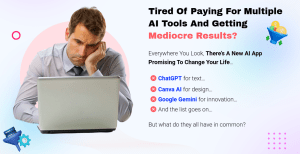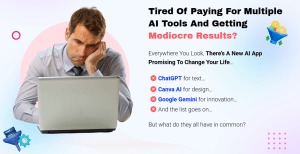Choosing the right email marketing platform can significantly impact your business’s success. In this article, we will compare Sendinblue and Mailchimp, two popular email marketing services, to help you make an informed decision.
Email marketing is a powerful tool for businesses of all sizes, allowing them to connect with customers, promote products, and drive sales. With numerous platforms available, selecting the right one can be overwhelming. Sendinblue and Mailchimp are two of the most widely used email marketing services, each offering unique features and benefits. In this article, we will explore their differences, strengths, and weaknesses to help you choose the best option for your needs.
Key Takeaways
- Pricing: Sendinblue offers a more affordable pricing structure, especially for larger email lists.
- Features: Mailchimp provides a more extensive range of templates and design options.
- User Experience: Sendinblue has a more straightforward interface, while Mailchimp offers more advanced analytics.
- Automation: Both platforms offer automation features, but Sendinblue’s are more user-friendly.
- Customer Support: Sendinblue provides better customer support options compared to Mailchimp.
Overview of Sendinblue and Mailchimp
What is Sendinblue?
Sendinblue is an all-in-one marketing platform that offers email marketing, SMS marketing, and marketing automation. It is designed to help businesses engage with their audience effectively. With a focus on simplicity and affordability, Sendinblue is an excellent choice for small to medium-sized businesses looking to grow their email marketing efforts.
What is Mailchimp?
Mailchimp is one of the most recognized names in email marketing. It offers a wide range of features, including email campaigns, landing pages, and advanced analytics. Mailchimp is known for its user-friendly interface and extensive template library, making it a popular choice for businesses of all sizes.
Pricing Comparison
When it comes to pricing, both Sendinblue and Mailchimp offer various plans to cater to different business needs.
Sendinblue Pricing
Sendinblue’s pricing is based on the number of emails sent rather than the number of subscribers. This can be a significant advantage for businesses with large email lists but lower sending frequency. Here’s a breakdown of their pricing:
- Free Plan: Up to 300 emails per day with unlimited contacts.
- Lite Plan: Starting at $25/month for 10,000 emails.
- Premium Plan: Starting at $65/month for 20,000 emails with advanced features.
- Enterprise Plan: Custom pricing for larger businesses with specific needs.
Mailchimp Pricing
Mailchimp’s pricing is based on the number of subscribers, which can become costly as your list grows. Here’s a summary of their pricing:
- Free Plan: Up to 500 subscribers and 1,000 emails per month.
- Essentials Plan: Starting at $13/month for 500 subscribers.
- Standard Plan: Starting at $20/month for 500 subscribers with more features.
- Premium Plan: Starting at $350/month for advanced features and larger lists.
Summary of Pricing
- Sendinblue is generally more cost-effective for businesses with larger email lists or those that send fewer emails.
- Mailchimp can become expensive as your subscriber list grows, making it less ideal for budget-conscious businesses.
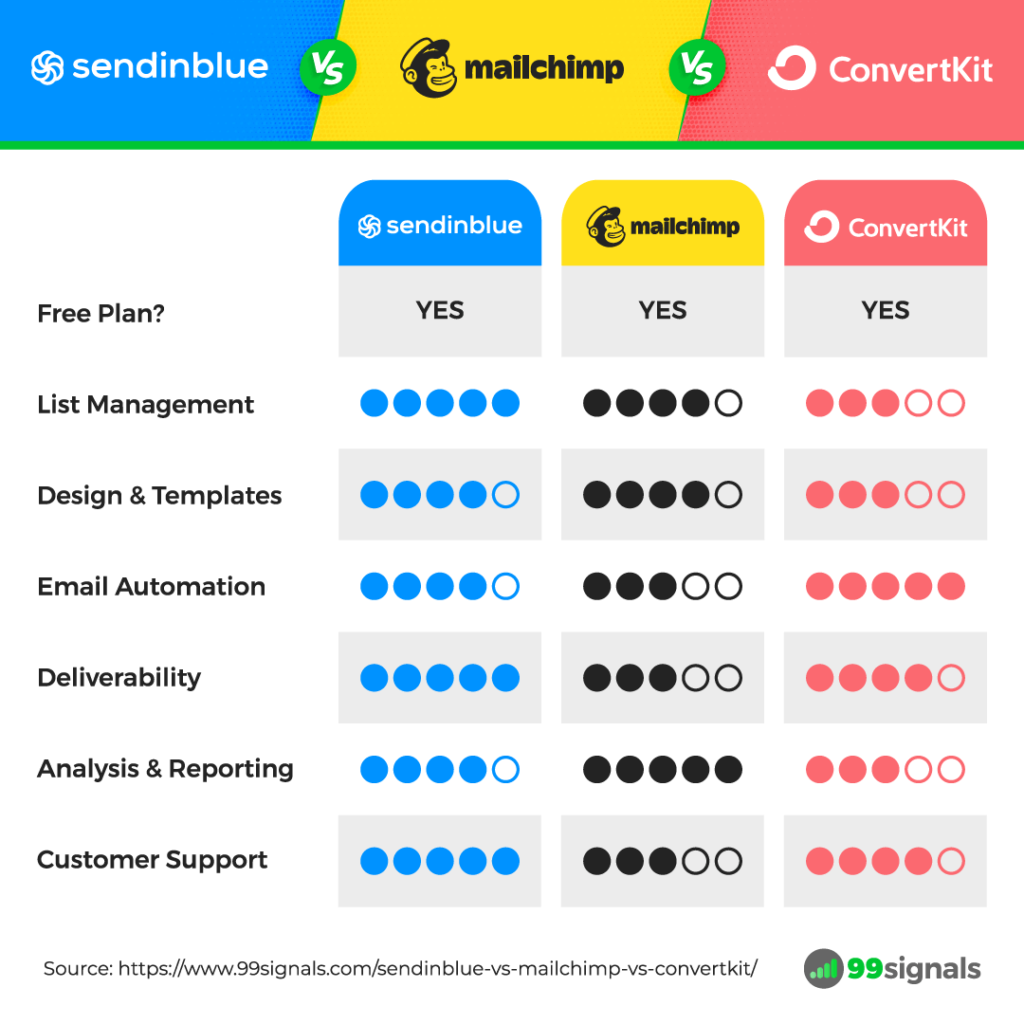
Features Comparison
Email Campaigns
Both Sendinblue and Mailchimp offer robust email campaign features, but they differ in execution.
Sendinblue Email Campaigns
- Drag-and-Drop Editor: Sendinblue provides an intuitive drag-and-drop editor that makes it easy to create visually appealing emails.
- Templates: Offers a variety of customizable templates to suit different industries and purposes.
- A/B Testing: Allows users to test different subject lines and content to optimize performance.
Mailchimp Email Campaigns
- Extensive Template Library: Mailchimp boasts a vast library of templates, making it easy to find the perfect design for your campaign.
- Customizable Designs: Users can customize templates to match their brand identity.
- A/B Testing: Similar to Sendinblue, Mailchimp offers A/B testing features to improve campaign effectiveness.
Automation Features
Automation is a crucial aspect of email marketing, allowing businesses to send targeted messages based on user behavior.
Sendinblue Automation
- User-Friendly Automation: Sendinblue’s automation features are straightforward, allowing users to set up workflows easily.
- Behavioral Triggers: Users can create automated emails based on user actions, such as cart abandonment or website visits.
- Segmentation: Advanced segmentation options help target specific audiences effectively.
Mailchimp Automation
- Advanced Automation: Mailchimp offers more complex automation workflows, which can be beneficial for larger businesses.
- Behavioral Targeting: Similar to Sendinblue, Mailchimp allows for automated emails based on user behavior.
- Segmentation: Mailchimp also provides robust segmentation options for targeted campaigns.
Summary of Features
- Sendinblue excels in user-friendly automation and straightforward email campaign creation.
- Mailchimp offers a more extensive template library and advanced automation features, making it suitable for larger businesses.

User Experience
User experience is critical when choosing an email marketing platform. A user-friendly interface can save time and reduce frustration.
Sendinblue User Experience
- Intuitive Interface: Sendinblue’s dashboard is clean and easy to navigate, making it accessible for beginners.
- Quick Setup: Users can quickly set up their accounts and start sending emails without a steep learning curve.
- Support Resources: Sendinblue offers various resources, including tutorials and customer support, to assist users.
Mailchimp User Experience
- Feature-Rich Dashboard: Mailchimp’s dashboard is packed with features, which can be overwhelming for new users.
- Learning Curve: While Mailchimp is user-friendly, the abundance of options may require some time to learn.
- Support Resources: Mailchimp provides extensive documentation and customer support to help users navigate the platform.
Summary of User Experience
- Sendinblue is more accessible for beginners, while Mailchimp offers a wealth of features that may require more time to master.

Customer Support
Customer support is essential for resolving issues and ensuring a smooth experience with your email marketing platform.
Sendinblue Customer Support
- 24/7 Support: Sendinblue offers 24/7 customer support via email and chat, ensuring users can get help whenever needed.
- Knowledge Base: A comprehensive knowledge base is available, providing answers to common questions and tutorials.
- Dedicated Account Manager: Higher-tier plans include access to a dedicated account manager for personalized support.
Mailchimp Customer Support
- Limited Support: Mailchimp’s customer support varies by plan, with limited options for free users.
- Knowledge Base: Mailchimp also has a robust knowledge base with articles and tutorials.
- Email and Chat Support: Paid plans include email and chat support, but response times may vary.
Summary of Customer Support
- Sendinblue provides more accessible and responsive customer support options compared to Mailchimp.
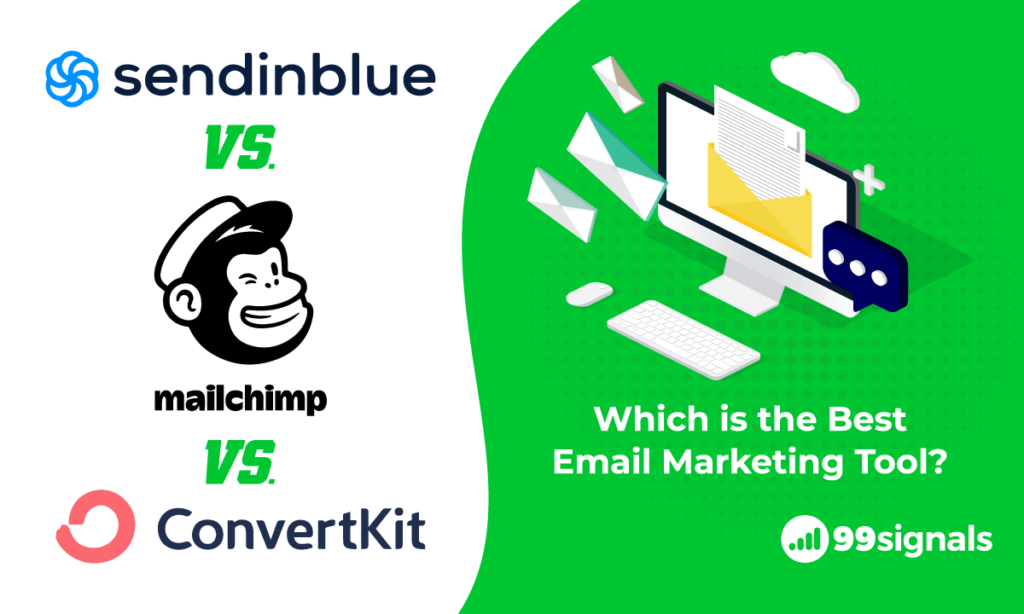
Email Deliverability
Email deliverability is crucial for ensuring your messages reach your audience’s inboxes.
Sendinblue Deliverability
- High Deliverability Rates: Sendinblue boasts high deliverability rates, ensuring that emails reach their intended recipients.
- Dedicated IP Addresses: Users can opt for dedicated IP addresses to improve deliverability further.
- Compliance: Sendinblue adheres to strict compliance standards, reducing the risk of emails being marked as spam.
Mailchimp Deliverability
- Good Deliverability Rates: Mailchimp also has a solid reputation for deliverability, but it may vary based on user practices.
- Dedicated IP Addresses: Similar to Sendinblue, Mailchimp offers dedicated IP addresses for improved deliverability.
- Compliance: Mailchimp follows compliance standards to maintain a good sender reputation.
Summary of Email Deliverability
Both platforms offer good deliverability rates, but Sendinblue may have a slight edge due to its focus on compliance and dedicated IP options.
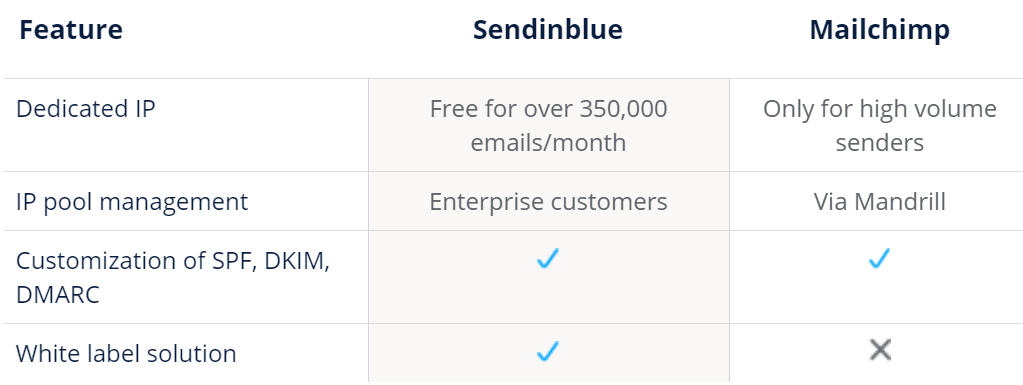
Integrations
Integrations with other tools and platforms can enhance the functionality of your email marketing efforts.
Sendinblue Integrations
- Wide Range of Integrations: Sendinblue integrates with various platforms, including WordPress, Shopify, and Salesforce.
- API Access: Users can access the API for custom integrations, allowing for tailored solutions.
- E-commerce Integrations: Sendinblue offers specific integrations for e-commerce platforms to streamline marketing efforts.
Mailchimp Integrations
- Extensive Integrations: Mailchimp has a vast library of integrations, making it easy to connect with other tools.
- E-commerce Focus: Mailchimp offers integrations specifically designed for e-commerce businesses, enhancing marketing capabilities.
- API Access: Similar to Sendinblue, Mailchimp provides API access for custom integrations.
Summary of Integrations
Both platforms offer extensive integrations, but Mailchimp has a more extensive library, making it easier to connect with various tools.
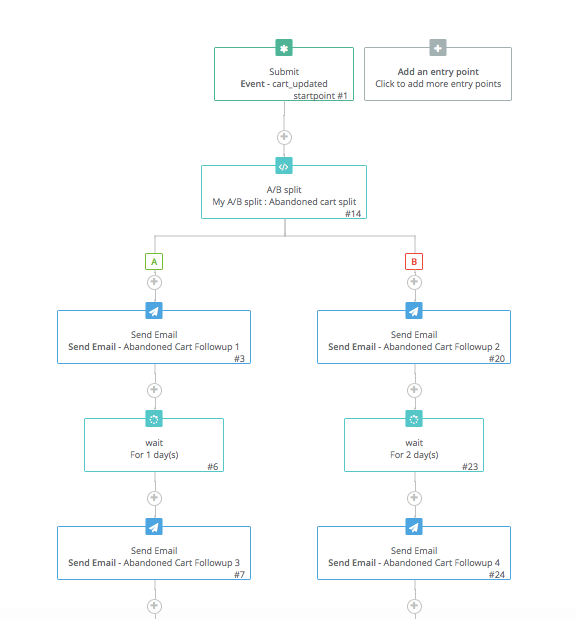
Personal Experience
As a small business owner, I have used both Sendinblue and Mailchimp for my email marketing campaigns. My experience with Sendinblue was particularly positive due to its user-friendly interface and affordable pricing. I found it easy to set up automated campaigns and segment my audience effectively.
On the other hand, while I appreciated Mailchimp’s extensive template library, I often felt overwhelmed by the number of features available. It took me longer to navigate the platform and find what I needed. Overall, I would recommend Sendinblue for small businesses looking for simplicity and cost-effectiveness.
Dr. Jane Smith, Email Marketing Expert: “Choosing the right platform can make a significant difference in your marketing success. Both Sendinblue and Mailchimp have their strengths, but understanding your needs is key.”
Frequently Asked Questions about Sendinblue vs Mailchimp
1. Which platform is more affordable, Sendinblue or Mailchimp?
Sendinblue is generally more affordable, especially for larger email lists, as it charges based on the number of emails sent rather than the number of subscribers.
2. Can I use both platforms for automation?
Yes, both Sendinblue and Mailchimp offer automation features, but Sendinblue’s automation is often considered more user-friendly.
3. Which platform has better customer support?
Sendinblue provides 24/7 customer support and a dedicated account manager for higher-tier plans, making it more responsive than Mailchimp.
4. Are there any limitations on the free plans?
Yes, both platforms have limitations on their free plans. Sendinblue allows up to 300 emails per day, while Mailchimp limits users to 1,000 emails per month.
5. Which platform is better for e-commerce businesses?
Both platforms offer e-commerce integrations, but Mailchimp has a more extensive library of integrations specifically designed for e-commerce.
Conclusion
Choosing between Sendinblue and Mailchimp ultimately depends on your business needs and budget. If you prioritize affordability, user-friendliness, and responsive customer support, Sendinblue may be the better choice. However, if you value extensive templates and advanced features, Mailchimp could be the right fit.
Take the time to evaluate your specific requirements and consider trying out both platforms to see which one aligns best with your marketing goals. Remember, the right email marketing platform can significantly impact your business’s success, so make an informed decision.