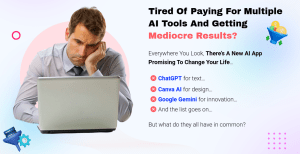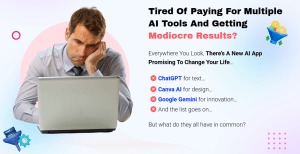In the fast-paced world of video production, multi-camera video editing software has become an essential tool for content creators, filmmakers, and businesses alike. Whether you’re a small business owner looking to enhance your marketing efforts or an aspiring filmmaker aiming to produce high-quality content, understanding the ins and outs of multi-camera editing can significantly elevate your projects. In this comprehensive guide, I’ll share my insights, experiences, and recommendations to help you navigate the exciting landscape of multi-camera video editing software.

Source: www.youtube.com
What is Multi-Camera Video Editing?
Multi-camera video editing refers to the process of editing footage captured from multiple cameras simultaneously. This technique is commonly used in live events, interviews, and any scenario where different angles can enhance the storytelling experience. By synchronizing footage from various sources, editors can create a dynamic and engaging final product that captures the essence of the event or narrative.
Why Use Multi-Camera Editing?
Enhanced Storytelling: With multiple angles, you can convey emotions and reactions more effectively. For instance, during a live concert, capturing the audience's excitement alongside the performers creates a richer narrative.
Flexibility in Editing: Multi-camera editing allows you to choose the best shots from different perspectives, giving you creative freedom to craft the perfect sequence.
Time Efficiency: Instead of manually cutting between different camera angles, multi-camera editing software automates much of the process, saving you valuable time.
Professional Quality: Using multiple cameras can elevate the production quality of your videos, making them look more polished and professional.

Source: www.pinnaclesys.com
Key Features to Look for in Multi-Camera Video Editing Software
When selecting the right multi-camera video editing software, consider the following features:
1. Synchronization Tools
Look for software that offers automatic synchronization of clips based on audio waveforms or timecodes. This feature simplifies the editing process, allowing you to focus on creativity rather than technicalities.
2. User-Friendly Interface
A clean and intuitive interface is crucial, especially if you’re new to video editing. The software should allow you to easily switch between camera angles and make adjustments without feeling overwhelmed.
3. Editing Tools
Ensure the software includes essential editing tools such as trimming, cutting, and color correction. Advanced features like motion graphics and audio editing can also enhance your projects.
4. Export Options
Check the export options available. The software should support various formats and resolutions to ensure your videos are compatible with different platforms, whether it’s YouTube, social media, or professional presentations.
5. Collaboration Features
If you’re working with a team, collaboration features can be invaluable. Look for software that allows multiple users to work on the same project simultaneously, making it easier to share ideas and feedback.
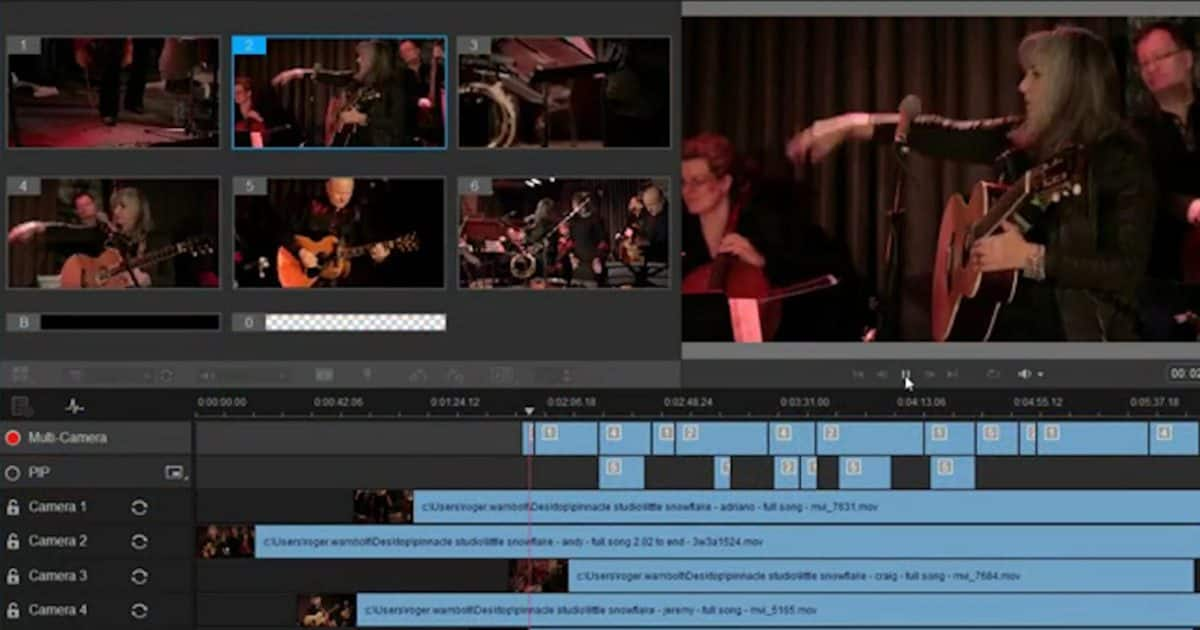
Source: learn.corel.com
Top Multi-Camera Video Editing Software Options
Now that we’ve covered what to look for, let’s explore some of the best multi-camera video editing software available today.
1. Adobe Premiere Pro
Adobe Premiere Pro is a leading choice among professionals for multi-camera editing. Its robust features include:
- Multi-Cam Editing: Easily sync and switch between multiple camera angles.
- Color Grading: Advanced color correction tools to enhance your footage.
- Integration: Seamless integration with other Adobe products like After Effects and Photoshop.
I’ve personally used Premiere Pro for various projects, and its versatility never ceases to amaze me. The learning curve can be steep, but the results are worth it.
2. Final Cut Pro X
For Mac users, Final Cut Pro X is a powerful option. Its features include:
- Magnetic Timeline: This unique timeline allows for easy rearrangement of clips without disrupting the overall flow.
- Multi-Cam Editing: Sync up to 64 angles of video and audio.
- Optimized for Mac: Final Cut Pro X is designed to take full advantage of Mac hardware, ensuring smooth performance.
I’ve worked with clients who swear by Final Cut Pro X for its speed and efficiency, especially when handling large projects.
3. DaVinci Resolve
DaVinci Resolve is known for its exceptional color grading capabilities, making it a favorite among filmmakers. Key features include:
- Multi-Cam Editing: Sync multiple cameras effortlessly.
- Color Correction: Industry-leading color grading tools.
- Free Version: A robust free version is available, making it accessible for beginners.
I’ve seen small businesses use DaVinci Resolve to create stunning promotional videos without breaking the bank.
4. iMovie
If you’re looking for a simple and free option, iMovie is a great starting point for Mac users. Features include:
- User-Friendly Interface: Perfect for beginners.
- Multi-Cam Editing: Basic multi-camera editing capabilities.
- Integration with Apple Devices: Seamless use across iPhone, iPad, and Mac.
While iMovie may lack some advanced features, it’s an excellent choice for small business owners just starting with video editing.
5. Camtasia
Camtasia is a versatile screen recording and video editing software that also supports multi-camera editing. Its features include:
- Screen Recording: Ideal for creating tutorials and presentations.
- Multi-Cam Editing: Easily switch between camera angles.
- Built-in Assets: Access to a library of music, sound effects, and animations.
I’ve recommended Camtasia to clients who need to create instructional videos, as it simplifies the process significantly.

Source: www.youtube.com
How to Get Started with Multi-Camera Video Editing
Step 1: Plan Your Shoot
Before you start filming, plan your shoot carefully. Consider the angles you want to capture and how they will contribute to the story. Make sure all cameras are set to the same frame rate and resolution for easier synchronization later.
Step 2: Capture Your Footage
When filming, ensure that all cameras are recording simultaneously. Use a clapperboard or a loud clap at the beginning of the shoot to create a clear audio cue for synchronization.
Step 3: Import Your Footage
Once you’ve captured your footage, import it into your chosen editing software. Most programs allow you to import multiple clips at once, making this process quick and efficient.
Step 4: Synchronize Your Clips
Use the synchronization tools in your software to align your clips. This step is crucial for ensuring that your edits flow seamlessly from one angle to another.
Step 5: Edit Your Video
Now comes the fun part! Start editing your video by selecting the best shots from each angle. Use transitions, effects, and audio adjustments to enhance the overall quality of your project.
Step 6: Export Your Final Product
Once you’re satisfied with your edits, export your video in the desired format. Make sure to choose settings that are appropriate for your intended platform, whether it’s social media, a website, or a presentation.

Source: www.pinnaclesys.com
Tips for Successful Multi-Camera Editing
Keep It Simple: Don’t overcomplicate your edits. Sometimes, less is more. Focus on telling a clear story.
Use B-Roll: Incorporate B-roll footage to add depth to your narrative. This can be shots of the environment, audience reactions, or close-ups of products.
Maintain Consistent Audio: Ensure that the audio levels are consistent across all clips. Use audio editing tools to balance sound and eliminate background noise.
Experiment with Angles: Don’t be afraid to try different angles and perspectives. This can lead to creative and unexpected results.
Seek Feedback: Share your edits with trusted colleagues or friends for constructive feedback. Fresh eyes can catch things you might have missed.
Common Challenges in Multi-Camera Editing
While multi-camera editing can be incredibly rewarding, it’s not without its challenges. Here are some common issues you might encounter:
1. Synchronization Issues
Sometimes, clips may not sync perfectly, especially if the cameras were not started at the same time. To mitigate this, always use a clapperboard or audio cue.
2. Overwhelming Footage
With multiple angles, you may end up with a lot of footage to sift through. Organize your clips effectively and label them clearly to streamline the editing process.
3. Technical Glitches
Software can sometimes be unpredictable. Ensure your system meets the software requirements and keep your software updated to minimize technical issues.
4. Learning Curve
If you’re new to video editing, there may be a learning curve. Take advantage of online tutorials and resources to familiarize yourself with the software.

Source: www.youtube.com
Frequently Asked Questions (FAQ)
1. What is the best multi-camera video editing software for beginners?
For beginners, I recommend starting with iMovie or Camtasia. Both offer user-friendly interfaces and essential features for multi-camera editing without overwhelming new users.
2. Can I use multi-camera editing for live events?
Absolutely! Multi-camera editing is perfect for live events, allowing you to capture different angles and create a dynamic final product.
3. How do I sync multiple camera angles?
Most multi-camera editing software offers automatic synchronization tools based on audio waveforms or timecodes. You can also manually sync clips by aligning audio cues.
4. Is multi-camera editing time-consuming?
While it can be time-consuming initially, using the right software with synchronization tools can significantly speed up the process. Once you get the hang of it, you’ll find it much more efficient.
5. Can I collaborate with others on multi-camera projects?
Yes! Many multi-camera editing software options, like Adobe Premiere Pro and DaVinci Resolve, offer collaboration features that allow multiple users to work on the same project simultaneously.
Conclusion
In conclusion, multi-camera video editing software is a powerful tool that can transform your video projects, whether you’re a small business owner, content creator, or filmmaker. By understanding the features, benefits, and best practices of multi-camera editing, you can create engaging and professional-quality videos that resonate with your audience.
I encourage you to explore the software options mentioned in this guide and start experimenting with multi-camera editing. The possibilities are endless, and with practice, you’ll be able to tell compelling stories through your videos.
If you found this guide helpful, please share it with others who might benefit from it. And don’t hesitate to leave a comment below with your thoughts or questions!
Watch This Video on Multi-camera video editing software