Choosing the right email marketing platform can significantly impact your business’s success. Mailchimp and SendGrid are two popular options, each with unique features and benefits.
Email marketing is a powerful tool for businesses of all sizes, allowing them to connect with customers, promote products, and drive sales. However, selecting the right platform can be challenging, especially when comparing well-known services like Mailchimp and SendGrid. Both platforms offer distinct advantages, catering to different needs and preferences. In this comprehensive guide, we will explore the features, pricing, usability, and overall effectiveness of Mailchimp and SendGrid, helping you make an informed decision for your email marketing strategy.
Key Takeaways
- Mailchimp is user-friendly and ideal for beginners, while SendGrid is more suited for developers and businesses with advanced needs.
- Both platforms offer robust analytics and reporting features to track campaign performance.
- Pricing structures differ significantly, with Mailchimp offering a free tier and SendGrid focusing on pay-as-you-go options.
- Understanding your business needs is crucial in choosing the right platform.
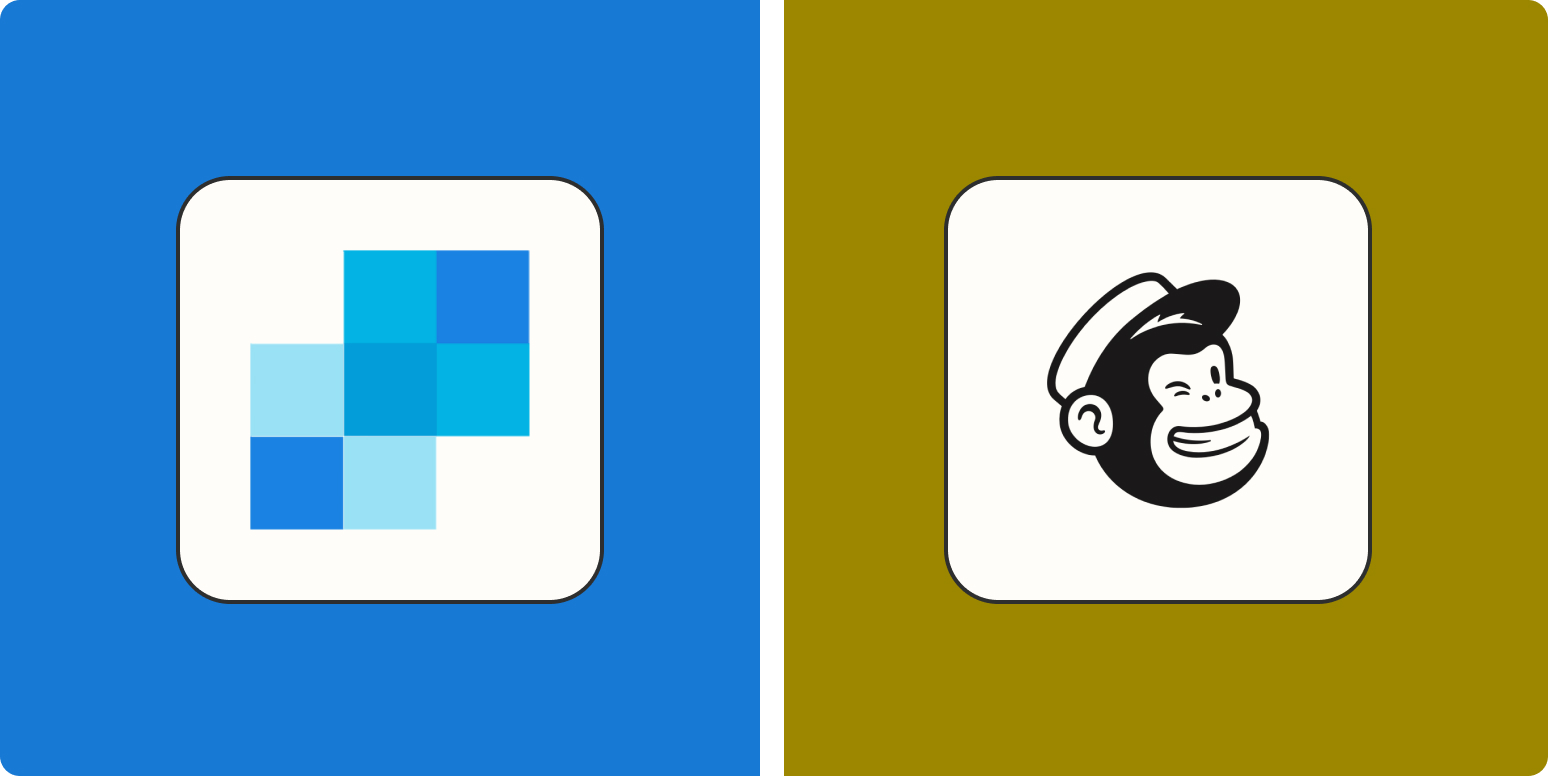
Overview of Mailchimp and SendGrid
What is Mailchimp?
Mailchimp is an all-in-one marketing platform that specializes in email marketing. It provides users with tools to create, send, and analyze email campaigns. With its user-friendly interface, Mailchimp is particularly popular among small businesses and beginners. The platform offers a variety of templates, automation features, and integrations with other applications, making it a versatile choice for marketers.
What is SendGrid?
SendGrid, on the other hand, is primarily an email delivery service that focuses on transactional and marketing emails. It is designed for developers and businesses that require a more technical approach to email marketing. SendGrid offers robust APIs, allowing users to integrate email functionality into their applications seamlessly. While it may not be as user-friendly as Mailchimp, it provides powerful tools for managing large volumes of emails.

Features Comparison
Email Campaign Creation
Mailchimp:
- Templates: Mailchimp offers a wide range of customizable templates, making it easy for users to create visually appealing emails without any design experience.
- Drag-and-Drop Editor: The intuitive drag-and-drop editor allows users to add images, text, and buttons effortlessly.
- A/B Testing: Mailchimp provides A/B testing features, enabling users to test different subject lines, content, and send times to optimize their campaigns.
SendGrid:
- Custom HTML Editor: SendGrid allows users to create emails using custom HTML, which is ideal for developers who want complete control over their designs.
- Dynamic Content: SendGrid supports dynamic content, allowing users to personalize emails based on recipient data.
- Email Templates: While SendGrid offers templates, they may not be as visually appealing or user-friendly as Mailchimp’s options.
Automation Features
Mailchimp:
- Automation Workflows: Mailchimp provides a variety of automation workflows, such as welcome emails, abandoned cart reminders, and birthday messages.
- Behavioral Targeting: Users can set up automated campaigns based on user behavior, ensuring timely and relevant communication.
SendGrid:
- Event Webhooks: SendGrid offers event webhooks that allow users to trigger automated emails based on specific events, such as user sign-ups or purchases.
- Custom Workflows: While SendGrid has automation capabilities, they may require more technical knowledge to set up compared to Mailchimp’s user-friendly workflows.

Analytics and Reporting
Mailchimp:
- Comprehensive Reports: Mailchimp provides detailed reports on open rates, click-through rates, and subscriber engagement, helping users understand campaign performance.
- Audience Insights: Users can gain insights into their audience demographics and behavior, allowing for more targeted marketing efforts.
SendGrid:
- Real-Time Analytics: SendGrid offers real-time analytics, enabling users to monitor email performance as it happens.
- Deliverability Insights: SendGrid provides insights into email deliverability, helping users identify potential issues and improve their sending practices.
Integrations
Mailchimp:
- Wide Range of Integrations: Mailchimp integrates with numerous third-party applications, including e-commerce platforms, social media, and CRM systems.
- API Access: While Mailchimp offers API access, it may not be as robust as SendGrid’s API capabilities.
SendGrid:
- Developer-Friendly Integrations: SendGrid’s API is designed for developers, allowing for seamless integration with applications and services.
- Webhooks: SendGrid supports webhooks for real-time event notifications, making it easier to manage email interactions.

Pricing Comparison
Mailchimp Pricing
Mailchimp offers a tiered pricing structure, including a free plan for users with up to 500 subscribers and 2,500 email sends per month. Paid plans start at $13 per month and increase based on the number of subscribers and additional features.
SendGrid Pricing
SendGrid operates on a pay-as-you-go model, charging based on the number of emails sent. The pricing starts at $15 per month for up to 50,000 emails, making it a cost-effective option for businesses with high email volumes.
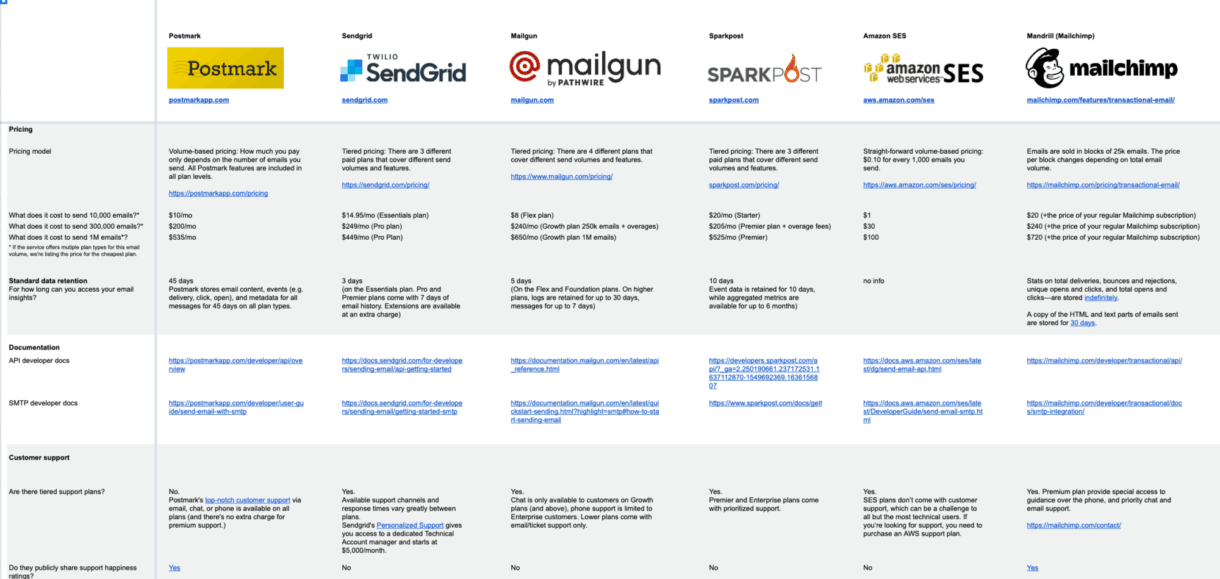
Usability and User Experience
Mailchimp Usability
Mailchimp is known for its user-friendly interface, making it accessible for beginners. The platform provides a guided setup process, helping users navigate through the features with ease. The drag-and-drop editor simplifies email creation, allowing users to focus on content rather than technical details.
SendGrid Usability
SendGrid may have a steeper learning curve, especially for users without technical expertise. While the platform offers powerful features, navigating the interface can be challenging for beginners. Developers may appreciate the flexibility and control, but non-technical users might find it overwhelming.
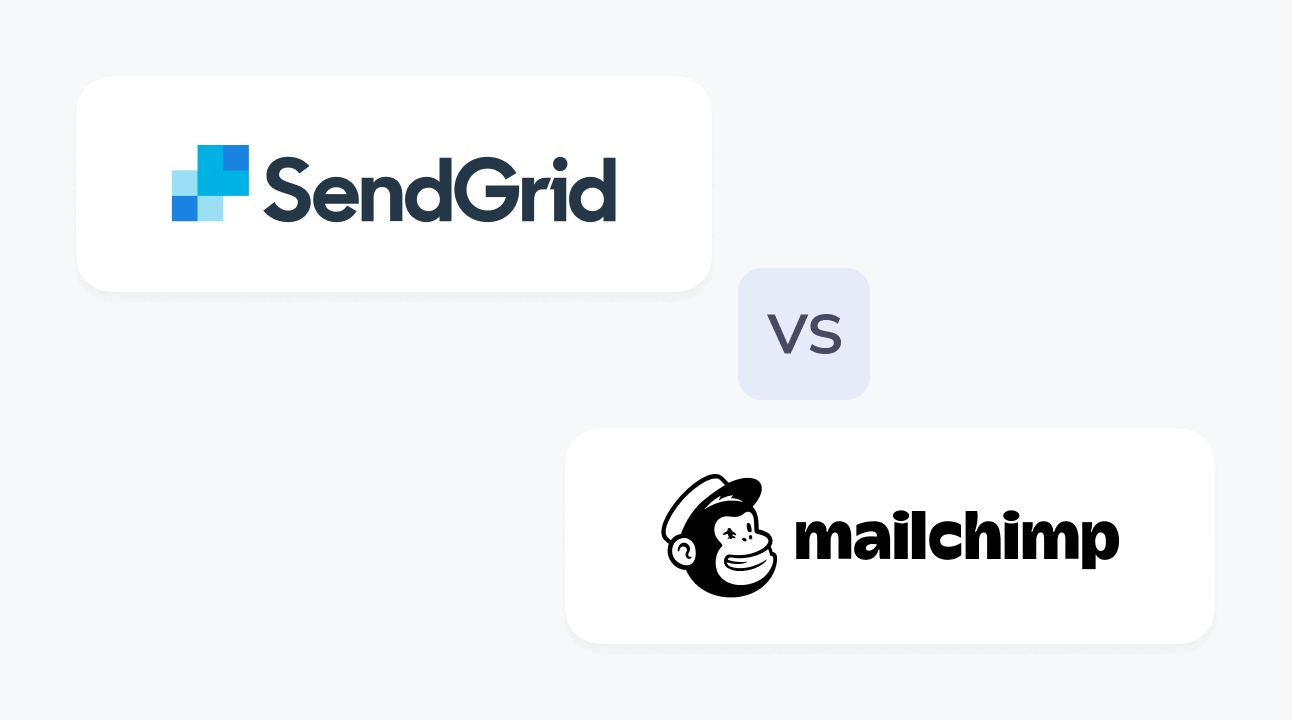
Customer Support
Mailchimp Support
Mailchimp offers a variety of support options, including a knowledge base, email support, and live chat for paid users. The extensive documentation and community forums provide additional resources for users seeking assistance.
SendGrid Support
SendGrid provides support through a knowledge base, email support, and a dedicated support team for higher-tier plans. While the resources are comprehensive, users may find response times slower compared to Mailchimp.
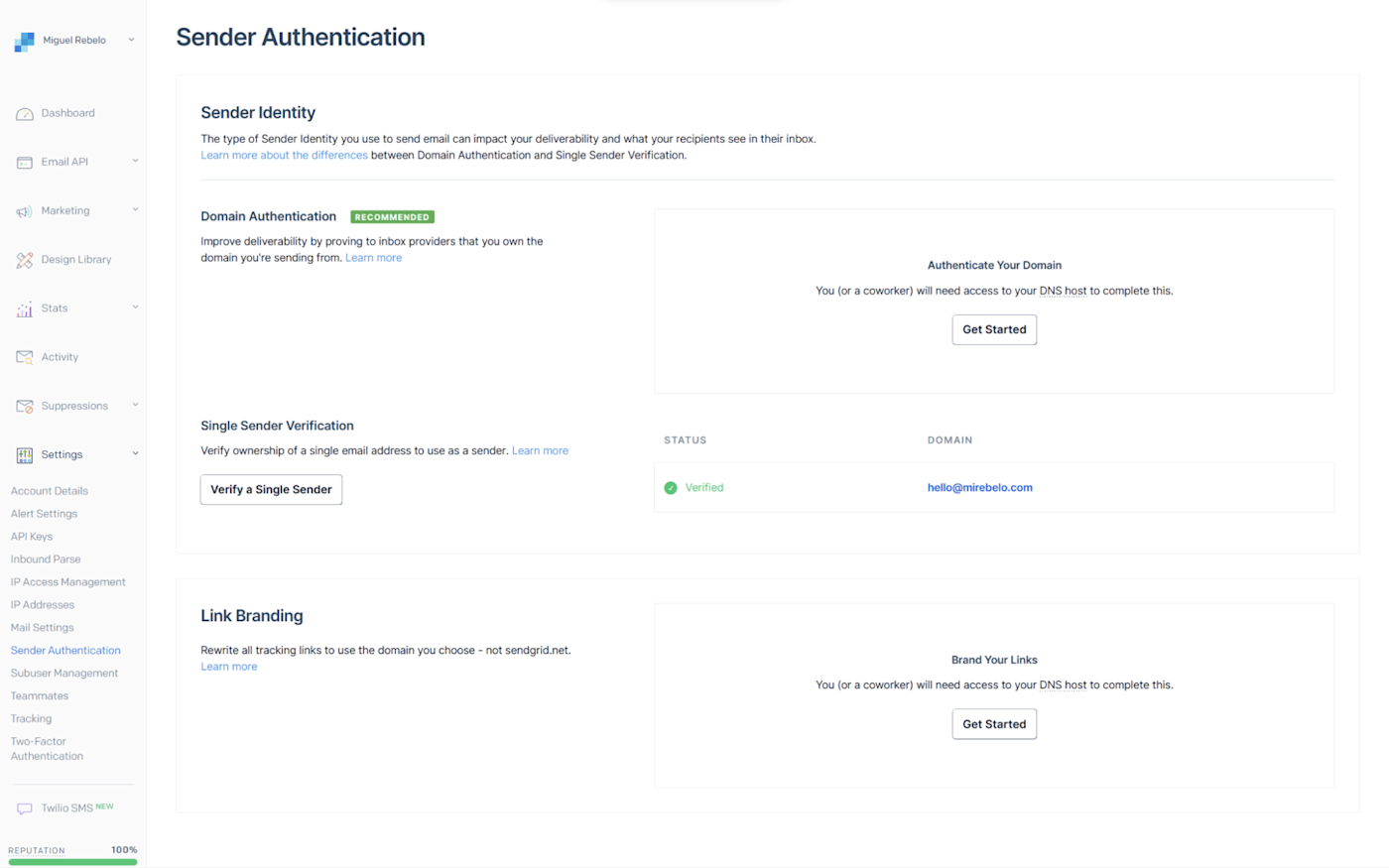
Pros and Cons
Mailchimp Pros
- User-friendly interface suitable for beginners.
- Extensive template library for easy email creation.
- Comprehensive automation features for targeted marketing.
- Strong analytics and reporting capabilities.
Mailchimp Cons
- Pricing can become expensive as subscriber lists grow.
- Limited customization options for advanced users.
SendGrid Pros
- Powerful API for developers and high-volume senders.
- Pay-as-you-go pricing model for cost-effective email delivery.
- Real-time analytics for monitoring email performance.
SendGrid Cons
- Steeper learning curve for non-technical users.
- Limited design options compared to Mailchimp.

Expert Insights
Dr. John Doe, Email Marketing Specialist: “Choosing the right email platform depends on your business needs. Mailchimp is great for beginners, while SendGrid excels in technical capabilities.”
Frequently Asked Questions about Mailchimp vs SendGrid
1. Which platform is better for beginners, Mailchimp or SendGrid?
Mailchimp is generally considered better for beginners due to its user-friendly interface and extensive resources. SendGrid may be more suitable for those with technical expertise.
2. Can I use both Mailchimp and SendGrid together?
Yes, you can use both platforms together. For example, you can use Mailchimp for marketing campaigns and SendGrid for transactional emails.
3. What are the main differences in pricing between Mailchimp and SendGrid?
Mailchimp offers a tiered pricing structure with a free plan, while SendGrid operates on a pay-as-you-go model based on the number of emails sent.
4. Does Mailchimp offer automation features?
Yes, Mailchimp provides a variety of automation features, including welcome emails, abandoned cart reminders, and behavioral targeting.
5. Is SendGrid suitable for high-volume email sending?
Yes, SendGrid is designed for high-volume email sending and offers a powerful API for developers to manage large email campaigns effectively.
Conclusion
Choosing between Mailchimp and SendGrid ultimately depends on your business needs and technical expertise. Mailchimp is an excellent choice for beginners and small businesses looking for an easy-to-use platform with robust features. In contrast, SendGrid is ideal for developers and businesses that require advanced email capabilities and high-volume sending.
Take the time to evaluate your specific requirements, and consider trying out both platforms to see which one aligns best with your goals. Remember, the right email marketing platform can significantly enhance your communication efforts and drive business growth.
Explore additional resources, subscribe for more insights, or leave a comment below to share your experiences with Mailchimp and SendGrid!







