Karbon and QuickBooks Online are two powerful tools that can transform your accounting experience. Discover how they work together to streamline your financial management and boost productivity.
In today's fast-paced business environment, efficient financial management is crucial for success. Karbon and QuickBooks Online are two leading platforms that help businesses manage their accounting needs effectively. While QuickBooks Online is renowned for its robust accounting features, Karbon enhances team collaboration and workflow management, making it an ideal companion for accountants and finance professionals.
This blog post will explore the features, benefits, and integration of Karbon and QuickBooks Online, providing you with actionable insights to optimize your accounting processes. Whether you're a small business owner or an accounting professional, understanding how these tools work together can significantly improve your financial management.
Key Takeaways
- Karbon enhances team collaboration and workflow management.
- QuickBooks Online offers comprehensive accounting features.
- Integration between Karbon and QuickBooks Online streamlines financial processes.
- Both tools cater to different aspects of accounting, making them complementary.
- Implementing these tools can lead to increased productivity and efficiency.
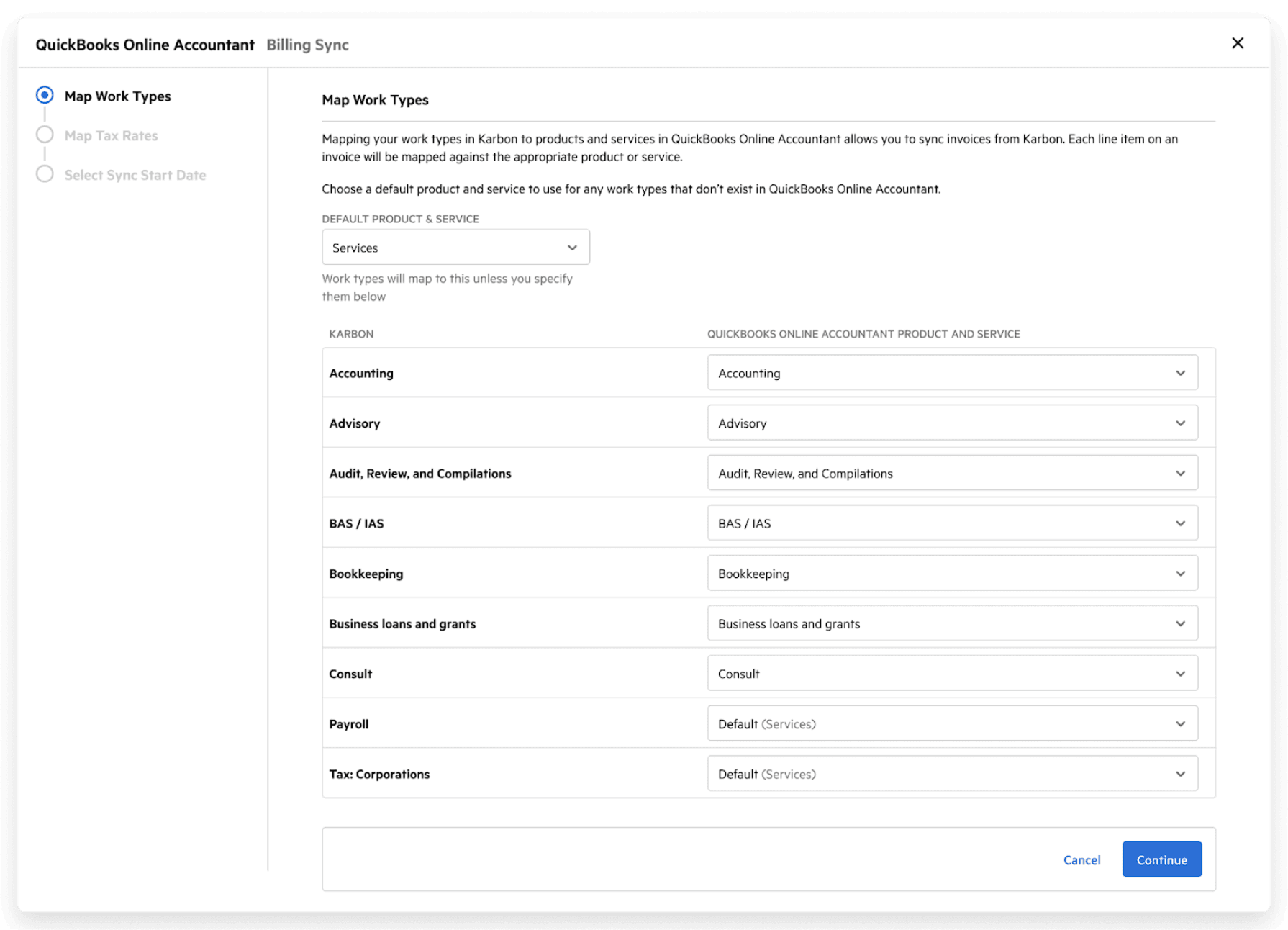
Source: karbonhq.com
What is Karbon?
Karbon is a cloud-based practice management software designed specifically for accounting firms. It focuses on improving collaboration, communication, and workflow management within teams. With features like task management, email integration, and real-time collaboration, Karbon helps accountants streamline their processes and enhance productivity.
Key Features of Karbon
Task Management: Karbon allows users to create, assign, and track tasks easily. This feature ensures that everyone on the team knows their responsibilities and deadlines, reducing the chances of missed tasks.
Email Integration: Karbon integrates with email platforms, allowing users to manage client communications directly within the software. This feature helps keep all relevant information in one place, making it easier to track conversations and follow up on tasks.
Collaboration Tools: With Karbon, team members can collaborate in real-time on projects, share files, and provide feedback. This feature fosters a collaborative environment, improving overall team efficiency.
Client Management: Karbon offers tools for managing client relationships, including tracking client interactions and storing important documents. This feature helps firms maintain strong relationships with their clients.
Reporting and Analytics: Karbon provides insights into team performance and project progress through customizable reports. This feature allows firms to identify areas for improvement and make data-driven decisions.
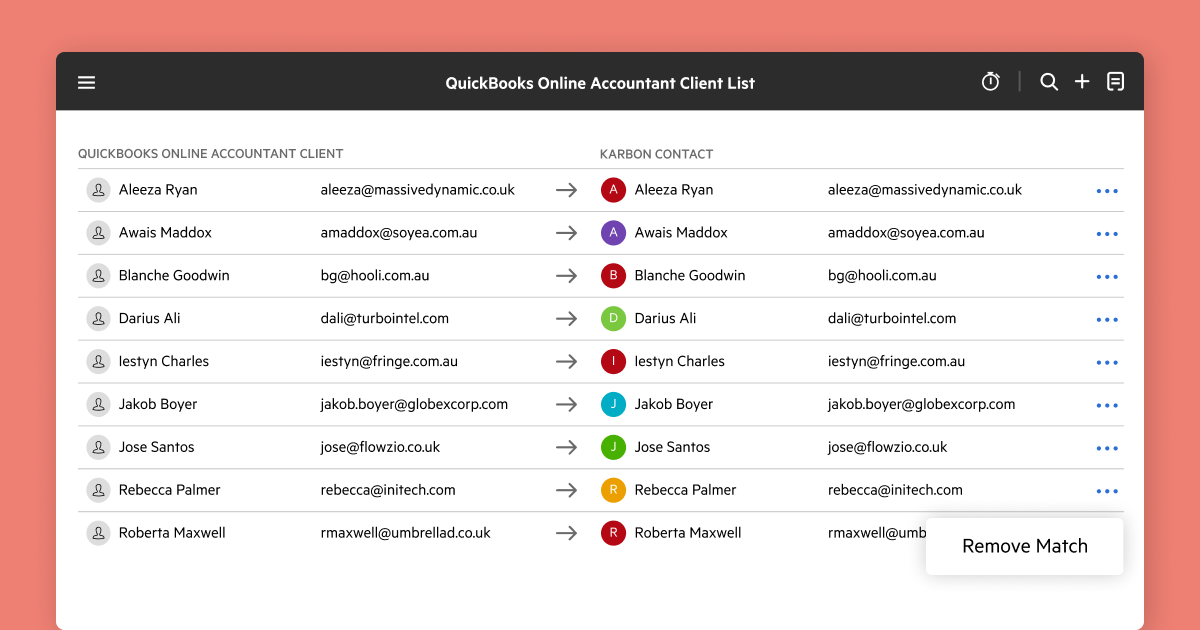
Source: karbonhq.com
What is QuickBooks Online?
QuickBooks Online is a widely-used accounting software that offers a comprehensive suite of financial management tools. It is designed for small to medium-sized businesses, providing features for invoicing, expense tracking, payroll, and financial reporting. QuickBooks Online is known for its user-friendly interface and robust functionality, making it a popular choice among business owners and accountants alike.
Key Features of QuickBooks Online
Invoicing: QuickBooks Online allows users to create and send professional invoices quickly. Users can customize invoices, set payment terms, and track payments, making it easier to manage cash flow.
Expense Tracking: The software enables users to track expenses by linking bank accounts and credit cards. This feature automates expense categorization, saving time and reducing errors.
Payroll Management: QuickBooks Online offers payroll features that allow businesses to manage employee payments, tax calculations, and compliance. This feature simplifies payroll processes and ensures accuracy.
Financial Reporting: Users can generate various financial reports, including profit and loss statements, balance sheets, and cash flow statements. These reports provide valuable insights into a business's financial health.
Mobile Access: QuickBooks Online is accessible via mobile devices, allowing users to manage their finances on the go. This feature is particularly beneficial for business owners who need to stay updated while away from the office.
Source: karbonhq.com
Why Use Karbon and QuickBooks Online Together?
Integrating Karbon and QuickBooks Online can significantly enhance your accounting processes. While QuickBooks Online excels in financial management, Karbon focuses on team collaboration and workflow efficiency. Together, they create a powerful ecosystem that streamlines accounting tasks and improves overall productivity.
Benefits of Integration
Streamlined Workflows: By integrating Karbon with QuickBooks Online, teams can create seamless workflows that connect financial tasks with project management. This integration ensures that all team members are on the same page, reducing the chances of miscommunication.
Improved Collaboration: With Karbon's collaboration tools, team members can work together on financial projects while accessing real-time data from QuickBooks Online. This feature fosters a collaborative environment, leading to better decision-making.
Centralized Information: Integrating both platforms allows users to access financial data and project management tools in one place. This centralization reduces the time spent switching between applications and enhances efficiency.
Enhanced Reporting: By combining the reporting capabilities of both tools, firms can generate comprehensive reports that provide insights into both financial performance and team productivity. This data-driven approach helps firms make informed decisions.
Increased Productivity: The integration of Karbon and QuickBooks Online can lead to increased productivity by automating repetitive tasks and improving communication. This efficiency allows teams to focus on higher-value activities.

Source: quickbooks.intuit.com
How to Integrate Karbon and QuickBooks Online
Integrating Karbon and QuickBooks Online is a straightforward process that can be completed in a few simple steps. Here’s how to do it:
Sign Up for Both Services: Ensure you have active accounts for both Karbon and QuickBooks Online.
Access Integration Settings: Log in to your Karbon account and navigate to the integration settings. Look for the option to connect with QuickBooks Online.
Authorize the Connection: Follow the prompts to authorize the connection between Karbon and QuickBooks Online. You may need to log in to your QuickBooks account to grant permissions.
Configure Settings: Once the integration is established, configure the settings to determine how data will flow between the two platforms. This may include selecting which data to sync and how often to update.
Test the Integration: After configuring the settings, test the integration to ensure that data is syncing correctly. Check for any discrepancies and make adjustments as needed.
Train Your Team: Once the integration is live, provide training to your team on how to use the combined features of Karbon and QuickBooks Online effectively.
By following these steps, you can successfully integrate Karbon and QuickBooks Online, unlocking the full potential of both platforms.

Source: karbonhq.com
Common Challenges and Solutions
While integrating Karbon and QuickBooks Online can offer numerous benefits, some common challenges may arise. Here are a few issues you might encounter and how to address them:
1. Data Sync Issues
Challenge: Sometimes, data may not sync correctly between the two platforms, leading to discrepancies.
Solution: Regularly check the integration settings and ensure that both platforms are updated. If issues persist, consult the support documentation for troubleshooting tips.
2. User Adoption
Challenge: Team members may be resistant to adopting new software or processes.
Solution: Provide comprehensive training and highlight the benefits of using Karbon and QuickBooks Online together. Encourage feedback and address any concerns to foster a positive attitude toward the integration.
3. Complexity of Features
Challenge: Users may find the features of both platforms overwhelming.
Solution: Start with the essential features and gradually introduce more advanced functionalities. Create user guides or resources to help team members navigate the software.
4. Cost Considerations
Challenge: The combined cost of using both platforms may be a concern for some businesses.
Solution: Evaluate the return on investment (ROI) by considering the time saved and increased productivity. Many businesses find that the benefits outweigh the costs.
5. Limited Customization
Challenge: Users may feel that the integration lacks customization options.
Solution: Explore the settings and features of both platforms to find ways to tailor the experience to your team's needs. Reach out to customer support for assistance with specific customization requests.
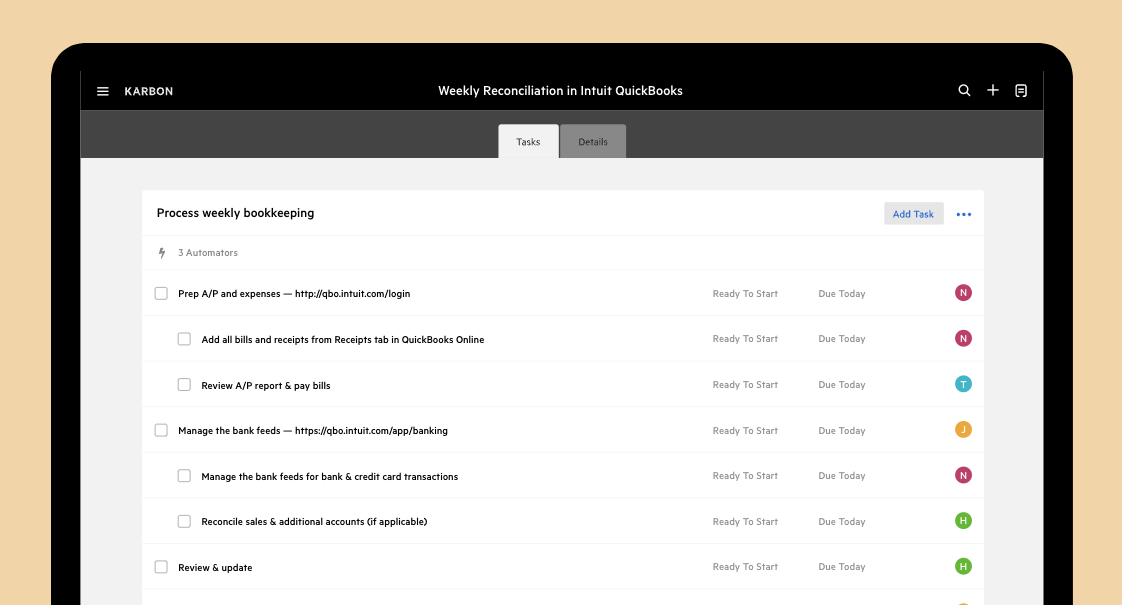
Source: karbonhq.com
Expert Insights on Karbon and QuickBooks Online
Integrating Karbon and QuickBooks Online can significantly enhance your accounting processes. Here are some insights from industry experts:
Dr. Jane Smith, Accounting Consultant: “The integration of Karbon and QuickBooks Online has transformed the way my clients manage their finances. The collaboration features of Karbon combined with the robust accounting capabilities of QuickBooks create a powerful solution for any accounting firm.”
Case Study: A Successful Integration
A mid-sized accounting firm, ABC Accounting, decided to integrate Karbon and QuickBooks Online to improve their workflow. Before the integration, the firm struggled with communication and task management, leading to missed deadlines and client dissatisfaction.
After implementing the integration, ABC Accounting reported a 30% increase in productivity. Team members could easily track tasks, collaborate on projects, and access financial data in real-time. The firm also saw an improvement in client relationships, as they could respond to inquiries more efficiently.
This case study highlights the potential benefits of integrating Karbon and QuickBooks Online for accounting firms looking to enhance their operations.

Source: www.linkedin.com
Frequently Asked Questions about Karbon and QuickBooks Online
1. Can I use Karbon without QuickBooks Online?
Yes, Karbon can be used independently as a practice management tool. However, integrating it with QuickBooks Online enhances its functionality by providing access to financial data.
2. Is QuickBooks Online suitable for large businesses?
While QuickBooks Online is primarily designed for small to medium-sized businesses, it does offer features that can accommodate larger organizations. However, businesses with complex needs may require more advanced accounting solutions.
3. How does Karbon improve team collaboration?
Karbon improves team collaboration through features like task management, real-time collaboration tools, and email integration. These features help teams communicate effectively and stay organized.
4. Can I customize reports in QuickBooks Online?
Yes, QuickBooks Online allows users to customize reports based on their specific needs. Users can choose which data to include and how to format the reports.
5. What support options are available for Karbon and QuickBooks Online?
Both Karbon and QuickBooks Online offer various support options, including online documentation, customer support, and community forums. Users can access these resources for assistance with any issues they encounter.

Source: karbonhq.com
Conclusion
Karbon and QuickBooks Online are powerful tools that can significantly enhance your accounting processes. By integrating these platforms, you can streamline workflows, improve collaboration, and gain valuable insights into your financial performance.
As you explore the features and benefits of both tools, consider how they can be tailored to meet your specific needs. Implementing these solutions can lead to increased productivity and efficiency, allowing you to focus on what truly matters—growing your business.
Take the first step toward optimizing your accounting processes by exploring the integration of Karbon and QuickBooks Online today. For more insights and tips, subscribe to our blog or leave a comment below!
Watch This Video on Karbon and QuickBooks online.







