Are you considering canceling your GetResponse account? You're not alone. Many users find themselves needing to step away from services for various reasons, whether it's due to budget constraints, a shift in marketing strategies, or simply the desire to explore other options. In this comprehensive guide, I will walk you through the process of how to cancel your GetResponse.com account. By the end of this article, you’ll have all the necessary steps, tips, and insights to make the cancellation process smooth and hassle-free.

Source: www.getresponse.com
Canceling your GetResponse account doesn’t have to be a daunting task. With the right guidance and clear instructions, you can easily navigate the cancellation process. I’ll cover everything from the reasons you might want to cancel to the specific steps you need to take, along with some helpful tips to ensure you don’t miss anything important. So, let’s get started!
Why You Might Want to Cancel Your GetResponse Account
Before diving into the cancellation process, it’s essential to consider why you might want to cancel your GetResponse account. Understanding your reasons can help you make an informed decision about your next steps. Here are some common reasons:
Budget Constraints: Many businesses face financial challenges, and subscription services can add up quickly. If you’re looking to cut costs, canceling your GetResponse account may be a necessary step.
Changing Marketing Strategies: As your business evolves, so do your marketing needs. You may find that GetResponse no longer aligns with your current goals or strategies.
Exploring Alternatives: There are numerous email marketing platforms available today, and you might want to explore other options that better suit your needs.
Limited Use: If you’re not utilizing the features of GetResponse as much as you anticipated, it may be time to reevaluate your subscription.
Technical Issues: Some users experience difficulties with the platform, leading to frustration and a decision to cancel.
Whatever your reason, I’m here to guide you through the cancellation process step-by-step.
Step-by-Step Guide to Cancel Your GetResponse Account
Canceling your GetResponse account is straightforward, but it’s essential to follow the correct steps to avoid any complications. Here’s how to do it:
Step 1: Log into Your GetResponse Account
To begin the cancellation process, you first need to log into your GetResponse account. Visit the GetResponse website and enter your credentials.
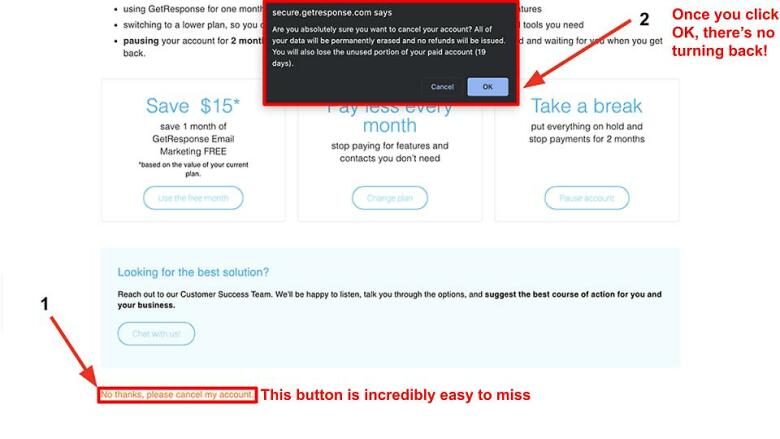
Source: www.websiteplanet.com
Step 2: Navigate to the Account Settings
Once you’re logged in, look for your profile icon, usually located in the top right corner of the dashboard. Click on it, and from the dropdown menu, select “Account Settings.”
Step 3: Access the Billing Information
In the Account Settings menu, find the “Billing Information” section. This is where you can manage your subscription details, including cancellation options.
Step 4: Cancel Your Subscription
Within the Billing Information section, you should see an option to cancel your subscription. Click on it, and you may be prompted to provide a reason for your cancellation. Select the appropriate reason and follow any additional prompts.
Step 5: Confirm Your Cancellation
After you’ve completed the cancellation steps, make sure to confirm your cancellation. You might receive an email confirming that your subscription has been canceled. Keep this email for your records.
Step 6: Check for Final Charges
It’s essential to check if there are any final charges or if you’re eligible for a refund. Depending on your billing cycle and the time of cancellation, you may receive a prorated refund.

Source: www.getresponse.com
Common Problems When Canceling Your GetResponse Account
While the cancellation process is generally straightforward, some users encounter issues. Here are a few common problems and how to address them:
Problem 1: Difficulty Logging In
If you can’t log into your account, ensure you’re using the correct email and password. If you’ve forgotten your password, use the “Forgot Password” option to reset it.
Problem 2: No Cancellation Option Available
If you don’t see the option to cancel your subscription, it may be due to your account type or subscription plan. In this case, contact GetResponse customer support for assistance.
Problem 3: Billing Issues
If you notice unexpected charges after cancellation, reach out to GetResponse’s billing department. They can help clarify any charges and provide information on refunds.
Frequently Asked Questions About Canceling GetResponse Accounts
What happens to my data after I cancel my GetResponse account?
After canceling your account, your data will remain accessible for a limited time. However, it’s recommended to export any important information before cancellation.
Can I reactivate my GetResponse account after cancellation?
Yes, GetResponse allows you to reactivate your account within a certain timeframe. Contact customer support for assistance with reactivation.
Will I receive a refund if I cancel my account?
Refund eligibility depends on your billing cycle. If you cancel before the next billing date, you may receive a prorated refund.
Can I cancel my account through the mobile app?
Currently, the cancellation process is best handled through the desktop version of the GetResponse website. The mobile app may not have the same options available.
What should I do if I change my mind after canceling?
If you change your mind, you can reactivate your account by logging in and following the prompts. However, it’s essential to act quickly, as there may be a time limit for reactivation.

Source: saufter.io
Tips for a Smooth Cancellation Process
To ensure your cancellation process goes as smoothly as possible, consider the following tips:
Backup Your Data: Before canceling, make sure to export any important contacts, email templates, and reports. This way, you won’t lose valuable information.
Check Your Subscription Details: Review your billing cycle and any upcoming charges to avoid surprises.
Contact Support if Needed: If you encounter any issues, don’t hesitate to reach out to GetResponse’s customer support for assistance.
Consider Alternatives: If you’re canceling due to dissatisfaction, take some time to research alternative email marketing platforms that may better suit your needs.
Follow Up on Confirmation: After cancellation, ensure you receive a confirmation email. This serves as proof of your cancellation.
Conclusion
Canceling your GetResponse account doesn’t have to be a stressful experience. By following the outlined steps and tips, you can navigate the cancellation process with ease. Remember to backup your data, check for any final charges, and consider your options moving forward.
Taking control of your subscriptions is an important aspect of managing your business effectively. If you’re considering other email marketing platforms, take the time to research and find one that aligns with your current needs.
If you found this guide helpful, feel free to explore additional resources or leave a comment below with your experiences or questions. Your feedback is always appreciated!
Watch This Video on How to cancel getresponse.com account







