In the world of digital marketing, personalizing your communication can significantly boost engagement and conversion rates. One effective way to achieve this is by assigning the first name of your subscribers using tools like GetResponse and ConvertPlug. Understanding how to assign GetResponse first name with ConvertPlug can transform your email campaigns and lead generation strategies. In this comprehensive guide, I will walk you through the process, provide actionable tips, and share insights that will help you maximize your marketing efforts.
Let's embark on this journey to enhance your email marketing strategy!
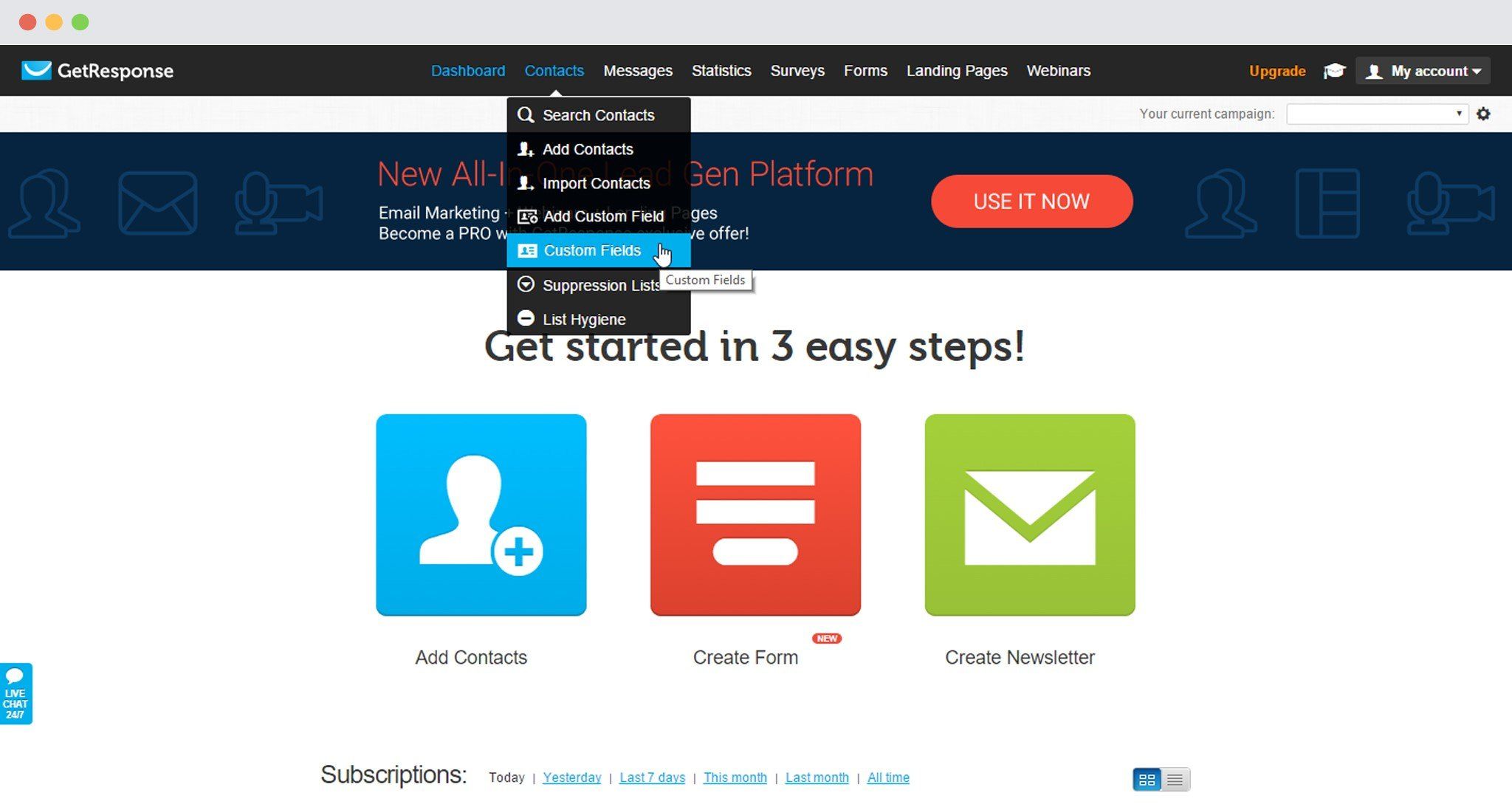
Source: www.convertplug.com
Understanding GetResponse and ConvertPlug
Before we dive into the specifics of assigning first names, it's essential to understand what GetResponse and ConvertPlug are and how they work together.
What is GetResponse?
GetResponse is an all-in-one email marketing platform that allows businesses to create and manage their email campaigns effectively. It offers a range of features, including:
- Email automation: Automate your email sequences based on user behavior.
- Landing pages: Create high-converting landing pages to capture leads.
- Webinars: Host webinars directly through the platform.
- Analytics: Track the performance of your campaigns in real-time.
What is ConvertPlug?
ConvertPlug is a powerful plugin that helps you create high-converting pop-ups, slide-ins, and opt-in forms for your website. It integrates seamlessly with various email marketing platforms, including GetResponse. Key features of ConvertPlug include:
- Customizable templates: Choose from a variety of templates to match your brand.
- Exit intent technology: Capture leads before they leave your site.
- A/B testing: Test different designs to see what works best.
By combining the strengths of GetResponse and ConvertPlug, you can create a more personalized experience for your subscribers, leading to higher engagement rates.
Why Personalization Matters
Personalization in marketing is not just a trend; it's a necessity. According to a 2022 study by Epsilon, 80% of consumers are more likely to make a purchase when brands offer personalized experiences. By using the first name of your subscribers in your emails, you create a sense of familiarity and connection that can significantly impact your conversion rates.
The Power of First Names
Using a subscriber's first name in your communications can lead to:
- Increased open rates: Emails with personalized subject lines have been shown to have higher open rates.
- Improved click-through rates: Personalization can make your emails feel more relevant to the reader.
- Enhanced customer loyalty: When customers feel valued, they are more likely to remain loyal to your brand.
How to Assign GetResponse First Name with ConvertPlug
Now that we understand the importance of personalization, let's delve into the step-by-step process of assigning the first name of your subscribers using GetResponse and ConvertPlug.
Step 1: Setting Up GetResponse
Create a GetResponse Account: If you haven't already, sign up for a GetResponse account. Choose a plan that suits your business needs.
Create a List: Once you're logged in, navigate to the "Contacts" tab and create a new list. This is where your subscribers will be stored.
Add Custom Fields: To collect first names, you'll need to add a custom field. Go to "List Settings" and select "Custom Fields." Here, you can add a field for "First Name."
Step 2: Setting Up ConvertPlug
Install ConvertPlug: If you haven't done so already, install the ConvertPlug plugin on your WordPress site.
Create a New Campaign: In the ConvertPlug dashboard, click on "Add New Campaign." Choose the type of opt-in you want to create (e.g., pop-up, slide-in).
Customize Your Form: Use the drag-and-drop editor to customize your opt-in form. Make sure to include a field for the first name.
Connect to GetResponse: In the settings of your ConvertPlug campaign, select GetResponse as your email marketing service. You'll need to enter your GetResponse API key to establish the connection.
Map the Fields: In the settings, ensure that the first name field in ConvertPlug is mapped to the first name custom field in GetResponse. This step is crucial for ensuring that the first name is captured correctly.
Step 3: Testing Your Setup
Preview Your Form: Before going live, preview your opt-in form to ensure everything looks good and functions correctly.
Test the Integration: Submit a test entry using a fake email and first name to see if it correctly populates in your GetResponse list.
Check Your GetResponse Account: Log in to your GetResponse account and check if the test entry appears with the correct first name.
Step 4: Using First Names in Emails
Now that you have successfully assigned first names to your subscribers, it's time to use them in your email campaigns.
Create a New Email Campaign: Go to the "Email Marketing" section in GetResponse and create a new campaign.
Personalize the Subject Line: Use the personalization tag for the first name in your subject line. For example, "Hey [First Name], Check Out Our Latest Offers!"
Personalize the Email Body: Similarly, use the first name in the body of your email. This creates a more engaging experience for your readers.
Test Your Email: Before sending your email, send a test email to yourself to see how the personalization appears.
Common Mistakes to Avoid
While assigning first names in GetResponse with ConvertPlug is a straightforward process, there are common pitfalls to avoid:
- Not Collecting First Names: Ensure that your opt-in form includes a field for first names. Otherwise, you won't be able to personalize your emails.
- Forgetting to Map Fields: Double-check that the first name field in ConvertPlug is correctly mapped to the custom field in GetResponse.
- Overusing Personalization: While personalization is essential, avoid overdoing it. Using the first name too often can come off as insincere.
Frequently Asked Questions
1. Can I collect more than just first names using ConvertPlug?
Yes, you can collect various custom fields, such as last names and phone numbers, by adding additional fields to your ConvertPlug opt-in forms.
2. Is it necessary to use first names in every email?
While using first names can enhance engagement, it's not necessary to include them in every email. Use them strategically in key communications.
3. What if my subscribers don’t provide their first names?
If subscribers don't provide their first names, consider using a generic greeting like "Hello" or "Hi there" in your emails.
4. Can I segment my list based on first names?
Yes, you can segment your list in GetResponse based on first names or other custom fields to send targeted campaigns.
5. How can I track the effectiveness of using first names in my emails?
You can track open rates, click-through rates, and conversion rates in GetResponse to see if personalizing with first names improves your campaign performance.

Source: www.getresponse.com
Conclusion
Assigning the first name of your subscribers using GetResponse and ConvertPlug is a powerful way to enhance your email marketing strategy. By personalizing your communications, you can significantly improve engagement and conversion rates.
Remember to set up your accounts, customize your forms, and test your integration to ensure everything works smoothly. As you implement these strategies, pay attention to your metrics and adjust your approach as needed.
Now that you have the tools and knowledge to personalize your email campaigns, I encourage you to take action. Start implementing these strategies today, and watch your engagement soar!
For additional resources, feel free to explore more about email marketing, or leave a comment if you have any questions!
Watch This Video on How to assign getresponse first name with convertplug







