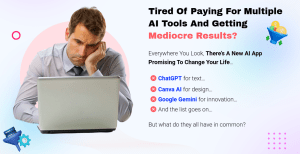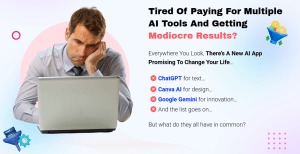Creating an effective online presence is crucial in today’s digital landscape. One powerful tool that can help you achieve this is a landing page. If you’re looking to enhance your website's conversion rates, learning how to add GetResponse landing to your website is essential. This guide will walk you through the entire process, ensuring you can create and implement stunning landing pages that capture leads and drive sales.
GetResponse is a versatile email marketing platform that offers a range of tools, including landing page creation. By integrating GetResponse landing pages into your website, you can optimize your marketing efforts and engage your audience more effectively. Whether you’re a small business owner, a marketer, or an entrepreneur, this guide will provide you with the knowledge and steps necessary to seamlessly integrate GetResponse landing pages into your website.

Source: www.getresponse.com
Why Use GetResponse for Your Landing Pages?
Before diving into the steps, let's explore why GetResponse is a fantastic choice for creating landing pages:
User-Friendly Interface: GetResponse provides an intuitive drag-and-drop editor, making it easy for anyone to create beautiful landing pages without needing coding skills.
Templates: With a variety of professionally designed templates, you can quickly set up a landing page that aligns with your brand.
A/B Testing: GetResponse allows you to test different versions of your landing pages to see which performs better, maximizing your conversion rates.
Analytics: You can track the performance of your landing pages with detailed analytics, helping you make informed decisions.
Integration: GetResponse integrates with numerous third-party applications and tools, enhancing your marketing efforts.
Step-by-Step Guide to Adding GetResponse Landing Pages to Your Website
Now that you understand the benefits, let’s get into the nitty-gritty of how to add GetResponse landing to your website. Follow these steps for a smooth integration.
Step 1: Sign Up for GetResponse
If you haven’t already, you’ll need to create a GetResponse account.
Visit the GetResponse Website: Go to GetResponse.com.
Choose a Plan: Select a plan that suits your needs. They offer various pricing tiers based on features.
Create Your Account: Fill in your details and follow the prompts to set up your account.
Step 2: Create a Landing Page
Once your account is set up, you can create your landing page.
Log In: Access your GetResponse dashboard.
Navigate to Landing Pages: Click on the “Landing Pages” option in the menu.
Create New Landing Page: Click on the “Create Landing Page” button.
Choose a Template: Browse through the available templates. Select one that fits your brand and goals.
Customize the Template: Use the drag-and-drop editor to customize your landing page. You can add text, images, videos, and forms. Make sure the design aligns with your brand identity.
Set Up Your Form: If you’re collecting leads, integrate a form where visitors can input their information. GetResponse allows you to customize the fields in your form.
SEO Settings: Optimize your landing page for search engines. Fill in the SEO settings, including the page title, description, and keywords.
Preview Your Page: Before publishing, preview your landing page to ensure everything looks perfect.
Publish Your Landing Page: Once satisfied, click the “Publish” button.
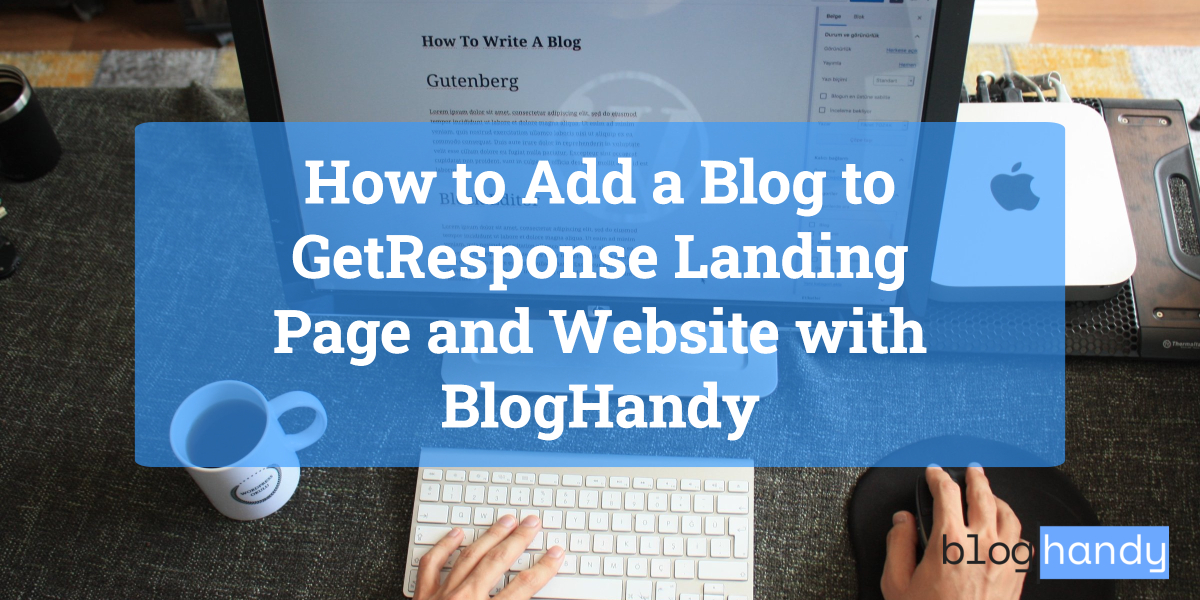
Source: www.bloghandy.com
Step 3: Integrate the Landing Page into Your Website
Now that your landing page is live, it’s time to integrate it into your website.
Option 1: Use a Direct Link
Get the Link: After publishing, GetResponse will provide you with a unique URL for your landing page.
Add the Link to Your Website: You can link to this URL from your website’s navigation menu, blog posts, or any other relevant section.
Option 2: Embed the Landing Page
If you want your landing page to appear directly on your website, you can embed it.
Access the Embed Code: In GetResponse, go to your landing page settings and find the option for embedding.
Copy the Embed Code: GetResponse will provide you with an HTML code snippet.
Add the Code to Your Website:
- If you’re using a CMS like WordPress, go to the page or post where you want to embed the landing page.
- Switch to the HTML or text editor and paste the embed code where you want the landing page to appear.
Preview and Publish: Make sure to preview the changes before publishing.
Step 4: Promote Your Landing Page
Now that your landing page is live and integrated, it's time to promote it.
Utilize Social Media: Share your landing page on your social media platforms to drive traffic.
Email Marketing: Send an email to your subscribers, encouraging them to visit the new landing page.
Paid Advertising: Consider using Google Ads or Facebook Ads to promote your landing page to a broader audience.
Content Marketing: Write blog posts that link to your landing page, providing valuable content that encourages readers to click through.
Step 5: Monitor and Optimize
The final step in the process is to monitor the performance of your landing page and optimize it for better results.
Use GetResponse Analytics: Check the analytics dashboard in GetResponse to see how your landing page is performing. Look at metrics such as traffic, conversion rates, and engagement.
A/B Testing: If you notice that your landing page isn't performing as expected, consider running A/B tests. This allows you to test different headlines, images, or calls to action to see what resonates best with your audience.
Make Adjustments: Based on the data you collect, make necessary adjustments to improve your landing page's performance.

Source: www.getresponse.com
Common Challenges and Solutions
While adding GetResponse landing pages to your website is relatively straightforward, you may encounter some challenges. Here are a few common issues and how to overcome them:
Challenge 1: Technical Difficulties
Solution: If you're not tech-savvy, consider seeking help from a web developer or using GetResponse's customer support. They offer resources and assistance to help you navigate any technical issues.
Challenge 2: Low Conversion Rates
Solution: If your landing page isn’t converting as well as you’d like, revisit your copy and design. Ensure your call to action is clear and compelling. Test different offers to see what works best.
Challenge 3: SEO Optimization
Solution: If you're struggling with SEO, consider using tools like Google Keyword Planner to find relevant keywords. Incorporate these keywords naturally into your landing page content.
Challenge 4: Mobile Responsiveness
Solution: Ensure your landing page is mobile-friendly. Use GetResponse’s preview feature to check how your page looks on different devices. If necessary, make adjustments to improve mobile usability.
Challenge 5: Lack of Traffic
Solution: If you're not getting enough traffic to your landing page, enhance your promotional strategies. Utilize social media, email marketing, and SEO best practices to drive more visitors.
Frequently Asked Questions
What is a landing page?
A landing page is a standalone web page specifically designed for marketing or advertising campaigns. It is where visitors land after clicking on a link from an email, ad, or other digital sources.
How do I create a landing page in GetResponse?
To create a landing page in GetResponse, log in to your account, navigate to the “Landing Pages” section, choose a template, customize it, and publish it.
Can I embed a GetResponse landing page on my website?
Yes, you can embed a GetResponse landing page on your website using the provided HTML code snippet.
How can I track the performance of my landing page?
GetResponse offers analytics tools that allow you to track various metrics, including traffic, conversion rates, and engagement.
Is GetResponse suitable for beginners?
Absolutely! GetResponse is user-friendly and offers various resources to help beginners create effective landing pages and manage their email marketing.
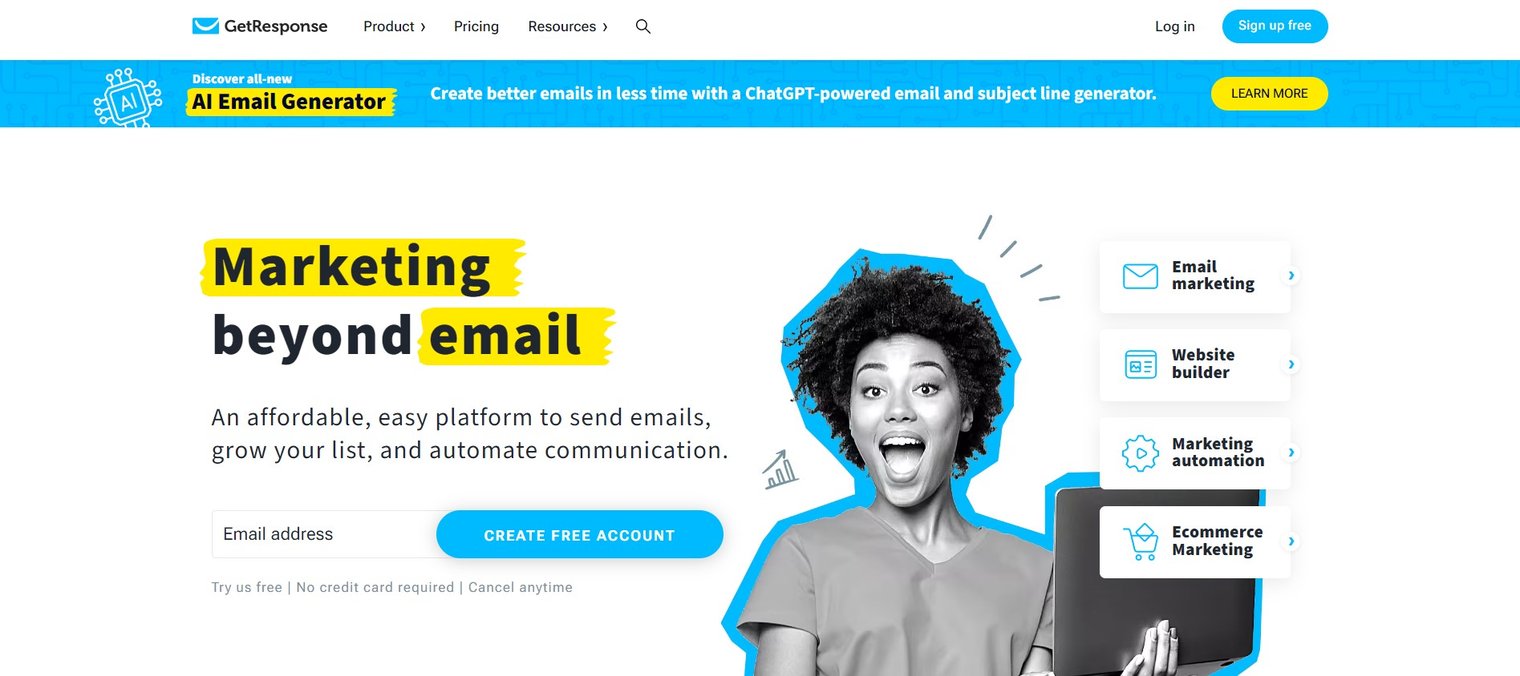
Source: www.bloghandy.com
Conclusion
Creating and adding GetResponse landing pages to your website is a strategic move that can significantly enhance your online marketing efforts. By following the steps outlined in this guide, you can create visually appealing and high-converting landing pages that engage your audience and drive results.
Remember to monitor your landing page’s performance and continuously optimize it based on data and feedback. The digital landscape is ever-changing, and staying proactive is key to success.
I encourage you to take action today! Start creating your GetResponse landing page, and watch your conversions soar. If you have any questions or need further assistance, feel free to leave a comment below!
Watch This Video on How to add getresponse landing to website