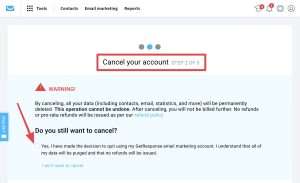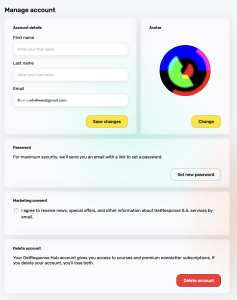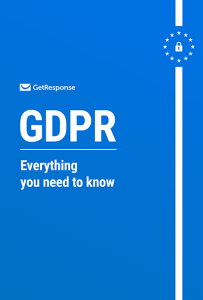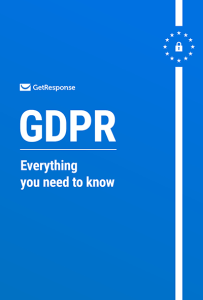Email marketing is a powerful tool that can drive engagement, conversions, and sales for businesses of all sizes. But how do emails marketing works on GetResponse? This platform offers a suite of features designed to make email marketing efficient and effective. In this comprehensive guide, I will walk you through the ins and outs of using GetResponse for your email marketing campaigns, sharing personal insights, expert opinions, and actionable tips along the way. Whether you are a beginner or looking to refine your strategy, this article is packed with valuable information.

Source: www.getresponse.com
Email marketing remains one of the most effective channels for reaching customers and nurturing leads. According to a study by Litmus, email marketing has an average ROI of $36 for every dollar spent. This figure illustrates the potential of email marketing, especially when executed properly. GetResponse, a leading email marketing service, simplifies this process with its user-friendly interface and powerful tools.
In the following sections, I will break down how to effectively utilize GetResponse for your email marketing needs, covering everything from setting up your account to analyzing campaign performance. By the end of this article, you will have a clear understanding of how to harness the power of email marketing through GetResponse.
Key Takeaways
- GetResponse offers a user-friendly platform for email marketing.
- Key features include automation, A/B testing, and analytics.
- Personalization and segmentation are crucial for successful campaigns.
- Building a quality email list is essential.
- Regularly analyzing your campaigns can lead to improved performance.
What is GetResponse?
GetResponse is an all-in-one online marketing platform that provides tools for email marketing, landing page creation, webinars, and more. Launched in 1998, it has evolved to meet the needs of marketers and businesses worldwide. With its intuitive interface and powerful features, GetResponse allows users to create, send, and analyze email campaigns with ease.
Key Features of GetResponse
-
Email Marketing Automation: Automate your email campaigns based on user behavior, such as sign-ups or purchases. This feature allows you to send targeted emails at the right time, increasing engagement and conversions.
-
Landing Pages: Create stunning landing pages to capture leads. GetResponse offers a drag-and-drop builder, making it easy to design pages that convert.
-
Webinars: Host webinars directly through the platform, allowing for real-time engagement with your audience. This feature is perfect for educating your leads and nurturing relationships.
-
A/B Testing: Experiment with different subject lines, content, and layouts to see what resonates best with your audience. This data-driven approach helps you optimize your campaigns for success.
-
Analytics: Get detailed reports on your email campaigns, including open rates, click-through rates, and conversions. This data allows you to refine your strategy continually.
Pros and Cons of GetResponse
Pros
- User-friendly interface
- Comprehensive features for email marketing and more
- Excellent customer support
- Affordable pricing plans
Cons
- Some advanced features may require a learning curve
- Limited third-party integrations compared to competitors
Ideal Users
GetResponse is ideal for small to medium-sized businesses, marketers looking for an all-in-one solution, and anyone interested in email marketing. Whether you're just starting out or have experience, GetResponse offers tools that cater to various needs.

Source: www.getresponse.com
How to Get Started with GetResponse
Starting with GetResponse is straightforward. Here’s how to set up your account and get your first email campaign off the ground.
Step 1: Create an Account
Visit the GetResponse website and sign up for an account. They offer a free 30-day trial, allowing you to explore the features without any financial commitment. Once you’ve created your account, you’ll be directed to the dashboard.
Step 2: Set Up Your Profile
Fill in your profile details, including your business name, physical address, and email address. This information is essential for compliance with anti-spam laws and helps build trust with your subscribers.
Step 3: Import Your Contacts
If you have an existing email list, you can easily import your contacts into GetResponse. Make sure to segment your list based on various criteria, such as demographics or past purchases, to send targeted campaigns.
Step 4: Create Your First Email Campaign
-
Choose a Template: GetResponse offers a wide range of customizable email templates. Select one that aligns with your brand and campaign goals.
-
Craft Your Message: Write compelling content that resonates with your audience. Use persuasive language and clear calls to action (CTAs) to encourage engagement.
-
Personalization: Utilize GetResponse’s personalization features to address your subscribers by name and tailor content based on their interests.
-
Schedule Your Email: Decide when you want to send your email. You can choose to send it immediately or schedule it for a later date.
Step 5: Analyze Your Campaign Performance
Once your email is sent, monitor its performance through the analytics dashboard. Look at open rates, click-through rates, and other metrics to gauge success and identify areas for improvement.

Source: www.getresponse.com
Best Practices for Email Marketing on GetResponse
To maximize your email marketing efforts, consider the following best practices:
1. Build a Quality Email List
Focus on growing a list of engaged subscribers rather than simply increasing numbers. Use lead magnets, such as free eBooks or exclusive discounts, to encourage sign-ups.
2. Segment Your Audience
Segmentation allows you to send targeted emails based on user behavior and preferences. This ensures your messages are relevant, increasing the likelihood of engagement.
3. Optimize for Mobile
With a significant portion of emails being opened on mobile devices, ensure your emails are mobile-friendly. Use responsive design and concise content to enhance the user experience.
4. Test and Optimize
Utilize A/B testing to experiment with different elements of your emails, such as subject lines and layouts. Analyze the results to determine what works best for your audience.
5. Monitor Deliverability
Ensure your emails are reaching the inbox by monitoring deliverability rates. Avoid spammy language and maintain a clean email list to improve your sender reputation.
Common Problems and Misconceptions
Misconception 1: Email Marketing is Dead
Many believe that email marketing is no longer effective due to the rise of social media. However, studies show that email remains one of the most effective marketing channels, with a high ROI.
Misconception 2: More Subscribers Equals More Success
Quality trumps quantity. A smaller list of engaged subscribers is more valuable than a large list of uninterested contacts. Focus on nurturing relationships rather than merely increasing numbers.
Problem 1: Low Open Rates
If your emails are not being opened, consider revising your subject lines and sending times. Test different approaches to see what resonates with your audience.
Problem 2: High Unsubscribe Rates
High unsubscribe rates can indicate that your content is not meeting your audience's expectations. Regularly review your email content and ensure it aligns with subscriber interests.

Source: www.businesswire.com
Frequently Asked Questions
What is the cost of using GetResponse?
GetResponse offers several pricing plans, starting from a free trial to more comprehensive packages based on the number of subscribers and features needed. Check their website for the latest pricing details.
Can I integrate GetResponse with other platforms?
Yes, GetResponse offers integrations with various platforms, including e-commerce solutions, CRM systems, and social media. This allows for seamless data sharing and enhanced marketing efforts.
How can I improve my email open rates?
To improve open rates, focus on crafting compelling subject lines, sending emails at optimal times, and segmenting your audience for targeted messaging.
Is GetResponse suitable for beginners?
Absolutely! GetResponse is user-friendly and offers plenty of resources, including tutorials and customer support, making it an excellent choice for beginners.
Can I automate my email campaigns with GetResponse?
Yes, GetResponse provides robust automation features that allow you to create workflows based on user actions, ensuring timely and relevant communication.
Conclusion
Understanding how do emails marketing works on GetResponse is essential for any business looking to enhance its marketing strategy. From setting up your account to analyzing campaign performance, GetResponse offers a range of features designed to simplify the email marketing process.
By focusing on building a quality email list, segmenting your audience, and optimizing your campaigns, you can leverage the power of email marketing to drive engagement and conversions. Remember to continually analyze your results and adjust your strategies accordingly.
Now that you’re equipped with the knowledge to get started, I encourage you to explore GetResponse further, implement the strategies discussed, and watch your email marketing efforts flourish. If you have any questions or want to share your experiences, feel free to leave a comment below!
Watch This Video on how do emails marketing works on getresponse