In the age of stunning aerial photography and breathtaking drone footage, the demand for high-quality video editing software has skyrocketed. Whether you're a hobbyist capturing weekend adventures or a small business owner looking to promote your services, having the right tools can make all the difference. In this comprehensive guide, I’ll explore the best free drone video editing software available today, helping you create captivating videos without breaking the bank.

Source: www.videosoftdev.com
Why You Need Video Editing Software for Drone Footage
Drone footage is unique and offers a perspective that traditional cameras simply can't match. However, raw footage often requires editing to enhance its visual appeal. Here are a few reasons why investing time in video editing software is essential:
Enhance Visual Quality: Raw drone footage can sometimes be shaky or poorly lit. Editing software allows you to stabilize the video, adjust colors, and improve overall quality.
Create a Narrative: Editing helps you tell a story. You can cut unnecessary parts, add transitions, and create a flow that engages your audience.
Add Effects and Music: Incorporating effects, text overlays, and background music can elevate your video, making it more enjoyable to watch.
Optimize for Different Platforms: Different social media platforms have specific requirements for video formats and lengths. Editing software can help you tailor your videos accordingly.
Showcase Your Brand: For businesses, edited drone footage can serve as a powerful marketing tool, showcasing products, services, or locations in a visually appealing way.
Top Free Drone Video Editing Software
Now that we understand the importance of video editing, let’s dive into some of the best free drone video editing software options available. Each of these tools has unique features that cater to different editing needs.
1. DaVinci Resolve
DaVinci Resolve is a professional-grade video editing software that offers a free version packed with features. It’s perfect for those who want to take their editing skills to the next level.
Key Features:
- Color Correction: DaVinci Resolve is renowned for its advanced color grading tools, allowing you to enhance the colors in your drone footage dramatically.
- Multi-User Collaboration: If you’re working with a team, this software allows multiple users to collaborate on the same project.
- Visual Effects: The software includes a range of visual effects and transitions to make your videos stand out.
Who It’s For: Ideal for users who have some experience with video editing and want to create high-quality content.

Source: www.dji.com
2. HitFilm Express
HitFilm Express is another powerful free video editing software that combines editing and visual effects. It’s user-friendly and perfect for beginners and intermediate users.
Key Features:
- Visual Effects: With over 400 effects and presets, you can easily add cinematic flair to your drone videos.
- 3D Compositing: This feature allows you to create stunning 3D animations and effects.
- Tutorials: HitFilm offers a wealth of tutorials to help you learn the software quickly.
Who It’s For: Great for aspiring filmmakers and content creators looking to add a professional touch to their videos.
3. OpenShot
OpenShot is an open-source video editing software that is simple and easy to use. It’s perfect for those who want to edit videos without a steep learning curve.
Key Features:
- Drag-and-Drop Interface: The intuitive interface makes it easy to import and arrange your footage.
- Unlimited Tracks: You can add as many video and audio tracks as you need, allowing for complex edits.
- Basic Effects: OpenShot includes basic video effects and transitions to enhance your footage.
Who It’s For: Ideal for beginners or those who need to make quick edits without advanced features.

Source: www.youtube.com
4. Lightworks
Lightworks is a professional video editing software that offers a free version with limited export options. It’s known for its powerful editing capabilities and is used in the film industry.
Key Features:
- Multi-Cam Editing: This feature allows you to edit footage from multiple cameras seamlessly.
- Real-Time Effects: You can apply effects in real-time, making the editing process more efficient.
- Export Options: While the free version has limitations, it still allows you to export videos in 720p.
Who It’s For: Suitable for users who are serious about video editing and want to learn industry-standard software.
5. VSDC Free Video Editor
VSDC Free Video Editor is a non-linear editing software that offers a wide range of features for free. It’s perfect for users who want to create professional-looking videos without spending money.
Key Features:
- Non-Linear Editing: You can place video clips anywhere on the timeline, allowing for more creative freedom.
- Color Correction: VSDC includes advanced color correction tools to enhance your drone footage.
- Audio Editing: The software also offers audio editing capabilities, allowing you to mix and edit soundtracks.
Who It’s For: Great for users who want a comprehensive editing tool without the cost.

Source: greyarro.ws
6. Blender
Blender is primarily known as a 3D modeling software, but it also includes a powerful video editor. It’s a bit more complex than other options but offers incredible capabilities.
Key Features:
- 3D Animation: You can create stunning 3D animations and integrate them with your drone footage.
- Compositing: Blender allows for advanced compositing, enabling you to create unique visual effects.
- Open Source: Being open-source means it’s constantly updated and improved by the community.
Who It’s For: Best for users who are interested in both video editing and 3D animation.
7. iMovie
If you’re a Mac user, iMovie is a fantastic free option that comes pre-installed on Apple devices. It’s user-friendly and perfect for quick edits.
Key Features:
- Easy-to-Use Interface: The drag-and-drop interface makes it simple to edit videos.
- Templates: iMovie offers a variety of templates for creating trailers and themed videos.
- Integration with Apple Ecosystem: Seamlessly integrates with other Apple products and services.
Who It’s For: Ideal for casual users and those who want to create quick edits without advanced features.

Source: www.youtube.com
8. Shotcut
Shotcut is a free, open-source video editor that offers a wide range of features. It’s suitable for both beginners and experienced users.
Key Features:
- Wide Format Support: Shotcut supports a variety of video formats, making it versatile for different types of footage.
- Customizable Interface: You can customize the layout to suit your editing style.
- Filters and Effects: The software includes a range of filters and effects to enhance your videos.
Who It’s For: Great for users who want a flexible editing tool without the cost.
9. VideoPad
VideoPad is a free video editing software that is easy to use and offers a range of features. It’s perfect for beginners looking to create simple edits.
Key Features:
- Easy Editing Tools: The software includes basic editing tools like trimming, splitting, and adding effects.
- Sound Effects Library: VideoPad comes with a library of sound effects and music tracks to enhance your videos.
- Export Options: You can export videos in various formats, making it easy to share on different platforms.
Who It’s For: Ideal for beginners and casual users who want to create simple videos.
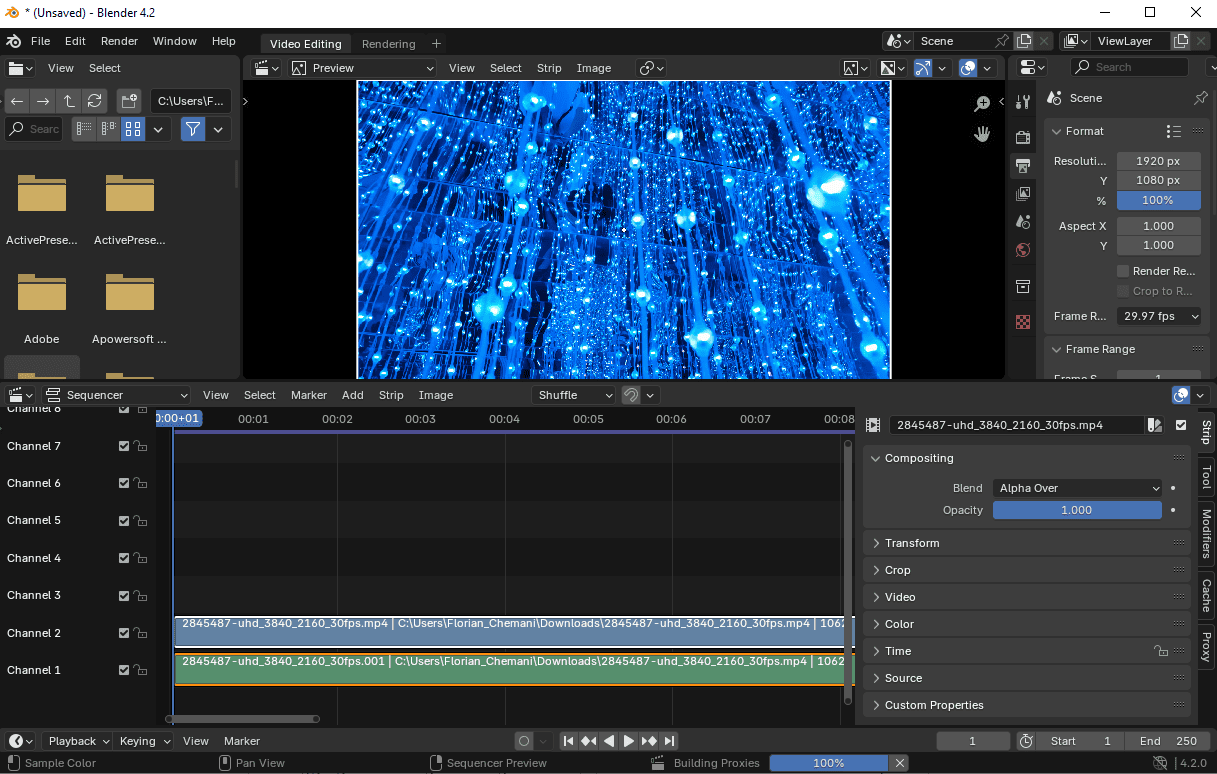
Source: www.cyberlink.com
10. Kapwing
Kapwing is an online video editing tool that allows you to edit videos directly in your browser. It’s perfect for quick edits and social media content.
Key Features:
- Online Editing: No downloads are required; you can edit videos from anywhere with an internet connection.
- Collaboration Tools: You can invite others to collaborate on your projects in real-time.
- Templates: Kapwing offers a variety of templates for social media videos.
Who It’s For: Great for users who need a quick and easy editing solution without installing software.
Tips for Editing Drone Footage
Editing drone footage can be a bit different from traditional video editing. Here are some tips to help you get the most out of your editing experience:
1. Stabilize Your Footage
Drone footage can often be shaky, especially if you’re flying in windy conditions. Use stabilization tools in your editing software to smooth out the footage and create a more professional look.
2. Use Color Grading
Color grading can dramatically enhance the visual appeal of your drone footage. Adjust the brightness, contrast, and saturation to make your colors pop and create a more cinematic feel.
3. Incorporate Music and Sound Effects
Adding background music and sound effects can elevate your video. Choose music that complements the mood of your footage and enhances the overall viewing experience.
4. Keep It Concise
When editing, aim for a concise final product. Cut out any unnecessary footage and focus on the most engaging parts of your video. This will help maintain viewer interest.
5. Experiment with Transitions
Transitions can help create a smooth flow between different clips. Experiment with various transitions to find the ones that best suit your video style.
Frequently Asked Questions (FAQ)
1. What is the best free drone video editing software?
The best free drone video editing software depends on your needs. DaVinci Resolve and HitFilm Express are excellent for advanced editing, while OpenShot and iMovie are great for beginners.
2. Can I use free software for commercial projects?
Yes, many free video editing software options allow you to use them for commercial projects. However, always check the licensing agreements to ensure compliance.
3. Is it difficult to learn video editing software?
The difficulty of learning video editing software varies by program. Some, like iMovie and OpenShot, are user-friendly and easy to learn, while others, like DaVinci Resolve, may require more time to master.
4. Can I edit drone footage on my phone?
Yes, there are mobile apps available for editing drone footage, such as KineMaster and Adobe Premiere Rush. These apps offer many features found in desktop software.
5. What format should I export my drone videos?
The best format for exporting drone videos depends on where you plan to share them. For social media, MP4 is widely accepted, while for higher quality, you might consider exporting in MOV format.
Conclusion
In conclusion, having the right free drone video editing software can significantly enhance your video production process. Whether you’re a beginner or an experienced editor, there are plenty of options available to suit your needs. From powerful tools like DaVinci Resolve to user-friendly options like OpenShot, you can create stunning videos that capture the beauty of your aerial footage.
Remember to experiment with different editing techniques, and don’t be afraid to let your creativity shine. With the right software and a bit of practice, you’ll be able to produce captivating videos that engage your audience and showcase your unique perspective.
If you found this guide helpful, please share it with others who might benefit from it. And if you have any questions or want to share your editing experiences, feel free to leave a comment below!
Watch This Video on free drone video editing software







