In today’s digital landscape, ensuring compliance with regulations like HIPAA is crucial for businesses handling sensitive information. Mailchimp, a popular email marketing platform, raises questions about its ability to meet these compliance standards. This article explores whether Mailchimp can be HIPAA compliant and compares it with other email marketing services.
Mailchimp is widely recognized for its user-friendly interface and powerful marketing tools, making it a go-to choice for many businesses. However, for those in the healthcare sector or any industry dealing with protected health information (PHI), understanding Mailchimp’s compliance with HIPAA regulations is essential. This article will delve into Mailchimp’s capabilities, compare it with other platforms, and provide insights into best practices for email marketing in a compliant manner.
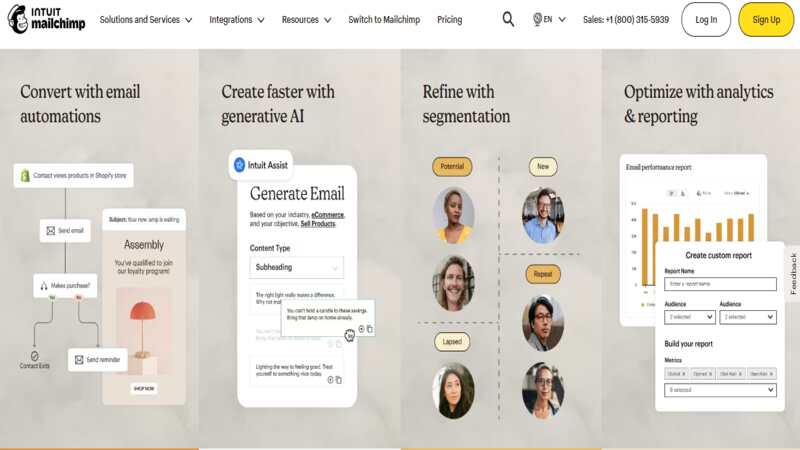
Key Takeaways
- Mailchimp is not inherently HIPAA compliant, but it can be used in a compliant manner with proper precautions.
- Alternatives like SendGrid, Brevo, and Campaign Monitor offer different features that may suit specific needs.
- Understanding the differences between Mailchimp and other platforms can help businesses make informed decisions.
- Mailchimp Academy provides valuable resources for users to enhance their email marketing skills.
- Compliance with regulations is crucial for businesses handling sensitive information.
Can Mailchimp Be HIPAA Compliant?
What is HIPAA?
The Health Insurance Portability and Accountability Act (HIPAA) is a U.S. law designed to protect sensitive patient health information from being disclosed without the patient’s consent. HIPAA compliance is essential for healthcare providers, insurers, and any business that handles PHI.
Mailchimp’s Stance on HIPAA Compliance
Mailchimp does not sign Business Associate Agreements (BAAs), which are necessary for HIPAA compliance. This means that while you can use Mailchimp for general marketing purposes, it is not suitable for sending emails that contain PHI. If your business deals with sensitive health information, using Mailchimp could expose you to significant legal risks.
Best Practices for Using Mailchimp in a Compliant Manner
If you decide to use Mailchimp, consider the following best practices to minimize risks:
- Avoid Sending PHI: Do not include any sensitive health information in your emails.
- Use Secure Sign-Up Forms: Ensure that your sign-up forms do not collect sensitive information.
- Educate Your Team: Make sure your team understands the importance of HIPAA compliance and the risks of using non-compliant tools.

Mailchimp Freebie: What You Need to Know
Mailchimp offers a free plan that allows users to send up to 10,000 emails per month to 2,000 subscribers. This plan is an excellent way for small businesses to get started with email marketing without incurring costs. However, it’s essential to remember that even with the free plan, HIPAA compliance remains a concern if you’re handling PHI.
Benefits of Mailchimp’s Free Plan
- User-Friendly Interface: The platform is easy to navigate, making it accessible for beginners.
- Basic Automation Features: Users can set up simple automated email campaigns.
- Templates and Design Tools: Mailchimp provides a variety of templates to create visually appealing emails.
Limitations of the Free Plan
- Limited Features: Advanced features like A/B testing and advanced analytics are not available on the free plan.
- No BAA: As mentioned earlier, Mailchimp does not sign BAAs, making it unsuitable for HIPAA compliance.
Shopify Email vs. Mailchimp
When comparing Shopify Email and Mailchimp, it’s essential to consider your business needs and the features each platform offers.
Shopify Email
Shopify Email is integrated directly into the Shopify platform, making it an excellent choice for e-commerce businesses. Here are some key features:
- Seamless Integration: Shopify Email works directly with your Shopify store, allowing for easy access to customer data.
- Simple Pricing: Users pay only for the emails they send, making it cost-effective for small businesses.
- E-commerce Focused: The platform offers templates specifically designed for online stores.
Mailchimp
Mailchimp, on the other hand, is a more versatile platform that caters to various industries. Its features include:
- Advanced Analytics: Mailchimp provides detailed insights into campaign performance.
- Segmentation: Users can segment their audience for targeted campaigns.
- Integrations: Mailchimp integrates with various platforms beyond e-commerce, making it suitable for diverse businesses.
Conclusion: Which is Better?
If you’re running an e-commerce store on Shopify, Shopify Email may be the better choice due to its seamless integration. However, if you need advanced features and analytics, Mailchimp might be more suitable.
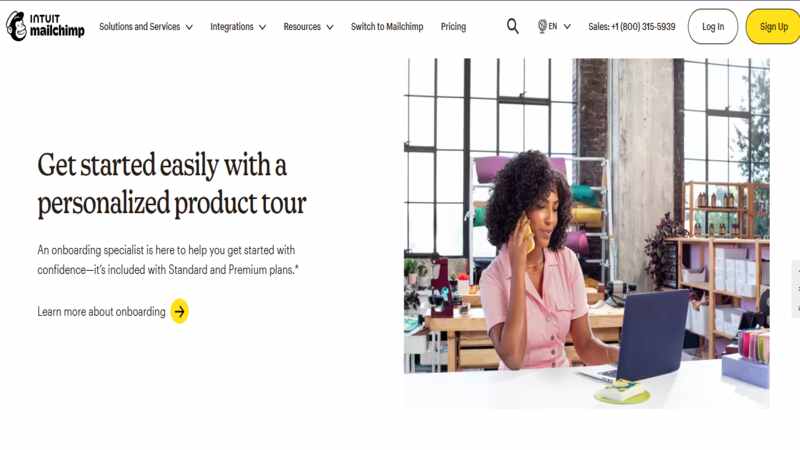
SendGrid vs. Mailchimp
SendGrid and Mailchimp are two popular email marketing platforms, but they serve different purposes.
SendGrid
SendGrid is primarily an email delivery service that focuses on transactional emails. Here are some of its key features:
- High Deliverability Rates: SendGrid is known for its excellent email deliverability, ensuring your emails reach the inbox.
- API Access: Developers can integrate SendGrid’s API into their applications for customized email solutions.
- Scalability: SendGrid is designed to handle large volumes of emails, making it suitable for growing businesses.
Mailchimp
Mailchimp, as mentioned earlier, is more focused on marketing campaigns. Its features include:
- User-Friendly Interface: Mailchimp is easy to use, even for beginners.
- Marketing Automation: Users can set up automated campaigns based on user behavior.
- Design Tools: Mailchimp offers a variety of templates and design tools for creating visually appealing emails.
Conclusion: Which is Better?
If your primary goal is to send transactional emails, SendGrid is the better choice. However, if you’re looking for a comprehensive marketing solution, Mailchimp may be more suitable.
Brevo vs. Mailchimp
Brevo (formerly Sendinblue) is another email marketing platform that competes with Mailchimp. Let’s compare their features.
Brevo
Brevo offers a range of features that cater to both email marketing and SMS marketing. Key features include:
- Affordable Pricing: Brevo offers competitive pricing, making it accessible for small businesses.
- SMS Marketing: In addition to email, Brevo allows users to send SMS campaigns.
- Marketing Automation: Users can set up automated workflows based on user actions.
Mailchimp
As previously discussed, Mailchimp is known for its user-friendly interface and advanced marketing features.
Conclusion: Which is Better?
If you’re looking for a platform that offers both email and SMS marketing, Brevo may be the better choice. However, if you prioritize advanced analytics and a user-friendly experience, Mailchimp might be more suitable.
Mailchimp Academy: Enhancing Your Skills
Mailchimp Academy is a valuable resource for users looking to improve their email marketing skills. The academy offers a range of courses and tutorials covering various topics, including:
- Email Marketing Basics: Learn the fundamentals of email marketing and how to create effective campaigns.
- Advanced Techniques: Explore advanced strategies for segmentation, automation, and analytics.
- Best Practices: Understand the best practices for email design, deliverability, and compliance.
Benefits of Mailchimp Academy
- Free Resources: Many courses are available for free, making it accessible for everyone.
- Expert Insights: Learn from industry experts and gain valuable knowledge.
- Certification: Users can earn certifications to showcase their skills.
Mailchimp vs. SendGrid
When comparing Mailchimp and SendGrid, it’s essential to consider your specific needs.
Mailchimp
- Focus on Marketing: Mailchimp is primarily designed for marketing campaigns.
- User-Friendly: The platform is easy to navigate, making it suitable for beginners.
- Advanced Features: Mailchimp offers advanced analytics and segmentation options.
SendGrid
- Transactional Emails: SendGrid excels in sending transactional emails.
- API Integration: Developers can easily integrate SendGrid into their applications.
- High Deliverability: SendGrid is known for its excellent email deliverability rates.
Conclusion: Which is Better?
If your focus is on marketing campaigns, Mailchimp is the better choice. However, if you need a reliable service for transactional emails, SendGrid may be more suitable.
Campaign Monitor vs. Mailchimp
Campaign Monitor is another email marketing platform that competes with Mailchimp. Let’s compare their features.
Campaign Monitor
Campaign Monitor offers a range of features designed for email marketing, including:
- Drag-and-Drop Editor: Users can easily create visually appealing emails using the drag-and-drop editor.
- Advanced Analytics: Campaign Monitor provides detailed insights into campaign performance.
- Segmentation: Users can segment their audience for targeted campaigns.
Mailchimp
As previously discussed, Mailchimp is known for its user-friendly interface and advanced marketing features.
Conclusion: Which is Better?
Both platforms offer similar features, but if you prefer a more straightforward email creation process, Campaign Monitor may be the better choice. However, if you value advanced analytics and integrations, Mailchimp might be more suitable.
Sendinblue vs. Mailchimp
Sendinblue is another competitor in the email marketing space. Let’s compare their features.
Sendinblue
Sendinblue offers a range of features, including:
- Email and SMS Marketing: Users can send both email and SMS campaigns.
- Affordable Pricing: Sendinblue offers competitive pricing, making it accessible for small businesses.
- Marketing Automation: Users can set up automated workflows based on user actions.
Mailchimp
As previously discussed, Mailchimp is known for its user-friendly interface and advanced marketing features.
Conclusion: Which is Better?
If you’re looking for a platform that offers both email and SMS marketing, Sendinblue may be the better choice. However, if you prioritize advanced analytics and a user-friendly experience, Mailchimp might be more suitable.
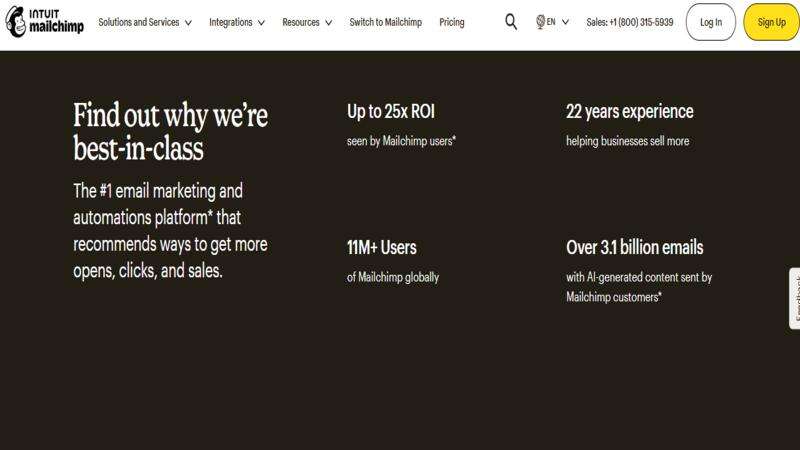
Frequently Asked Questions Of Can Mailchimp Be HIPAA Compliant
1. Can Mailchimp be used for healthcare marketing?
Mailchimp can be used for healthcare marketing, but it is not HIPAA compliant. Avoid sending any emails containing PHI.
2. What is the Mailchimp free plan?
The Mailchimp free plan allows users to send up to 10,000 emails per month to 2,000 subscribers, making it a great option for small businesses.
3. How does Shopify Email compare to Mailchimp?
Shopify Email is integrated with Shopify and is ideal for e-commerce businesses, while Mailchimp offers more advanced marketing features.
4. Is SendGrid better than Mailchimp?
SendGrid is better for transactional emails, while Mailchimp is more focused on marketing campaigns.
5. What resources does Mailchimp Academy offer?
Mailchimp Academy offers free courses on email marketing basics, advanced techniques, and best practices.
Conclusion
Understanding whether Mailchimp can be HIPAA compliant is crucial for businesses handling sensitive information. While Mailchimp offers a range of features for email marketing, it is not suitable for sending PHI due to its lack of a Business Associate Agreement. Exploring alternatives like SendGrid, Brevo, and Campaign Monitor can help you find the right fit for your needs.
As you navigate your email marketing journey, consider leveraging resources like Mailchimp Academy to enhance your skills and stay compliant. Remember, the key to successful email marketing lies in understanding your audience and delivering valuable content.
For more insights, check out this video on email marketing compliance:







