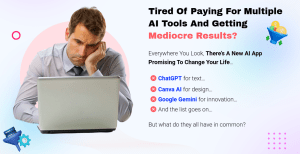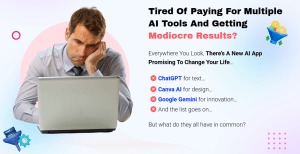Choosing the right email marketing platform can significantly impact your business success. Campaign Monitor and Mailchimp are two popular options that offer unique features and benefits.
Email marketing is a powerful tool for businesses of all sizes, allowing them to connect with customers, promote products, and drive sales. However, selecting the right platform can be overwhelming, especially with so many options available. In this article, we will compare Campaign Monitor and Mailchimp, two of the most widely used email marketing services. We will explore their features, pricing, ease of use, and more to help you make an informed decision.
Key Takeaways
- Campaign Monitor offers advanced segmentation and automation features.
- Mailchimp is known for its user-friendly interface and extensive integrations.
- Pricing structures differ significantly between the two platforms.
- Both platforms provide robust analytics to track campaign performance.
- Your choice should depend on your specific business needs and goals.

Source: campaignrefinery.com
Overview of Campaign Monitor and Mailchimp
What is Campaign Monitor?
Campaign Monitor is an email marketing platform that focuses on providing beautiful email templates and powerful automation tools. It is designed for businesses that want to create visually appealing campaigns and engage their audience effectively. With features like advanced segmentation, A/B testing, and detailed analytics, Campaign Monitor helps marketers optimize their email strategies.
What is Mailchimp?
Mailchimp is one of the most popular email marketing platforms, known for its user-friendly interface and extensive features. It caters to businesses of all sizes, offering tools for email marketing, landing pages, social media ads, and more. Mailchimp’s automation capabilities, audience segmentation, and integration options make it a versatile choice for marketers looking to streamline their campaigns.
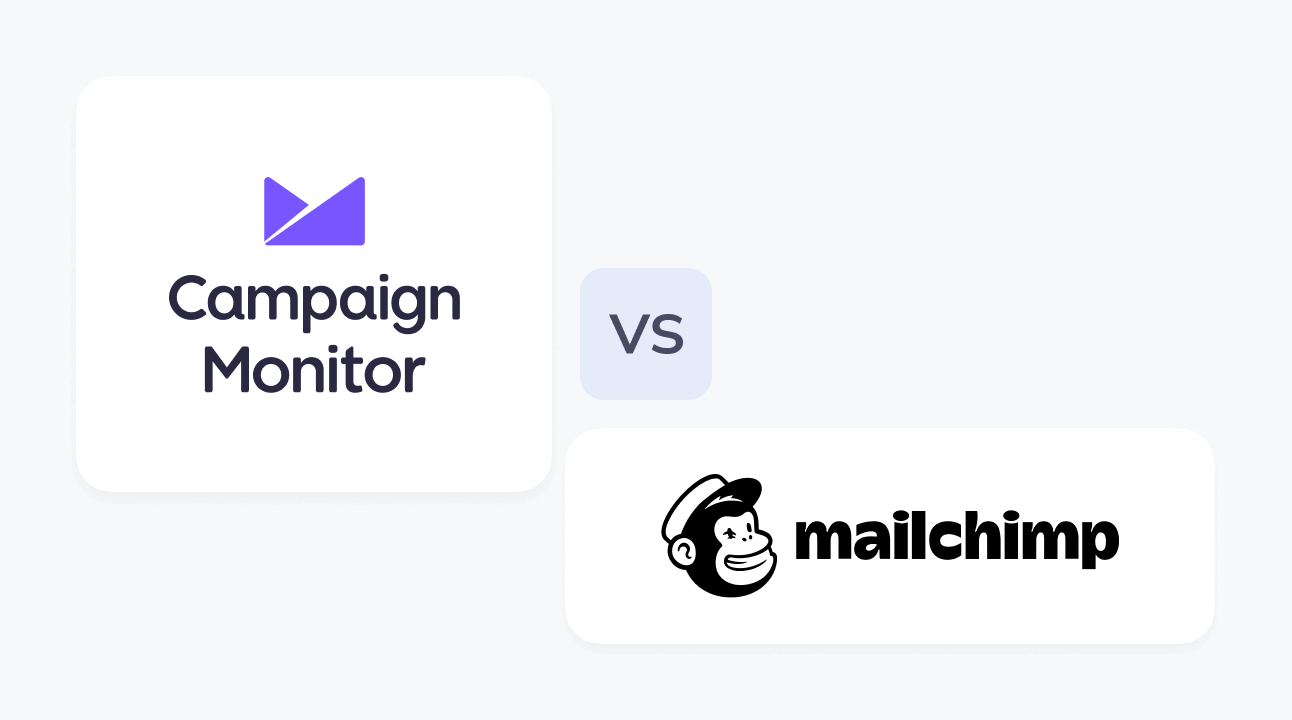
Source: selzy.com
Features Comparison
Email Design and Templates
Campaign Monitor:
Campaign Monitor is renowned for its stunning email templates. Users can choose from a wide variety of professionally designed templates that are fully customizable. The drag-and-drop editor makes it easy to create visually appealing emails without any coding knowledge. Additionally, Campaign Monitor offers a feature called “Smart Templates,” which allows users to create reusable templates that maintain brand consistency.
Mailchimp:
Mailchimp also provides a range of templates, but its strength lies in its user-friendly design tools. The platform offers a simple drag-and-drop editor, making it easy for beginners to create attractive emails. Mailchimp’s templates are responsive, ensuring that emails look great on any device. Users can also access a library of stock images to enhance their email designs.
Automation and Segmentation
Campaign Monitor:
Campaign Monitor excels in automation and segmentation capabilities. Users can set up automated workflows based on user behavior, such as welcome emails, birthday messages, and re-engagement campaigns. The platform’s advanced segmentation allows marketers to target specific audience segments based on various criteria, improving engagement and conversion rates.
Mailchimp:
Mailchimp offers robust automation features as well, allowing users to create personalized email journeys for their subscribers. The platform’s segmentation tools enable marketers to categorize their audience based on demographics, purchase history, and engagement levels. Mailchimp’s “Customer Journey Builder” provides a visual representation of the automation process, making it easy to design complex workflows.

Source: ericawalterwrites.com
Analytics and Reporting
Campaign Monitor:
Campaign Monitor provides detailed analytics that help users track the performance of their email campaigns. Users can access metrics such as open rates, click-through rates, and conversion rates. The platform also offers A/B testing features, allowing marketers to experiment with different subject lines, content, and designs to optimize their campaigns.
Mailchimp:
Mailchimp’s analytics dashboard is user-friendly and provides comprehensive insights into campaign performance. Users can track key metrics, including open rates, click rates, and subscriber growth. Mailchimp also offers advanced reporting features, such as comparative reports and insights into audience engagement, helping marketers make data-driven decisions.
Integrations
Campaign Monitor:
Campaign Monitor integrates with various third-party applications, including e-commerce platforms, CRM systems, and social media tools. This allows users to streamline their marketing efforts and connect their email campaigns with other aspects of their business.
Mailchimp:
Mailchimp boasts an extensive library of integrations, making it easy to connect with popular tools like Shopify, WordPress, and Salesforce. This flexibility allows users to create a cohesive marketing strategy that encompasses email, social media, and website interactions.

Source: campaignrefinery.com
Pricing Comparison
Campaign Monitor Pricing
Campaign Monitor’s pricing is based on the number of subscribers and the features included in each plan. The platform offers three main pricing tiers:
- Basic Plan: Starting at $9/month, this plan includes essential features like email templates, basic automation, and reporting.
- Unlimited Plan: Starting at $29/month, this plan offers unlimited emails, advanced automation, and additional reporting features.
- Premier Plan: Starting at $149/month, this plan includes all features, advanced segmentation, and dedicated support.
Mailchimp Pricing
Mailchimp offers a free plan for users with up to 500 subscribers, making it an attractive option for small businesses and startups. The paid plans are as follows:
- Essentials Plan: Starting at $13/month, this plan includes email templates, basic automation, and A/B testing.
- Standard Plan: Starting at $20/month, this plan offers advanced automation, custom templates, and retargeting ads.
- Premium Plan: Starting at $350/month, this plan includes advanced segmentation, multivariate testing, and dedicated support.

Source: www.getresponse.com
Ease of Use
Campaign Monitor
Campaign Monitor is designed with a clean and intuitive interface, making it easy for users to navigate the platform. The drag-and-drop editor simplifies the email creation process, and the dashboard provides a clear overview of campaign performance. However, some users may find the advanced features slightly overwhelming at first.
Mailchimp
Mailchimp is known for its user-friendly design, making it accessible for beginners. The platform offers a guided setup process, helping users get started quickly. The drag-and-drop editor is straightforward, and the extensive knowledge base provides helpful resources for users looking to learn more about email marketing.

Source: medium.com
Customer Support
Campaign Monitor
Campaign Monitor offers customer support through email and live chat, with response times typically within 24 hours. The platform also provides a comprehensive knowledge base, including tutorials, guides, and FAQs to help users troubleshoot common issues.
Mailchimp
Mailchimp provides customer support through email and chat, with priority support available for higher-tier plans. The platform also features an extensive help center, offering articles, videos, and community forums for users seeking assistance.
Personal Experience
As a small business owner, I initially started with Mailchimp due to its free plan. I found the interface easy to navigate, and the automation features helped me engage my audience effectively. However, as my business grew, I switched to Campaign Monitor for its advanced segmentation capabilities, which allowed me to target my audience more precisely.
Common Problems and Misconceptions
Misconception: “All Email Marketing Platforms Are the Same”
Many people believe that all email marketing platforms offer the same features and capabilities. However, each platform has its strengths and weaknesses, and the right choice depends on your specific needs. For example, Campaign Monitor excels in design and segmentation, while Mailchimp is known for its user-friendly interface and extensive integrations.
Problem: “I Don’t Have Time to Learn a New Platform”
Some users may feel overwhelmed by the prospect of learning a new email marketing platform. However, both Campaign Monitor and Mailchimp offer user-friendly interfaces and extensive resources to help users get started quickly. Investing time in learning the platform can lead to better campaign performance and increased engagement.

Source: www.getresponse.com
Actionable Tips for Choosing the Right Platform
- Identify Your Goals: Determine what you want to achieve with your email marketing campaigns. Are you focused on design, automation, or analytics? This will help you narrow down your options.
- Consider Your Budget: Evaluate your budget and compare the pricing plans of each platform. Look for a plan that offers the features you need without breaking the bank.
- Test Both Platforms: Take advantage of free trials or free plans to test both Campaign Monitor and Mailchimp. This hands-on experience will help you understand which platform aligns better with your needs.
- Seek Feedback: If possible, reach out to other users or read reviews to gain insights into their experiences with each platform. This can provide valuable information to inform your decision.

Source: wplift.com
Frequently Asked Questions about Campaign Monitor vs Mailchimp
1. Which platform is better for beginners?
Mailchimp is often considered more beginner-friendly due to its intuitive interface and guided setup process. However, Campaign Monitor also offers a user-friendly experience, especially for those focused on design.
2. Can I switch between Campaign Monitor and Mailchimp?
Yes, you can switch between platforms. However, you may need to export your subscriber list and re-import it into the new platform. Be sure to check the specific guidelines for each platform to ensure a smooth transition.
3. Are there any hidden fees with either platform?
Both Campaign Monitor and Mailchimp are transparent about their pricing structures. However, it’s essential to review the details of each plan, as additional features or services may incur extra costs.
4. Which platform offers better automation features?
Campaign Monitor is known for its advanced automation capabilities, allowing users to create complex workflows based on user behavior. Mailchimp also offers automation features, but Campaign Monitor may provide more flexibility for advanced users.
5. Can I use both platforms for my business?
Yes, you can use both platforms simultaneously if you find that each offers unique benefits for your marketing strategy. However, managing multiple platforms may require additional time and resources.
Conclusion
Choosing between Campaign Monitor and Mailchimp ultimately depends on your specific business needs and marketing goals. Both platforms offer unique features that can enhance your email marketing efforts. Campaign Monitor shines in design and segmentation, while Mailchimp excels in user-friendliness and integrations.
Take the time to evaluate your goals, budget, and preferences before making a decision. Remember, the right email marketing platform can significantly impact your business success. Explore additional resources, subscribe to newsletters, or leave a comment below to share your thoughts!
Watch This Video on campaign monitor vs mailchimp.
Source: campaignrefinery.com