In today’s digital age, where visual content is king, finding the best editing software company is crucial for businesses, content creators, and individuals. With many editing software options available in the market, choosing the right one for your needs can be overwhelming. In this guide, we will explore the top editing software companies in 2025, compare their features, pros, and cons, and help you make an informed decision.

Adobe Creative Cloud
Adobe Creative Cloud is a powerhouse of editing software. It offers a comprehensive suite of tools tailored to various creative needs, from Adobe Photoshop for photo editing to Adobe Premiere Pro for video editing. Adobe Creative Cloud has everything a creative professional could ask for.
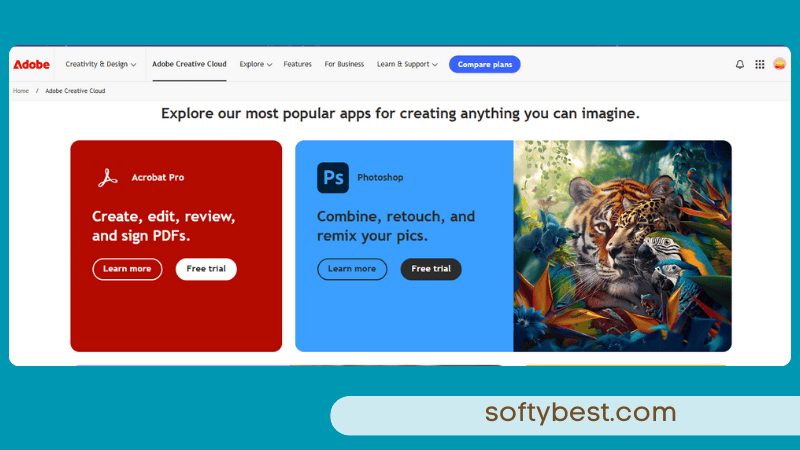
Pros:
- Wide range of tools for different types of editing.
- Seamless integration between various software in the suite.
- Regular updates and new features.
- Extensive online support and tutorials.
- Cross-platform compatibility.
Cons:
- Subscription-based pricing may be expensive for some users.
- The steeper learning curve for beginners.
- High system requirements for optimal performance.
- Some tools may have overlapping features.
Final Cut Pro X
Final Cut Pro X is a popular choice among video editors, known for its intuitive interface, powerful features, and seamless integration with other Apple products. It offers advanced video editing capabilities, making it a go-to choice for professional videographers.

Pros:
- Intuitive interface for easy navigation.
- Advanced editing features and effects.
- Optimized for Mac systems.
- Multi-cam editing capabilities.
- Built-in sound editing tools.
Cons:
- Limited compatibility with non-Apple systems.
- Lack of backward compatibility with older Final Cut Pro projects.
- Limited built-in transitions and effects.
- Some features may require additional plugins.
- Higher price point compared to some competitors.
Davinci Resolve
Davinci Resolve is a powerful editing software that offers a wide range of features for video editing, color correction, audio post-production, and visual effects. It has gained popularity among filmmakers and content creators for its professional-grade tools and capabilities.
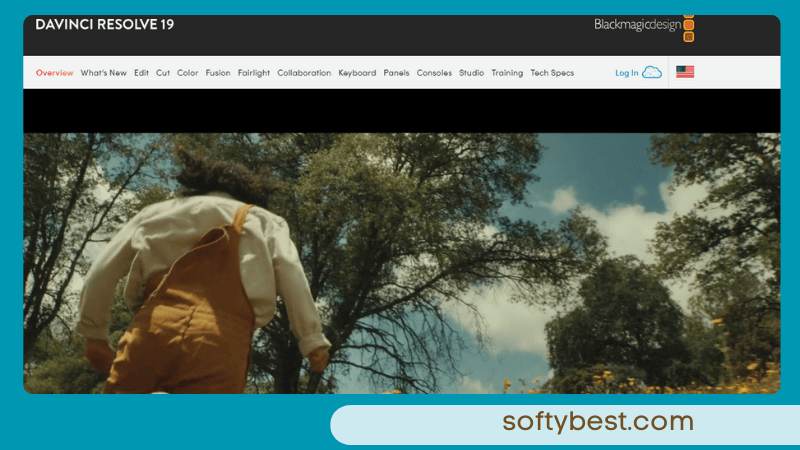
Pros:
- Advanced color grading tools.
- Integrated visual effects and motion graphics.
- Fair pricing for the features offered.
- Collaboration tools for team editing.
- Regular updates and improvements.
Cons:
- Steep learning curve for beginners.
- High system requirements for optimal performance.
- Limited compatibility with certain file formats.
- Some features may be overwhelming for casual users.
- Occasional bugs and stability issues.
Avid Media Composer
Avid Media Composer is a staple in the film and television industry, known for its robust editing tools, collaborative workflow features, and exceptional performance. It is a favorite among professional editors who require top-notch editing capabilities.
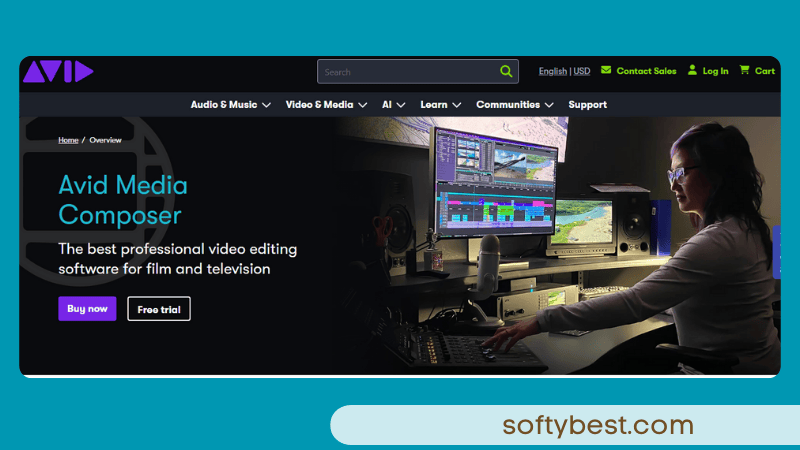
Pros:
- Industry-standard editing tools.
- Powerful media management and organization features.
- Support for high-resolution and high-fps footage.
- Extensive plugin support for additional features.
- Collaboration tools for team projects.
Cons:
- High price point compared to some competitors.
- Steeper learning curve for beginners.
- Limited compatibility with non-standard file formats.
- System requirements may be higher than average.
- The subscription model may not be ideal for all users.
CyberLink PowerDirector
CyberLink PowerDirector is a user-friendly editing software that offers a comprehensive set of tools for video editing, including advanced features like motion tracking, multi-cam editing, and 360-degree video editing. It is a great option for beginners and casual users looking to create professional-looking videos.
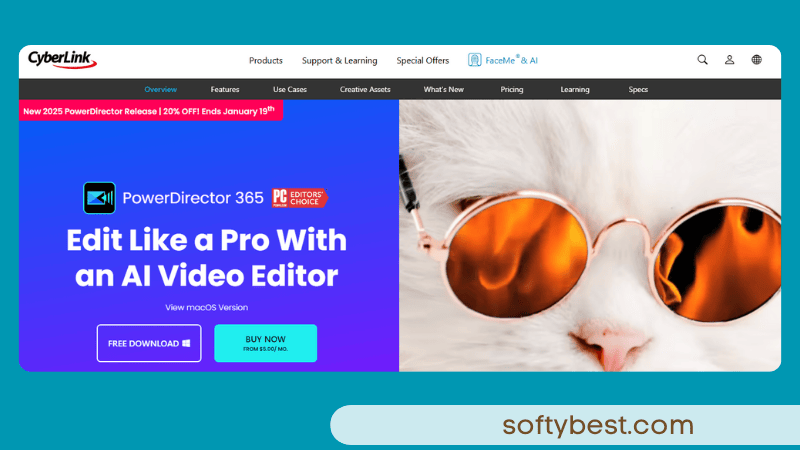
Pros:
- Easy-to-use interface with intuitive tools.
- Affordable pricing options.
- Wide range of effects and transitions.
- Fast rendering and exporting speeds.
- Support for 4K video editing.
Cons:
- Limited advanced features compared to some competitors.
- Limited compatibility with certain file formats.
- Export options may be limited in some versions.
- Less professional-grade tools for advanced users.
- Customer support may be lacking compared to larger companies.
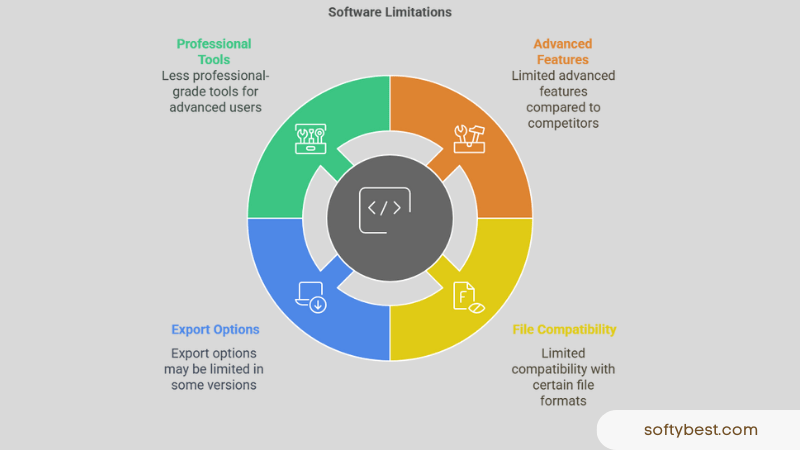
Frequently Asked Questions of Best Editing Software Company
Q: Which editing software is best for beginners?
A: CyberLink PowerDirector and Adobe Premiere Elements are great options for beginners due to their user-friendly interfaces and comprehensive features.
Q: What is the best editing software for professional filmmakers?
A: Avid Media Composer and Davinci Resolve are top choices for professional filmmakers, offering industry-standard tools and advanced capabilities.
Q: Can I use editing software on a Mac system?
A: Yes, Final Cut Pro X is optimized for Mac systems, while Adobe Creative Cloud and Davinci Resolve are also compatible with Mac operating systems.
Q: Are there free editing software options available?
A: Yes, there are free editing software options like HitFilm Express and Lightworks that offer basic editing tools for beginners and casual users.
Q: Which editing software is best for color grading?
A: Davinci Resolve is renowned for its advanced color grading tools and capabilities, making it a top choice for filmmakers and colorists.
conclusion
In conclusion, choosing the best editing software company in 2025 depends on your specific needs, budget, and level of expertise. Whether you are a beginner looking for user-friendly tools or a professional seeking advanced editing capabilities, there are plenty of options available to suit your requirements. By comparing the features, pros, and cons of the top editing software companies, you can make an informed decision and take your editing skills to the next level.
Remember to always stay updated on the latest trends and advancements in editing software to ensure you are using the best tools for your projects. Happy editing!







