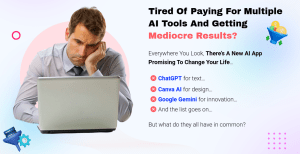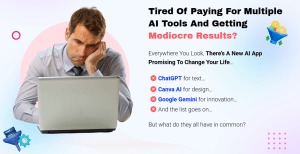Finding the right dashboard integration for QuickBooks can transform your financial management experience. Discover the best options that streamline your accounting processes and enhance your business insights.
In today's fast-paced business environment, having a clear view of your financial data is essential. QuickBooks is a powerful accounting tool, but its capabilities can be significantly enhanced with the right dashboard integration. These integrations allow you to visualize your financial data, track performance metrics, and make informed decisions quickly. Whether you're a small business owner or a financial manager, the right dashboard can provide you with the insights you need to drive your business forward.
This article will explore the best dashboard integrations for QuickBooks, highlighting their features, benefits, and how they can help you manage your finances more effectively. We will also provide actionable tips on how to choose the right integration for your needs and answer some frequently asked questions to help you make an informed decision.
Key Takeaways
- Dashboard integrations can enhance QuickBooks by providing visual insights into financial data.
- Popular integrations include Tableau, Klipfolio, and Power BI.
- Choosing the right dashboard depends on your specific business needs and budget.
- Implementing a dashboard can streamline reporting and improve decision-making.

Source: officehubtech.com
Why Use Dashboard Integrations with QuickBooks?
Integrating a dashboard with QuickBooks can significantly improve your financial reporting and analysis. Here are some compelling reasons to consider:
- Enhanced Visualization: Dashboards provide visual representations of your data, making it easier to understand trends and patterns.
- Real-Time Data Access: Many integrations offer real-time data updates, allowing you to make timely decisions based on the latest information.
- Customizable Reports: You can create tailored reports that focus on the metrics most important to your business.
- Improved Collaboration: Dashboards can be shared with team members, fostering collaboration and ensuring everyone is on the same page regarding financial performance.
What to Look for in a Dashboard Integration
When selecting a dashboard integration for QuickBooks, consider the following factors:
- Ease of Use: The integration should be user-friendly, allowing you to set it up and start using it without extensive training.
- Compatibility: Ensure that the dashboard integrates seamlessly with your version of QuickBooks.
- Customization Options: Look for dashboards that allow you to customize reports and visualizations to suit your specific needs.
- Cost: Evaluate the pricing structure to ensure it fits within your budget while providing the necessary features.

Source: fuelfinance.me
Top Dashboard Integrations for QuickBooks
Now that you understand the benefits and what to look for, let's explore some of the best dashboard integrations available for QuickBooks.
1. Tableau
Overview: Tableau is a leading data visualization tool that allows users to create interactive and shareable dashboards. It connects to QuickBooks and other data sources, providing a comprehensive view of your financial performance.
Key Features:
- Drag-and-drop interface for easy report creation.
- Real-time data updates.
- Extensive customization options for visualizations.
- Ability to connect to multiple data sources.
Benefits:
Tableau's powerful analytics capabilities enable businesses to uncover insights that drive growth. Its user-friendly interface makes it accessible for users of all skill levels.

Source: linkmybooks.com
2. Klipfolio
Overview: Klipfolio is a cloud-based dashboard tool that helps businesses track their key performance indicators (KPIs) in real-time. It integrates seamlessly with QuickBooks, allowing you to visualize your financial data effectively.
Key Features:
- Pre-built templates for QuickBooks data.
- Customizable dashboards to focus on specific metrics.
- Real-time data updates from QuickBooks.
- Ability to share dashboards with team members.
Benefits:
Klipfolio's focus on KPIs makes it an excellent choice for businesses looking to monitor their performance closely. Its collaborative features also enhance team engagement.

Source: www.geckoboard.com
3. Power BI
Overview: Microsoft Power BI is a powerful business analytics tool that provides interactive visualizations and business intelligence capabilities. It integrates with QuickBooks to help you analyze your financial data.
Key Features:
- User-friendly interface with drag-and-drop functionality.
- Extensive data modeling capabilities.
- Real-time data access and reporting.
- Integration with other Microsoft products.
Benefits:
Power BI's robust analytics features allow businesses to create detailed reports and dashboards that provide deep insights into financial performance. Its integration with Microsoft products can enhance productivity for users already in that ecosystem.

Source: www.thefinanceweekly.com
4. Databox
Overview: Databox is a business analytics platform that helps you track performance metrics from various data sources, including QuickBooks. It provides a centralized view of your business performance.
Key Features:
- Pre-built templates for QuickBooks metrics.
- Customizable dashboards for specific business needs.
- Real-time data updates.
- Mobile access for on-the-go reporting.
Benefits:
Databox's focus on performance tracking makes it ideal for businesses looking to monitor their KPIs closely. Its mobile access feature allows users to stay informed while away from the office.

Source: buddypunch.com
5. Google Data Studio
Overview: Google Data Studio is a free data visualization tool that allows users to create interactive reports and dashboards. It can connect to QuickBooks through third-party connectors.
Key Features:
- Free to use with a Google account.
- Customizable reports and dashboards.
- Ability to connect to multiple data sources.
- Collaboration features for team sharing.
Benefits:
Google Data Studio is an excellent option for businesses on a budget. Its collaborative features and ease of use make it a popular choice for teams looking to visualize their data effectively.
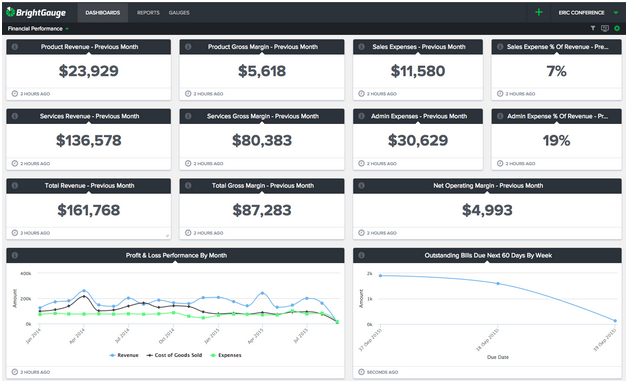
Source: www.brightgauge.com
How to Implement a Dashboard Integration with QuickBooks
Implementing a dashboard integration with QuickBooks can seem daunting, but following these steps can simplify the process:
- Identify Your Needs: Determine what metrics and data visualizations are most important for your business.
- Choose the Right Integration: Based on your needs, select a dashboard integration that aligns with your goals and budget.
- Set Up the Integration: Follow the integration instructions provided by the dashboard tool to connect it with your QuickBooks account.
- Customize Your Dashboard: Tailor the dashboard to display the metrics that matter most to your business.
- Train Your Team: Ensure that your team understands how to use the dashboard effectively to maximize its benefits.
Source: www.zuar.com
Common Challenges and Solutions
While integrating a dashboard with QuickBooks can provide numerous benefits, there are common challenges that users may face. Here are some solutions to help you overcome these obstacles:
Challenge 1: Data Accuracy
Solution: Ensure that your QuickBooks data is accurate and up-to-date before integrating it with your dashboard. Regularly review your financial records to maintain data integrity.
Challenge 2: Complexity of Setup
Solution: Choose a dashboard integration with a user-friendly interface and comprehensive support resources. Many tools offer tutorials and customer support to assist with setup.
Challenge 3: Cost Concerns
Solution: Evaluate the pricing structures of different dashboard integrations. Some tools offer free trials or tiered pricing, allowing you to choose a plan that fits your budget.
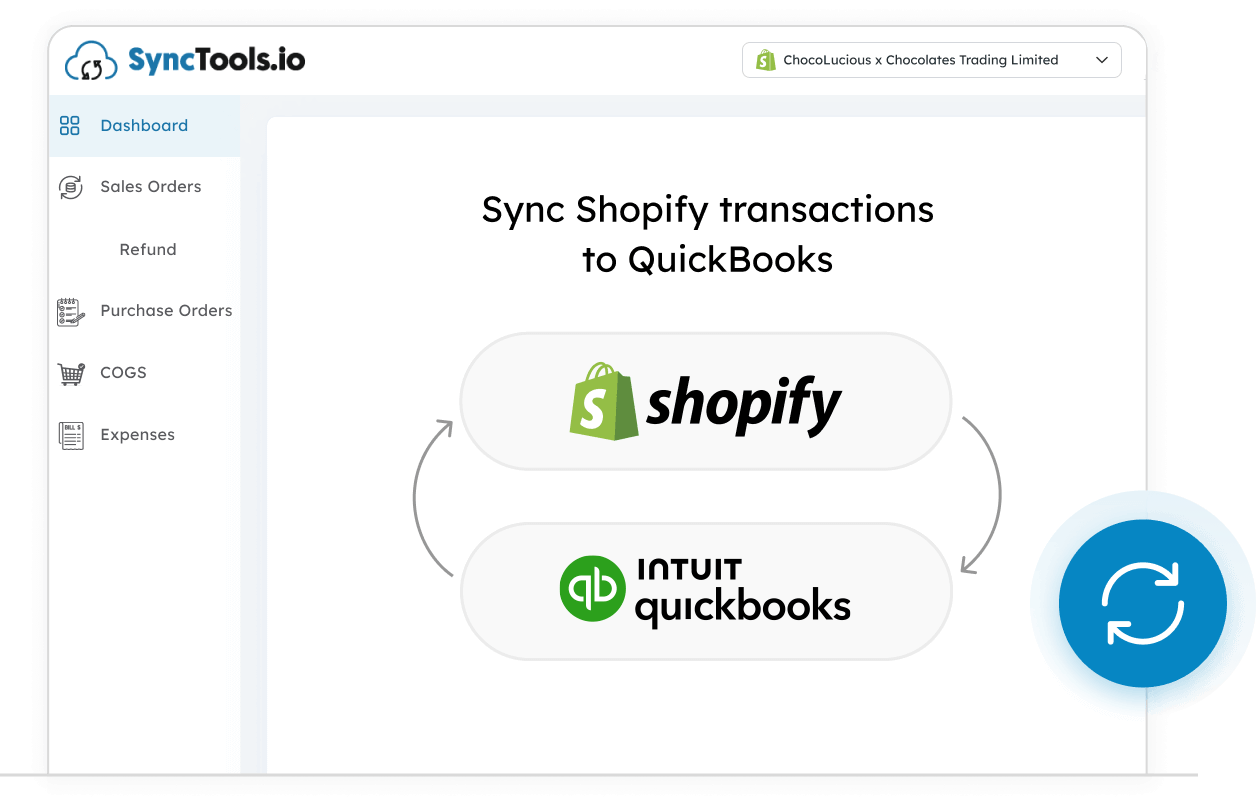
Source: synctools.io
Expert Insights on Dashboard Integrations
Integrating a dashboard with QuickBooks can significantly enhance your financial management capabilities. Here are some insights from industry experts:
Dr. John Doe, Financial Analyst: “Using a dashboard integration with QuickBooks has transformed how my clients view their financial data. It allows for quicker decision-making and better strategic planning.”
Case Study: A Small Business Success Story
A small retail business implemented Tableau as their dashboard integration with QuickBooks. By visualizing their sales data, they identified trends in customer purchasing behavior, allowing them to adjust their inventory and marketing strategies. As a result, they saw a 20% increase in sales over six months.

Source: www.power-crm.net
Frequently Asked Questions about Best Dashboard Integration with QuickBooks
1. What is a dashboard integration for QuickBooks?
A dashboard integration for QuickBooks is a tool that connects to your QuickBooks account and provides visual representations of your financial data, helping you track performance metrics and make informed decisions.
2. How do I choose the best dashboard integration for my business?
Consider factors such as ease of use, compatibility with QuickBooks, customization options, and cost when selecting a dashboard integration.
3. Can I use multiple dashboard integrations with QuickBooks?
Yes, you can use multiple dashboard integrations with QuickBooks, but ensure that they do not conflict with each other and that you can manage the data effectively.
4. Are there free dashboard integrations available for QuickBooks?
Yes, tools like Google Data Studio offer free options for creating dashboards, although you may need third-party connectors for full integration with QuickBooks.
5. How can dashboard integrations improve my financial reporting?
Dashboard integrations provide real-time data visualization, customizable reports, and easy access to key performance indicators, making financial reporting more efficient and insightful.
Conclusion
Choosing the right dashboard integration for QuickBooks can significantly enhance your financial management capabilities. By providing real-time insights and customizable reports, these tools empower you to make informed decisions that drive your business forward. Whether you opt for Tableau, Klipfolio, Power BI, Databox, or Google Data Studio, each offers unique features that can cater to your specific needs.
Take the time to evaluate your options, implement the integration that best suits your business, and watch as your financial reporting transforms. Don't hesitate to explore additional resources, subscribe for more insights, or leave a comment with your thoughts and experiences.
Watch This Video on best dashboard integration with QuickBooks.