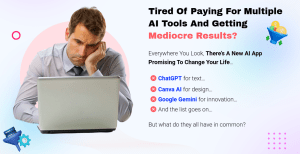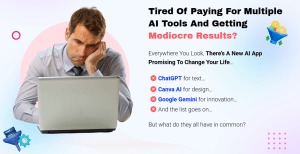As a digital marketing consultant with over ten years of experience helping small businesses, nonprofits, and volunteer-run groups build systems that just work, I’ve had my fair share of conversations with booster club leaders. Most of them had one thing in common: they were drowning in spreadsheets, chasing receipts, and constantly worried about making financial mistakes.
I get it. Booster clubs are run by passionate volunteers — not accountants. You’re trying to raise funds, organize events, and support your local school, sports team, or marching band. The last thing you want to do is wrestle with complicated financial tools or worry about IRS compliance.
That's exactly why I created this comprehensive guide. By the end of this article, you’ll have a crystal-clear understanding of the best accounting software for booster clubs, how to choose one, and how to set your club up for financial clarity and long-term success — even if you’ve never used accounting software before.

Source: bestaccountingsoftware.com
What Is a Booster Club, and Why Accounting Matters So Much
Before diving into the software, let’s talk about the heart of the matter. A booster club is typically a nonprofit organization formed to support schools, athletic teams, arts programs, or extracurricular student activities. These clubs are often volunteer-led and responsible for:
- Fundraising events
- Collecting donations
- Handling sponsorship money
- Paying vendors or coaches
- Buying supplies and uniforms
Now here’s the tricky part: every dollar in and out must be tracked. Why? Because booster clubs usually:
- Have nonprofit or tax-exempt status (which comes with strict reporting rules)
- Are accountable to parents, schools, and donors
- Need clean books to avoid legal issues or financial mismanagement
In short, accounting isn’t optional — it’s essential. And doing it by hand or relying on someone’s personal Excel file? That’s a recipe for burnout and errors.
The Booster Club Accounting Problems I’ve Seen (And Fixed)
Let me share a quick story. Last year, I consulted with a high school band booster club. Their treasurer had been using a mix of Venmo, a paper ledger, and old-school spreadsheets. When she stepped down, no one else could understand her system. The result? Confusion, missing receipts, and a big headache at tax time.
After switching them to a user-friendly accounting tool, everything changed:
- The new treasurer got up to speed within a week
- Parents could track donations and expenses transparently
- Filing the 990-EZ form became a breeze
That’s the power of the right software — it saves time, builds trust, and protects your club.
What to Look for in the Best Accounting Software for Booster Clubs
When choosing accounting software, booster clubs need a tool that’s simple, smart, and built with non-accountants in mind. Here’s a quick checklist I always recommend:
✅ Easy to Use (No Accounting Degree Needed)
Let’s face it — most booster club volunteers are not CPAs. So your software should offer:
- Clean, intuitive dashboard
- Clear reports (income, expense, donations)
- Simple setup
✅ Tracks Income and Expenses Accurately
Whether it’s a bake sale, sponsorship, or uniform purchase, every transaction should be trackable by category. Bonus if it includes receipt scanning or connects to your bank account.
✅ Supports Nonprofits (Form 990, Donor Receipts)
Since most booster clubs are 501(c)(3) or tax-exempt, make sure the software can:
- Generate reports for Form 990
- Handle donor acknowledgment letters
- Separate program vs admin expenses
✅ Multi-User Access and Permissions
You don’t want to share one login. Good software should let:
- The treasurer manage finances
- The president view reports
- Auditors or school officials review books
✅ Cloud-Based and Mobile-Friendly
Cloud access is a game-changer. You can:
- Log in from any device
- Share data without emailing files
- Keep everything backed up automatically

Source: www.boosterhub.com
My Top Picks (Preview)
I'll be walking you through the best tools shortly, but here’s a sneak peek of the platforms we’ll dive into:
- MoneyMinder – Designed just for volunteer-run clubs
- QuickBooks Online – A popular all-rounder with nonprofit features
- Wave Accounting – A powerful free tool for clubs on a budget
- Aplos – Made specifically for nonprofits
- Xero – Great for growing clubs needing automation
Each of these tools has its own strengths, depending on the size of your club, your volunteers’ tech skills, and your financial complexity.
But Wait — Should You Pay or Go Free?
This is a question I get all the time. Some clubs don’t want to spend a penny on accounting tools. That’s fair — you’re fundraising for kids, not software subscriptions.
But here’s what I tell them: investing a small monthly fee (even $10–$20/month) in a solid accounting system can save you dozens of hours and hundreds of dollars in mistakes, missed filings, or disorganized books. Plus, having clear financial reports makes it easier to win over donors, sponsors, and even grant providers.
The Best Accounting Software for Booster Clubs (In-Depth Review)
When I recommend accounting software to booster clubs, I always consider a few things: ease of use, nonprofit support, automation, and affordability. Below are my top five picks, based on real experience working with volunteer groups and small nonprofits.
1. MoneyMinder – Best for Volunteer-Run Clubs
If I could only recommend one tool to booster clubs, it would be MoneyMinder. Why? Because it was built specifically for organizations just like yours.
Why I Love It:
I once worked with a sports booster club that had zero tech-savvy members. After years of Excel chaos, we switched them to MoneyMinder. Within two weeks, they had a clean, trackable system, and for the first time, their annual report took hours, not days.
Key Features:
- Designed for treasurers with no accounting experience
- Pre-set categories for fundraising, events, concessions
- Bank reconciliation feature
- Tracks budgets and actuals side by side
- Allows multiple users with custom permissions
- Automatically generates year-end reports
Nonprofit-Friendly Tools:
- Donor records and printable donation letters
- Simplified Form 990 data export
- Custom reporting by event or activity
Pricing:
- Free for basic version (with ads)
- $159/year for full version – worth every penny
Ideal For:
Small to mid-size booster clubs with volunteer turnover and limited accounting experience.
2. QuickBooks Online – Best for Professional Features
If your booster club handles a large amount of money or needs detailed tracking and integrations, QuickBooks Online is a powerhouse.
Why I Love It:
I helped a performing arts booster club switch to QuickBooks Online after they started managing over $80,000 a year. With multiple events, donations, and teacher reimbursements, they needed a more robust tool. QuickBooks delivered — and their accountant was thrilled at tax time.
Key Features:
- Bank syncing and automatic categorization
- Recurring invoices and payment tracking
- Expense and receipt management
- Detailed budgeting and reporting
- Smart dashboards and mobile app
Nonprofit Capabilities:
- Use class tracking to separate programs
- Add integrations for donor management (e.g., Donorbox, Kindful)
- Easily prepare Form 990 data
Pricing:
- Starts at $30/month, with discounts for nonprofits available
- Often included in nonprofit tech grants
Ideal For:
Larger or growing booster clubs with a dedicated treasurer or financial oversight.
3. Wave Accounting – Best Free Option
Not ready to pay for software? No problem. Wave is a fantastic 100% free option for smaller clubs that want professional accounting without the price tag.
Why I Love It:
I introduced Wave to a middle school parent-teacher club with fewer than 50 transactions per year. They loved the clean interface, and I loved that they didn’t have to spend a dime.
Key Features:
- Free income and expense tracking
- Bank connections and real-time reporting
- Receipt scanning via mobile app
- Clean profit and loss reports
Limitations:
- No nonprofit-specific features
- Doesn’t handle donor letters or 990-friendly reports out of the box
- Limited multi-user control
Pricing:
- 100% Free for core accounting
- Optional paid payroll or payment processing
Ideal For:
New or very small booster clubs with tight budgets.
4. Aplos – Made for Nonprofits from the Ground Up
If you want something that feels like QuickBooks but is purpose-built for nonprofits, Aplos is a hidden gem.
Why I Love It:
I helped a band booster club with tax-exempt status transition from QuickBooks to Aplos when they started applying for grants. The built-in nonprofit features made reporting easier, and they could finally track restricted vs. unrestricted funds — a major plus.
Key Features:
- True fund accounting
- Track donations, events, and grants separately
- Built-in donor CRM and email communications
- Recurring giving setup
- Budget-to-actual comparisons
Special Perks:
- Generate IRS Form 990 reports
- Print donation letters for every contributor
- Audit-friendly financial trail
Pricing:
- Starts at $59/month
- Discounts available for small nonprofits
Ideal For:
Booster clubs with 501(c)(3) status who want to grow and manage serious funding.
5. Xero – Great for Growing Clubs and Automation
Xero is like QuickBooks but with a modern, sleek interface and powerful automation.
Why I Love It:
A robotics booster club I worked with had volunteers from tech backgrounds. They needed integrations, custom reports, and minimal manual entry. Xero delivered — and even their youngest volunteer could use it like a pro.
Key Features:
- Connects to 800+ apps (like PayPal, Stripe, Google Sheets)
- Smart rules for bank transactions
- Simple budgeting and cash flow forecasting
- Inventory and asset tracking
Drawbacks:
- No built-in nonprofit features
- Steeper learning curve than MoneyMinder or Wave
Pricing:
- Starts at $15/month, scales up with features
Ideal For:
Tech-savvy booster clubs who want automation and integration with other tools.

Source: membershiptoolkit.com
Comparison Table: Quick Look at Your Options
| Software | Best For | Nonprofit Support | Cost | Ease of Use | Multi-User Access |
|---|---|---|---|---|---|
| MoneyMinder | Volunteer-led booster clubs | ✅ Yes | $159/year | ⭐⭐⭐⭐⭐ | ✅ Yes |
| QuickBooks | Large clubs, detailed tracking | ✅ Yes (with tweaks) | From $30/mo | ⭐⭐⭐⭐ | ✅ Yes |
| Wave | Small clubs, free tools | ❌ No | Free | ⭐⭐⭐⭐ | Limited |
| Aplos | 501(c)(3) booster clubs | ✅ Yes | From $59/mo | ⭐⭐⭐⭐ | ✅ Yes |
| Xero | Tech-savvy teams | ❌ No | From $15/mo | ⭐⭐⭐⭐ | ✅ Yes |

Source: blog.embolt.app
How to Choose the Right Accounting Software for Your Booster Club
Picking the best accounting software isn’t just about features — it’s about fit. I’ve worked with dozens of booster clubs over the years, and the right choice often comes down to your club’s size, tech comfort level, and goals. Here’s a simple framework I use when helping clubs pick their accounting tool.
Step 1: Understand Your Club’s Financial Activity
Start by asking:
- How many transactions do we process per month?
- Do we run multiple events or fundraising campaigns?
- Are we tracking donations and issuing receipts?
- Do we have volunteers with accounting experience?
- Do we file taxes or work with an external accountant?
A small elementary school PTO with 20 transactions per month has different needs than a high school football booster club handling concession sales, spirit wear, and donations.
👉 If you’re under 30 transactions per month and mostly need income/expense tracking, go simple: MoneyMinder or Wave.
👉 If you’re managing multiple programs and need detailed reports, consider QuickBooks or Aplos.
Step 2: Know Who Will Use the Software
I’ve seen clubs make the mistake of choosing high-end tools… only to have no one willing (or able) to use them. Ask yourself:
- Who will be entering data?
- Will we have new volunteers each year?
- Do they need mobile access?
- Do we need accountant support?
💡 Choose software that’s intuitive for beginners. MoneyMinder is ideal for this, but even QuickBooks can work with some training. I once onboarded a drama booster club where the treasurer had never used accounting software before. They picked Wave, watched a few YouTube tutorials, and within two weeks were confidently managing deposits and expenses on their own.
Step 3: Consider Your Tax and Reporting Requirements
Are you a registered nonprofit? Planning to become one? If yes, you’ll eventually need to generate donor reports, annual summaries, and possibly Form 990 data. Some tools make this painless. Others? Not so much.
✅ Tools like Aplos and MoneyMinder were built with nonprofits in mind.
❌ Wave and Xero require manual work to generate reports in nonprofit formats.
If you rely heavily on fundraising or grants, choose a platform that supports donor letters and earmarked fund tracking.
Step 4: Look at Cost — But Not Just the Price Tag
Of course, pricing matters. Most booster clubs are on tight budgets. But remember, time is money too. Let’s say MoneyMinder saves your treasurer 10 hours/month over Excel. That’s 120 hours/year — imagine the stress and volunteer fatigue you’re avoiding!
Here’s how I view value:
| Tool | Annual Cost | Time Saved | Peace of Mind |
|---|---|---|---|
| MoneyMinder | $159 | ⭐⭐⭐⭐⭐ | ⭐⭐⭐⭐⭐ |
| QuickBooks | $360+ | ⭐⭐⭐⭐ | ⭐⭐⭐⭐ |
| Wave | Free | ⭐⭐ | ⭐⭐ |
| Aplos | $708 | ⭐⭐⭐⭐ | ⭐⭐⭐⭐⭐ |
💡 If you want zero cost, go with Wave. If you want peace of mind and nonprofit support, MoneyMinder or Aplos are worth the investment.

Source: booostr.co
Common Mistakes Booster Clubs Make (And How to Avoid Them)
Let’s talk about a few missteps I’ve seen (and helped clean up).
❌ Mistake 1: Sticking with Spreadsheets Too Long
Excel or Google Sheets might seem fine in the beginning. But once you have more than 25 transactions, categories, or volunteers involved — it becomes a mess. I helped a parent booster group recover from a $1,500 mistake caused by a bad copy-paste in Google Sheets. Ouch.
✅ Solution: Switch early to accounting software. Even free tools like Wave offer more reliability than spreadsheets.
❌ Mistake 2: Not Training the Treasurer or Volunteers
Your software is only as good as the person using it. Too many clubs expect the treasurer to “just figure it out” — but a little guidance goes a long way.
✅ Solution: Choose tools with great tutorials and support. QuickBooks and MoneyMinder both offer onboarding help and YouTube training videos. I once worked with a marching band booster that trained all incoming treasurers using MoneyMinder’s demo mode. The learning curve dropped fast, and each year’s handoff became smoother.
❌ Mistake 3: Choosing Tools That Don’t Scale
Some clubs grow fast — and their software can’t keep up. If you’re starting to run multiple fundraisers, grant programs, or track donations separately, basic tools like Wave won’t cut it.
✅ Solution: Choose scalable tools like QuickBooks Online or Aplos that can grow with you.
Transitioning from Spreadsheets to Software (Without the Headache)
Worried about switching? I get it. It feels overwhelming at first, but I promise it’s not as painful as it sounds. Here’s the step-by-step method I use when helping booster clubs migrate:
1. Clean Up Your Spreadsheets
- Double-check your balances
- Remove duplicates or miscoded entries
- Make sure income and expenses are clearly labeled
2. Choose a Start Date
Most clubs switch at the beginning of a fiscal year (e.g., July 1). If you’re mid-year, just pick the first day of the next month to make things simple.
3. Import Opening Balances
Most accounting tools let you add your current balances manually. You don’t need to import all history — just start clean with this year.
4. Save the Old Spreadsheets
Keep a PDF or read-only version of your old Excel records for audit and transparency. Upload it to a shared drive like Google Drive for safekeeping.
5. Train the Treasurer (and Backup)
Don’t just train one person — always train a backup. Better yet, create a short guide or Loom video walking through how to enter transactions. Once, a cheer booster club I worked with did this and avoided panic when their treasurer moved away mid-year. A backup stepped in and picked up right where they left off.

Source: moneyminder.com
How Accounting Software Builds Transparency and Trust in Your Booster Club
Running a booster club means more than just raising money—it’s about managing those funds responsibly. One of the biggest challenges I’ve seen clubs face is keeping everything transparent and trustworthy. And honestly, if your board members or parents can’t easily see where the money is going, suspicion can creep in fast.
That’s where good accounting software becomes a game changer.
Transparency Made Easy
When I first started consulting booster clubs, I noticed many relied on paper receipts and manual ledger books. This made it tough to share clear reports with parents and boards. Modern accounting software changes that. Here’s how:
- Real-time Reporting: Software like MoneyMinder and QuickBooks give you instant access to up-to-date financial statements. So if a parent asks, “Where did our fundraiser money go?” you can pull the report immediately.
- Customizable Reports: Need a summary of donations, expenses by category, or event profit and loss? Most platforms allow you to create tailored reports with just a few clicks.
- User Permissions: Not everyone needs full access. You can set roles—like “view-only” for board members or “data entry” for volunteers—keeping control tight while staying transparent.
Fraud Prevention and Financial Controls
Unfortunately, booster clubs can be targets for financial mistakes or even fraud—usually unintentional, but damaging nonetheless. Accounting software helps reduce risks by:
- Audit Trails: Every transaction is logged with a timestamp and user ID. This means you can track who entered or modified a record.
- Bank Reconciliation: Tools can connect directly with your bank account, letting you quickly match deposits and withdrawals. This reduces errors and identifies suspicious activity faster.
- Segregation of Duties: By setting different user roles, you prevent any one person from having full control over payments and records.
Building Board Member and Parent Trust
When the club’s finances are crystal clear, everyone sleeps better at night. From my experience working with booster clubs, board members often worry about accountability—especially when they’re volunteering their time.
Accounting software builds trust by:
- Providing clear monthly reports that the entire board can review easily.
- Giving parents confidence their donations are well managed.
- Offering easy audit readiness for when the club files taxes or submits financial reviews.
Real-Life Stories: Booster Clubs That Transformed Their Finances
Let me share a few real stories that illustrate how the right accounting software can make a difference.
Story 1: The Little League Booster Club That Turned Chaos Into Clarity
A local little league club I worked with was drowning in shoeboxes full of receipts and spreadsheets. Their volunteer treasurer spent 20+ hours a month just trying to track concessions and registrations. We introduced them to MoneyMinder, and within two months, their process was streamlined:
- Parents could see donation receipts online.
- The board accessed monthly summaries on their phones.
- The treasurer saved 15 hours/month on data entry and reconciling accounts.
Result? The club raised 25% more funds the following season because parents trusted their money was well managed.
Story 2: Marching Band Booster Club Avoids Audit Nightmare
A marching band booster club used manual bookkeeping for years until an external audit raised concerns about missing documentation. They switched to QuickBooks Online and set up automated bank feeds, regular reconciliations, and digital receipt storage. This system:
- Reduced errors and lost paperwork.
- Made audit prep easier and faster.
- Increased transparency, reassuring donors and school administrators.
Their new process was so effective the auditor called it “a model for other nonprofits.”
Story 3: Drama Booster Club Gets Organized and Saves Time
The drama club booster was run by parents with no accounting background. They struggled with tracking ticket sales and expenses across multiple events. I recommended Wave because it’s free and easy for beginners. After a quick training:
- The treasurer tracked each event separately.
- Volunteers could enter expenses on their phones.
- The club generated simple reports for monthly meetings.
The treasurer said, “Switching to Wave saved me from burnout and made our finances less scary.”
Why Transparency and Trust Matter More Than Ever
Booster clubs rely on goodwill and volunteer energy. When money handling feels sketchy, enthusiasm drops. Accounting software brings order and clarity to the chaos. It helps clubs:
- Avoid mistakes and financial surprises.
- Communicate confidently with stakeholders.
- Focus on their mission—supporting their kids and teams.
Summary of Key Transparency Features to Look For
| Feature | Why It Matters | Recommended For |
|---|---|---|
| Real-time Reporting | Instant access to club’s finances | All clubs |
| Custom Reports | Tailored financial views | Clubs with multiple fundraisers |
| User Roles & Permissions | Protects data and limits access | Clubs with multiple volunteers |
| Audit Trails | Tracks changes and entries | Clubs preparing for audits |
| Bank Feeds & Reconciliation | Simplifies matching transactions | Clubs with high volume transactions |

Source: www.boosterhub.com
Frequently Asked Questions (FAQ)
1. What is the best accounting software for a small booster club on a tight budget?
For small booster clubs with limited funds, Wave is an excellent choice because it offers free accounting tools with essential features like invoicing, expense tracking, and basic reports. It’s user-friendly and designed for beginners, making it easy for volunteer treasurers to manage finances without extra cost.
2. Can booster clubs use general business accounting software, or is specialized software better?
While general business accounting software like QuickBooks and Xero can work well for booster clubs, specialized platforms such as MoneyMinder are tailored specifically for nonprofit groups and booster clubs. They offer features like donation tracking, event-specific reporting, and user roles suited for volunteers, which can make managing club finances easier and more transparent.
3. How does accounting software help prevent fraud in booster clubs?
Accounting software helps prevent fraud by providing audit trails, user permissions, and bank reconciliation tools. This means every transaction is recorded, changes are tracked, and you can limit who can approve payments or modify records. These controls reduce risks and increase financial accountability.
4. Is it difficult to learn accounting software without prior experience?
Many modern accounting software tools are designed with beginners in mind. Platforms like Wave and MoneyMinder offer intuitive interfaces, step-by-step guides, and customer support to help users with little to no accounting background. Investing a little time upfront can save hours of frustration later.
5. Can accounting software integrate with other tools booster clubs use?
Yes! Many accounting tools can connect with payment processors (like PayPal or Stripe), bank accounts, and fundraising platforms. Integration helps automate data entry, reduces errors, and provides a seamless way to track all club finances in one place.
Conclusion
Choosing the right accounting software is one of the smartest moves you can make for your booster club. From improving transparency and preventing errors to building trust among parents and board members, the right tool turns financial management from a headache into a smooth, efficient process.
Based on my experience working closely with booster clubs and small nonprofits, I’ve seen firsthand how software like MoneyMinder, QuickBooks, Wave, and others empower volunteer treasurers. These platforms free up time, reduce stress, and create clear, trustworthy financial records that everyone can access and understand.
Remember, the best software for your booster club depends on your specific needs, budget, and volunteer expertise. Take advantage of free trials, explore user reviews, and don’t hesitate to ask questions or get help.
By investing a little time now in learning and implementing the right accounting software, you’re setting your booster club up for financial success and long-term trust.
If you found this guide helpful, please share it with other booster club volunteers or leave a comment below about your favorite accounting tools. Let’s keep supporting our teams with confidence and care!
Watch This Video on Best Accounting Software for Booster Club