In today’s digital age, secure file sharing is crucial. QRClip offers a robust solution.
QRClip is a cutting-edge platform that enables secure and seamless file sharing using QR codes and links. End-to-end encryption ensures your data remains private and protected. Whether you are a consultant, graphic designer, or part of an IT/security agency, QRClip provides versatile sharing options without a login or account setup. This makes it an ideal tool for efficient business communication. Its features, such as self-destructing transfers and password protection, add an extra layer of security. The one-time purchase price of $5, along with a 60-day money-back guarantee, makes QRClip an attractive option. Discover how QRClip can enhance your file-sharing experience by visiting the QRClip Lifetime Deal now.
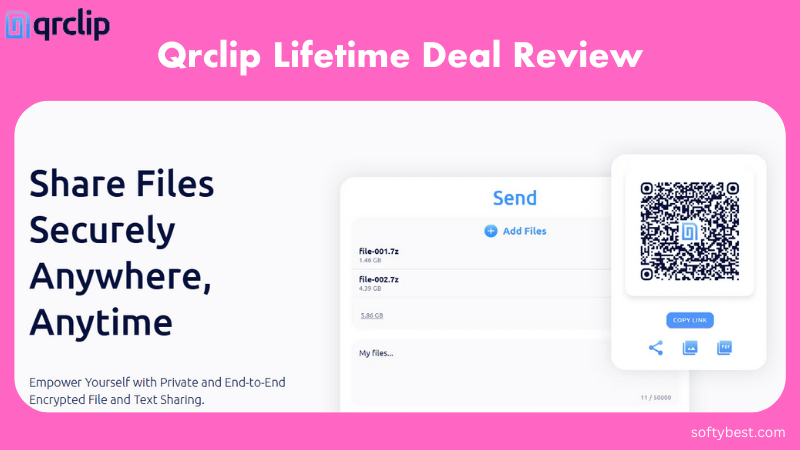
Introduction To Qrclip Lifetime Deal
Welcome to our comprehensive review of the QRClip Lifetime Deal. If secure and seamless file sharing is important to you, then this deal might be exactly what you need. QRClip offers a robust platform designed to make your data transfers safe and easy. Let’s dive into the specifics of this incredible lifetime deal.
What Is Qrclip?
QRClip is an innovative platform for secure file and text sharing. It uses QR codes and links to facilitate end-to-end encrypted transfers. This ensures your data remains protected during the transfer process. Whether you are a consultant, graphic designer, or part of an IT/security agency, QRClip caters to your needs.
| Main Features | Details |
|---|---|
| End-to-end encrypted transfers | Via QR codes and links |
| Self-destructing data transfers | Ensures temporary data availability |
| Password protection | Secure your transfers with passwords |
| Offline encryption | Secure data even without internet |
| Universal compatibility | Works with modern browsers, Microsoft Outlook, CLI |
| Dynamic QR Codes | Password-protected links, controlled timing, and scan limits |
| Integration with Not.email | Custom email aliases and encrypted messages |
| Customizable QR codes | For brand resonance |
Purpose Of The Lifetime Deal
The QRClip Lifetime Deal provides a unique opportunity to access this powerful tool at a one-time cost. At just $5 (50% off the original price of $10), you can enjoy unlimited transfers and significant savings on storage and download costs.
- One-time purchase: $5
- Credits never expire
- Storage Cost per GB: $0.025 (15 days) / $0.050 (30 days)
- Download Cost per GB: $0.025
- 100GB file limit and 50,000 characters per message
- Unlimited transfers (consumes credit)
- 25 file attachments per QRClip
- No ads
With a 60-day money-back guarantee, you can try QRClip for two months to ensure it meets your needs.
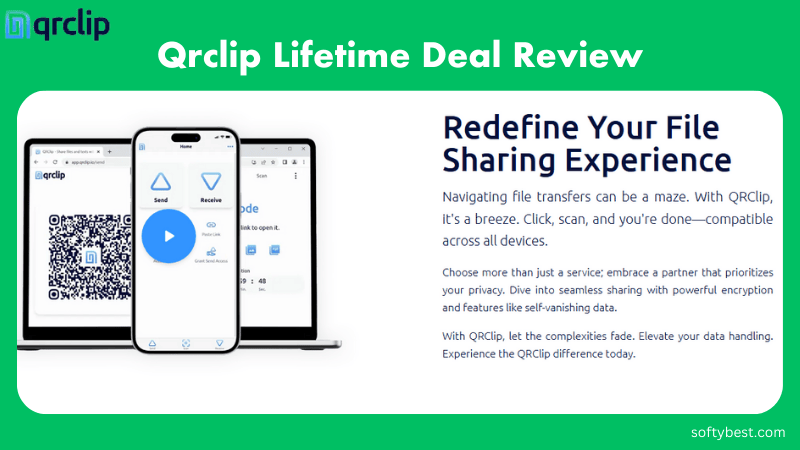
Overview Of The Ultimate Guide
In this ultimate guide, we will cover everything you need to know about QRClip. From its features and benefits to pricing details and usage tips, this guide will help you make an informed decision. By the end, you’ll understand how QRClip can enhance your data transfer experience while keeping your information secure.
Whether you’re a professional or just someone who values privacy, QRClip offers a reliable solution for secure file sharing. Stay tuned as we explore this tool in detail, ensuring you get the most out of your lifetime deal.
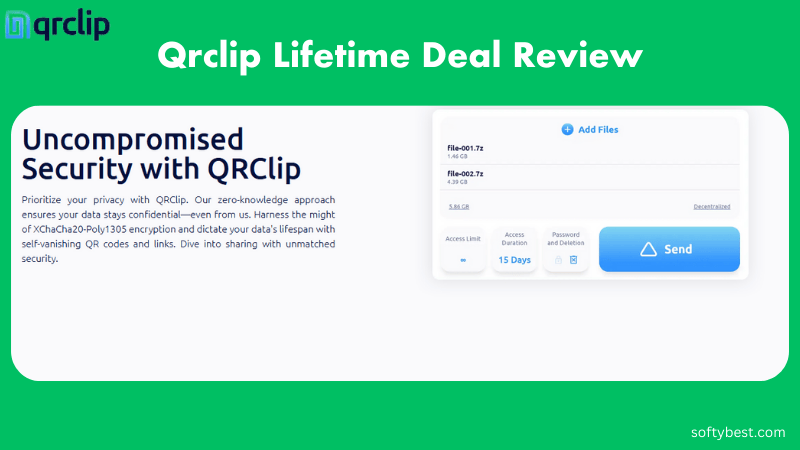
Key Features Of Qrclip
QRClip offers a variety of features that make file sharing secure and convenient. Below are some of the key features that set QRClip apart from other file-sharing platforms.
Easy QR code Generation
QRClip makes generating QR codes straightforward. Users can create QR codes for file sharing with just a few clicks. This feature simplifies the process, making it accessible for everyone, regardless of technical expertise.
Customizable Designs
QRClip allows users to customize QR codes to align with their brand identity. You can modify the design, colors, and logo to make the QR codes visually appealing and brand-consistent. This feature is particularly useful for businesses and marketers.
Advanced Analytics
QRClip provides advanced analytics to track the performance of your QR codes. You can monitor the number of scans, geographic locations, and device types. This data helps you understand your audience better and optimize your file-sharing strategy.
Secure Sharing Options
Security is a top priority for QRClip. It offers end-to-end encrypted transfers, ensuring that your data remains secure. Additional features include password protection, self-destructing data transfers, and anonymous sharing. These options provide multiple layers of security, making QRClip a reliable choice for sensitive data.
| Feature | Description |
|---|---|
| End-to-end encrypted transfers | Ensures data security during transfers |
| Self-destructing data transfers | Automatically deletes data after a set period |
| Password protection | Adds an extra layer of security to your data |
| Anonymous data sharing | Allows sharing without revealing identity |
| Offline encryption | Protects data even when offline |
Benefits Of Using Qrclip
QRClip offers a host of benefits that make file and text sharing both secure and convenient. The platform uses end-to-end encryption to ensure that your data remains private and protected. Whether you are a consultant, graphic designer, or part of an IT/security agency, QRClip enhances your data-sharing experience with its robust features.
Convenience And Efficiency
QRClip simplifies the process of transferring files and text. Users can share data via QR codes and links without setting up an account. This makes it easy to transfer information quickly and efficiently. The platform also supports offline encryption, allowing for secure transfers even without an internet connection.
Universal compatibility ensures that QRClip works seamlessly with modern browsers, Microsoft Outlook, and command-line interfaces. This flexibility saves time and enhances productivity.
Enhanced Branding Opportunities
QRClip allows for the creation of customizable QR codes. These can be tailored to align with your brand’s aesthetics. This personalization helps in reinforcing brand identity while sharing information. Using QRClip for branded QR codes adds a professional touch to your data transfers, making your communications stand out.
Data-driven Insights
QRClip provides valuable data-driven insights through dynamic QR codes. Users can control the timing and scan limits of these codes. This feature allows for monitoring and analyzing how and when your data is accessed. These insights help in optimizing your sharing strategies and improving engagement.
Increased Security
Security is a top priority with QRClip. The platform offers end-to-end encrypted transfers and self-destructing data options. Users can also enable password protection and anonymous data sharing for added security. These features ensure that your data remains safe and private throughout the transfer process.
Using QRClip’s integration with Not.email, users can also create custom email aliases for added security. This integration allows for end-to-end encrypted internal messages, enhancing the overall security of your communications.
| Feature | Details |
|---|---|
| Pricing | One-time purchase of $5 |
| File Limit | 100GB per file |
| Storage Cost | $0.025 per GB (15 days) / $0.050 per GB (30 days) |
| Download Cost | $0.025 per GB |
| Refund Policy | 60-day money-back guarantee |
With these benefits, QRClip provides a secure and efficient solution for all your file-sharing needs.
Pricing And Affordability
When considering a new service like QRClip, understanding its pricing and affordability is crucial. QRClip offers a unique lifetime deal that promises significant cost savings compared to traditional subscription models. Here, we break down the pricing structure, highlight cost savings, and analyze the value for money.
Lifetime Deal Pricing Breakdown
QRClip offers an attractive one-time purchase option:
- One-time purchase: $5 (50% off from the original price of $10).
- Storage Cost per GB: $0.025 (15 days) / $0.050 (30 days).
- Download Cost per GB: $0.025.
The lifetime deal includes unlimited transfers, with credits that never expire. Users can store files up to 100GB and send messages with up to 50,000 characters. Each QRClip allows for 25 file attachments, ensuring flexibility for various needs.

Cost Savings Compared To Subscription Plans
Let’s compare the lifetime deal with a typical subscription model:
| Feature | Lifetime Deal | Subscription Plan |
|---|---|---|
| Initial Cost | $5 (one-time) | $10/month |
| Storage Cost per GB (15 days) | $0.025 | $0.10 |
| Download Cost per GB | $0.025 | $0.10 |
With the lifetime deal, users pay a one-time fee of $5. In contrast, a subscription plan can cost $10 per month, adding up to $120 annually. Storage and download costs are also significantly lower with QRClip’s lifetime deal.
Value For Money Analysis
The QRClip lifetime deal provides substantial value. For just $5, users gain access to a robust, secure file-sharing platform with no recurring fees. The cost efficiency extends to storage and download, with rates much lower than typical subscription services.
QRClip also offers enhanced privacy features, such as end-to-end encryption, self-destructing data transfers, and password protection. These features make QRClip ideal for users seeking both security and affordability.
Additionally, the flexibility of unlimited transfers and the absence of ads further enhance the platform’s value. QRClip’s lifetime deal is a cost-effective solution for secure and seamless file sharing.
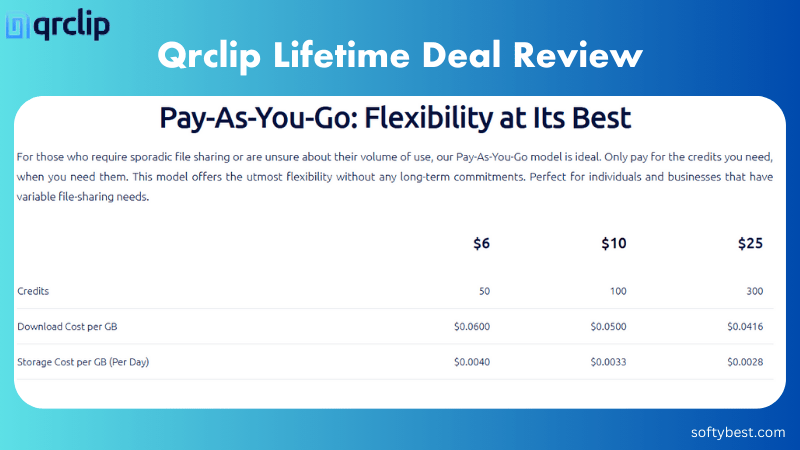
Pros And Cons Of Qrclip
QRClip offers a unique way to share files and texts securely. It has several advantages and some drawbacks. Let’s explore the pros and cons to help you decide if it’s the right tool for you.
Advantages Of Using Qrclip
QRClip has many benefits that make it an attractive choice for secure file sharing.
- End-to-End Encryption: Your data remains secure during transfers.
- Self-Destructing Transfers: Files can automatically be deleted after a set time.
- Password Protection: Add an extra layer of security to your files.
- Anonymous Sharing: Share files without revealing your identity.
- Offline Encryption: Ensure security even without an internet connection.
- Universal Compatibility: Works with modern browsers, Microsoft Outlook, and Command-Line Interface.
- Customizable QR Codes: Tailor QR codes to match your brand.
- No Account Needed: You can share files without setting up an account.
- Cost-Effective: One-time purchase of $5 with affordable storage and download costs.
- Generous Limits: 100GB file limit and unlimited transfers.
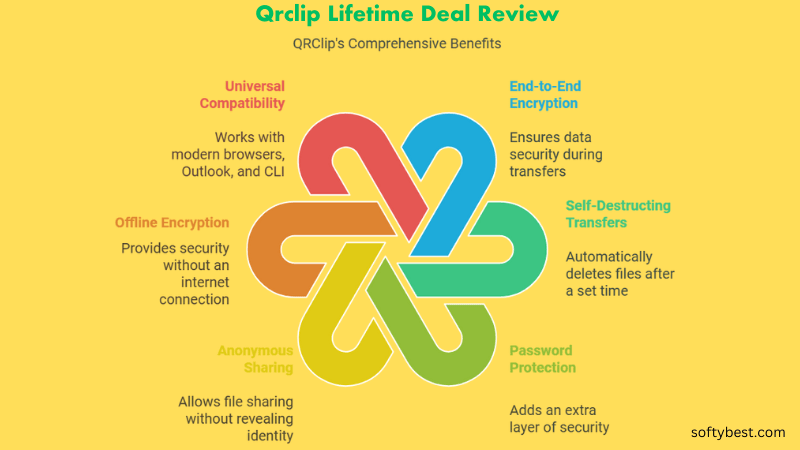
Drawbacks To Consider
While QRClip has many advantages, there are a few drawbacks to consider.
- Storage Costs: Additional costs for storage beyond 15 or 30 days.
- File Limits: 25 file attachments per QRClip may be restrictive for some users.
- Dependency on Credits: Unlimited transfers consume credits, which may require monitoring.
Overall, QRClip offers a robust solution for secure file sharing, but it’s important to weigh these pros and cons based on your specific needs.
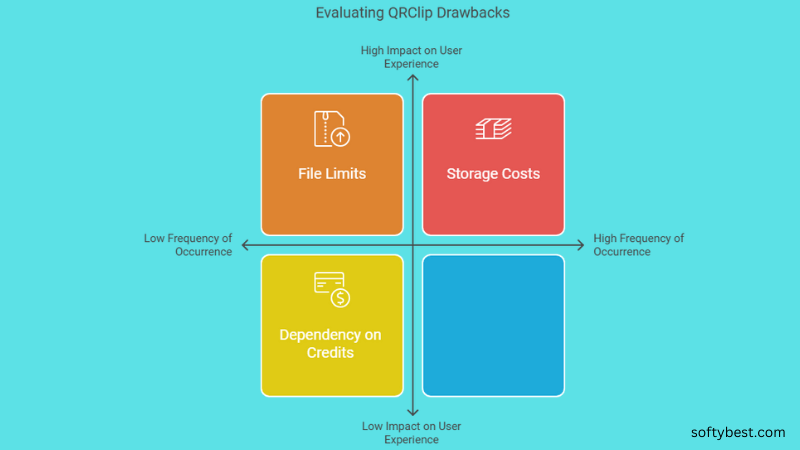
Ideal Users And Scenarios
QRClip offers a secure and seamless platform for transferring files and text through QR codes and links. This makes it an excellent tool for various users and scenarios. Below, we explore who will benefit most from QRClip, the best use cases, and industry-specific applications.
Best Use Cases For Qrclip
QRClip shines in multiple scenarios, thanks to its robust features. Here are some of the best use cases:
- Secure File Transfers: Ideal for sending sensitive documents and media securely.
- Quick Sharing: Perfect for fast, encrypted data sharing without the need for login or account setup.
- Anonymous Sharing: Allows for password-protected and self-destructing data transfers.
- Offline Encryption: Useful for secure sharing even without an internet connection.
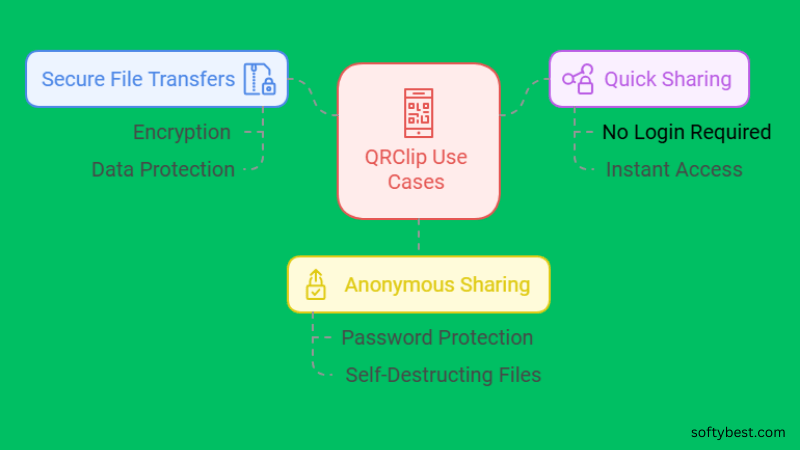
Who Will Benefit The Most?
QRClip is designed for a wide range of users. Here are the groups that will benefit most:
- Consultants: Share sensitive client information securely and effortlessly.
- Graphic Designers: Transfer large files and media with end-to-end encryption.
- IT and Security Agencies: Manage secure data transfers and protect client privacy.
- Business Professionals: Efficiently share confidential documents without the risk of data breaches.
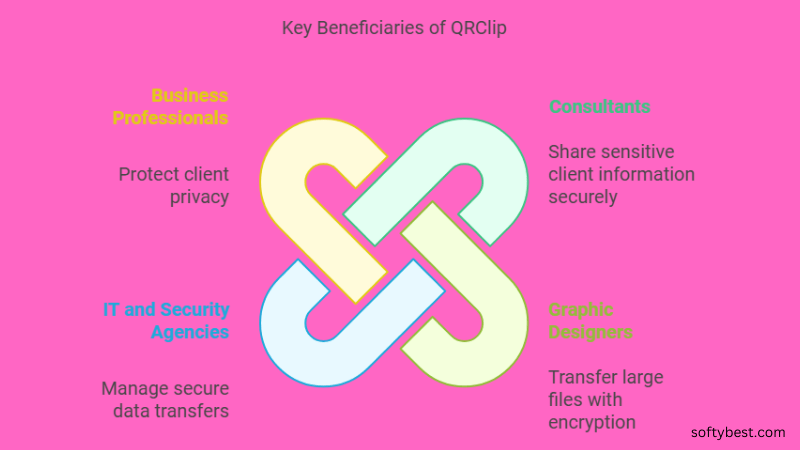
Industry-specific Applications
Different industries can leverage QRClip for their unique needs. Here are some examples:
| Industry | Application |
|---|---|
| Healthcare | Securely transfer patient records and medical images. |
| Legal | Share confidential documents and contracts with clients. |
| Education | Distribute course materials and assignments securely. |
| Finance | Safeguard sensitive financial data during transfers. |
QRClip’s dynamic QR codes and encryption features make it versatile across various sectors.
Conclusion And Final Thoughts
Qrclip offers great value with its lifetime deal. This tool provides efficient and secure file sharing. It’s a practical choice for both personal and professional use.
In this section, we’ll provide a final overview of QRClip. We will summarize the key points, offer recommendations, and guide you on how to get the QRClip lifetime deal.
Summary Of Key Points
QRClip is a robust platform for secure file and text sharing. Its primary features include:
- End-to-end encrypted transfers via QR codes and links.
- Self-destructing data transfers for enhanced privacy.
- Password protection and anonymous sharing options.
- Offline encryption to secure your data anytime.
- Compatibility with modern browsers, Microsoft Outlook, and Command-Line Interface.
- Dynamic QR codes with password-protected links, controlled timing, and scan limits.
- Integration with Not.email for custom email aliases and encrypted messages.
QRClip is perfect for consultants, graphic designers, and IT/security agencies. It ensures secure and seamless data transfers without needing logins or account setups.
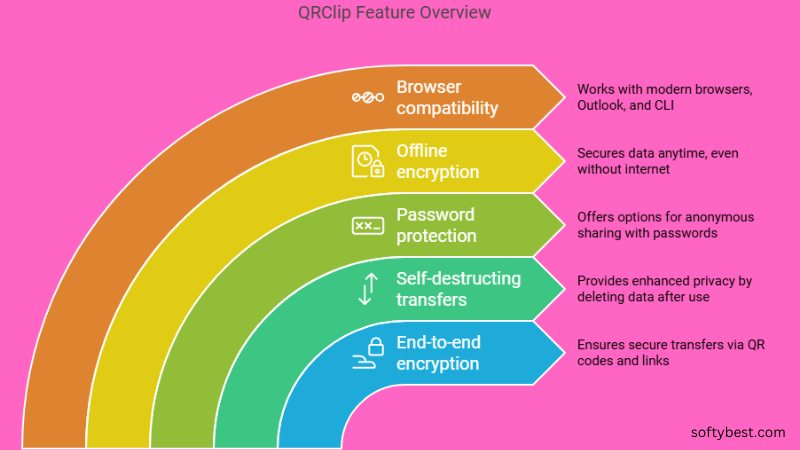
Final Recommendations
If you need a secure, user-friendly file-sharing solution, QRClip is an excellent choice. The platform offers:
- Flexible sharing options.
- Enhanced privacy and security.
- Universal compatibility across devices.
- Customizable QR codes for branding.
With a one-time purchase of $5, you receive unlimited transfers, ensuring long-term value. The 60-day money-back guarantee provides an additional layer of security for your purchase.
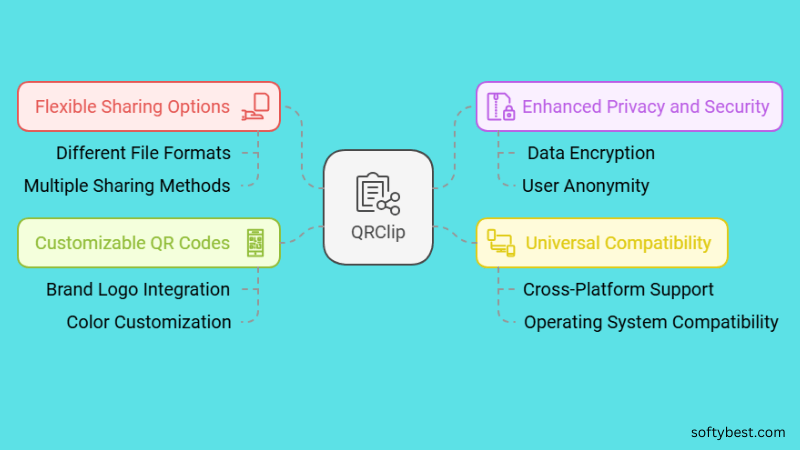
How To Get The Qrclip Lifetime Deal
To get the QRClip lifetime deal, follow these steps:
- Visit the QRClip product page.
- Click on the purchase button to buy the deal for $5.
- Complete the payment process.
- Start using QRClip for secure, seamless file sharing.
With QRClip, you can enhance your digital interactions while keeping your data secure and private.
Frequently Asked Questions of Qrclip Lifetime Deal Review
What Is Qrclip Lifetime Deal?
Qrclip Lifetime Deal offers unlimited access to Qrclip’s features for a one-time payment. It saves you from recurring subscription costs.
How Does Qrclip Work?
Qrclip generates QR codes that link to your content. Users scan the QR code to access your linked information instantly.
Is Qrclip Lifetime Deal Worth It?
Yes, the Qrclip Lifetime Deal is worth it. It provides unlimited usage and saves money on recurring costs.
Can I Customize Qrclip Qr Codes?
Yes, Qrclip allows customization of QR codes. You can adjust colors, add logos, and change designs to fit your brand.
Conclusion
QRClip offers secure, seamless file sharing with QR codes and links. Its encrypted transfers ensure data privacy. Suitable for various professionals, QRClip simplifies data exchange. A one-time purchase of $5 provides lasting value. For more details, visit QRClip Lifetime Deal. Secure your digital transfers today!







