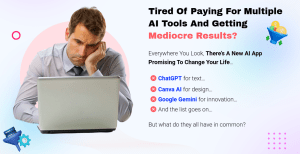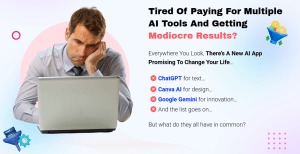Are you searching for an efficient time tracking solution? Desklog offers a lifetime deal that you might find interesting.
Desklog is a comprehensive time tracking software designed to enhance productivity and efficiency. It monitors work hours, projects, and tasks, providing valuable insights and analytics. This tool is ideal for individuals and teams aiming to optimize their workflow and stay organized.
Desklog’s features include automated time tracking, project time monitoring, and detailed timesheets, among others. With its flexible billing options and real-time insights, Desklog stands out as a reliable tool for managing work schedules and improving team efficiency. Keep reading to discover if Desklog’s lifetime deal is the right choice for you.
Introduction To Desklog
Desklog is a powerful time tracking software designed to monitor work hours, projects, and tasks. It offers various features to enhance productivity and efficiency. Desklog provides valuable insights and analytics to help manage your workflow better.
What Is Desklog?
Desklog is a comprehensive tool for tracking work hours and project time. It helps in monitoring tasks and ensures that projects are completed on time and within budget. Desklog offers automated time tracking, project billing, and efficiency analysis. This tool supports offline time tracking and integrates with other systems via a public API.
Purpose And Vision
The purpose of Desklog is to improve productivity and efficiency in work environments. It aims to provide users with accurate time tracking and insightful analytics. Desklog’s vision is to simplify project management and billing processes. It ensures that users stay focused and accomplish more within less time.
| Main Features | Details |
|---|---|
| Automated Time Tracking | Tracks work hours, idle time, and task-specific time. |
| Project Time Tracking | Monitors time allocated and spent on each project with real-time insights. |
| Automated Timesheets | Generates precise and comprehensive work hour reports. |
| Project Billing & Invoice | Offers flat rate, hourly, and user hourly billing methods. |
| Optional Screenshot Feature | Captures employee activities for increased work efficiency. |
| Attendance Timesheet | Tracks attendance and generates reports. |
| Offline Time Tracking | Tracks time even without an internet connection. |
| Efficiency Tracking | Analyzes productivity and efficiency. |
| Break Time Notifications | Notifies users of break times. |
| Public API | Integrates with other systems. |
| Email Notifications | Sends updates and reminders via email. |
| Work Schedule Management | Manages work schedules and tasks. |
| IP Restriction | Restricts access based on IP addresses. |
Desklog offers three flexible pricing plans to suit different team sizes:
- Plan 1: $33 one-time payment (8 users, unlimited projects, role management).
- Plan 2: $66 one-time payment (16 users, unlimited projects, role management).
- Plan 3: $99 one-time payment (25 users, unlimited projects, role management).
Desklog also provides a 60-day money-back guarantee and lifetime access with all future business plan updates. It integrates with Amazon S3 and Jira for seamless workflow management. For more details, visit the Desklog website.
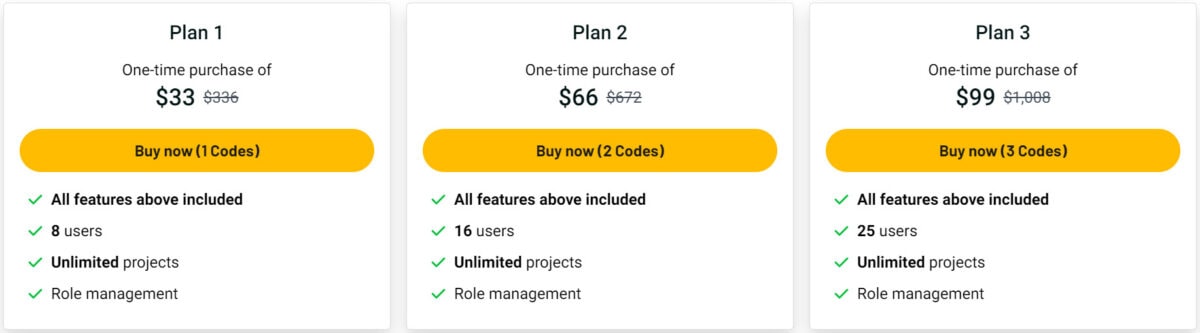
Credit: lifetimo.com
Key Features Of Desklog
Desklog is a comprehensive time tracking software designed to enhance productivity and efficiency. This section explores the key features that make Desklog a valuable tool for managing work hours, projects, and tasks.
Task Management
Desklog allows users to efficiently manage tasks with ease. It offers features such as:
- Task creation and assignment
- Priority setting and deadlines
- Task status updates and tracking
These features ensure that all tasks are organized and completed on time.
Time Tracking
Desklog’s Automated Time Tracking feature captures work hours, idle time, and task-specific time. It includes:
- Real-time tracking of work hours
- Monitoring idle time for productivity analysis
- Task-specific time tracking for detailed insights
This helps in maintaining accurate records of the time spent on each task.
Automated Reports
Desklog generates precise and comprehensive work hour reports through its Automated Timesheets feature. Key aspects include:
- Detailed timesheet reports
- Real-time insights on project time
- Attendance tracking and reporting
These reports provide valuable data for productivity analysis and billing.
Employee Monitoring
The Optional Screenshot Feature in Desklog captures employee activities to increase work efficiency. Other monitoring features include:
- Attendance timesheet tracking
- Break time notifications
- IP restriction for secure access
This helps in ensuring employees stay productive and efficient.
Project Timeline And Gantt Chart
Desklog offers a visual representation of project timelines and Gantt charts. This includes:
- Visual project timelines for better planning
- Gantt charts for tracking project progress
- Real-time updates on project milestones
These tools help in managing projects effectively and ensuring timely completion.
Customizable Dashboards
Desklog provides customizable dashboards to suit individual needs. Features include:
- Personalized dashboard views
- Integration with other tools like Amazon S3 and Jira
- Public API for further customization
Customizable dashboards allow users to focus on the most important metrics and data.
For more information on Desklog and its features, visit the Desklog website.
Pricing And Affordability Breakdown
Understanding the pricing structure of Desklog is crucial for determining its value. This section will dive into the cost aspects and compare it with competitors, ensuring you grasp the affordability and benefits of Desklog’s lifetime deal.
Lifetime Deal Pricing
Desklog offers three distinct lifetime plans:
- Plan 1: $33 one-time payment (8 users, unlimited projects, role management).
- Plan 2: $66 one-time payment (16 users, unlimited projects, role management).
- Plan 3: $99 one-time payment (25 users, unlimited projects, role management).
These plans provide lifetime access with no recurring fees, making it a cost-effective solution for businesses of all sizes.
Comparison With Competitors
When compared to other time tracking software, Desklog’s pricing stands out:
| Product | Pricing | Features |
|---|---|---|
| Desklog | $33 – $99 one-time payment | Unlimited projects, role management, comprehensive reports |
| Competitor A | $10/user/month | Basic time tracking, limited projects |
| Competitor B | $12/user/month | Advanced features, project tracking |
Desklog’s one-time payment model offers significant savings over monthly subscription fees.
Value For Money
Desklog provides excellent value for money with its lifetime deal:
- Enhanced Productivity: Automated time tracking and break notifications help maintain focus.
- Accurate Project Tracking: Ensures projects are completed on time and within budget.
- Comprehensive Reports: Detailed timesheet and project reports aid in efficient management.
- Flexible Billing Options: Simplifies project billing and invoicing.
- Improved Team Management: Tracks team activities and enhances efficiency.
- Real-time Insights: Offers valuable analytics to optimize workflow.
With a one-time investment, Desklog delivers lasting benefits, making it a smart choice for businesses looking to enhance productivity and efficiency.

Credit: www.youtube.com
Pros And Cons Of Desklog
Desklog is a comprehensive time tracking software designed to boost productivity. It helps track work hours, project time, and tasks efficiently. Here are the pros and cons based on real-world usage.
Pros Based On Real-world Usage
- Automated Time Tracking: Desklog tracks work hours, idle time, and task-specific time automatically.
- Project Time Tracking: Monitors the time allocated and spent on each project with real-time insights.
- Automated Timesheets: Generates precise and comprehensive work hour reports effortlessly.
- Flexible Billing Options: Offers flat rate, hourly, and user hourly billing methods for easy project billing and invoicing.
- Efficiency Tracking: Analyzes productivity and efficiency, helping teams stay focused and accomplish more.
- Offline Time Tracking: Tracks time even when there is no internet connection.
- Break Time Notifications: Reminds users to take breaks, promoting better work-life balance.
- Public API: Integrates with other systems, enhancing functionality and workflow.
Cons Based On Real-world Usage
- Complex Setup: Initial setup can be challenging for non-technical users.
- Learning Curve: It may take some time for new users to get accustomed to all the features.
- Optional Screenshot Feature: While useful, it can raise privacy concerns among employees.
- IP Restriction: Restricting access based on IP addresses can be too strict for some organizations.
Table Of Key Features
| Feature | Details |
|---|---|
| Automated Time Tracking | Tracks work hours, idle time, and task-specific time automatically. |
| Project Time Tracking | Monitors time allocated and spent on each project with real-time insights. |
| Automated Timesheets | Generates precise and comprehensive work hour reports. |
| Project Billing & Invoice | Offers flat rate, hourly, and user hourly billing methods. |
| Optional Screenshot Feature | Captures employee activities for increased work efficiency. |
| Offline Time Tracking | Tracks time without an internet connection. |
| Efficiency Tracking | Analyzes productivity and efficiency. |
| Break Time Notifications | Notifies users of break times. |
| Public API | Integrates with other systems. |
Specific Recommendations For Ideal Users
Desklog is a versatile tool that caters to a wide range of users. It’s designed to track work hours, manage projects, and tasks effectively. Below, we will explore specific recommendations for ideal users of Desklog.
Best Use Cases For Desklog
Desklog offers numerous features that make it suitable for various use cases. Here are some of the best use cases for Desklog:
- Remote Teams: Desklog helps remote teams track work hours and productivity.
- Freelancers: Freelancers can easily monitor billable hours and generate invoices.
- Project Managers: Project managers can track project time, manage tasks, and ensure deadlines are met.
- Small Businesses: Small businesses can use Desklog to improve team management and efficiency.
- Agencies: Agencies can track multiple projects and clients with ease.
Industries That Benefit The Most
Desklog is beneficial for various industries. Here are some industries that benefit the most from using Desklog:
| Industry | Benefits |
|---|---|
| IT and Software Development | Tracks project time, manages tasks, and integrates with Jira. |
| Marketing and Advertising | Monitors team productivity and manages client projects. |
| Consulting | Tracks billable hours and simplifies invoicing. |
| Healthcare | Manages staff schedules and tracks attendance. |
| Education | Tracks time spent on educational projects and tasks. |

Credit: appsumo.com
Frequently Asked Questions
What Is Desklog?
Desklog is a comprehensive project management and time tracking software. It helps teams manage tasks efficiently and track productivity.
How Does Desklog Improve Productivity?
Desklog offers features like time tracking, task management, and automated reports. These tools help teams stay organized and improve productivity.
Is Desklog Suitable For Remote Teams?
Yes, Desklog is ideal for remote teams. It provides real-time tracking and collaboration tools, ensuring seamless remote work.
What Are The Key Features Of Desklog?
Desklog includes time tracking, task management, project planning, and automated reports. These features streamline team collaboration and productivity.
Conclusion
Desklog offers a robust solution for time tracking and project management. Its features, like automated timesheets and real-time insights, boost productivity. With flexible billing options and offline tracking, Desklog caters to diverse business needs. The lifetime deal ensures long-term access at a one-time cost.
Desklog is a valuable tool for businesses aiming to improve efficiency and manage projects effectively. Visit the Desklog website for more details and start enhancing your workflow today.