Creating stunning time-lapse videos of construction projects can be a powerful way to showcase your work, attract clients, and document progress. However, editing these videos requires the right software to ensure that the final product is polished and professional. In this guide, I will explore the best software for editing construction time-lapse videos, providing insights, tips, and personal experiences to help you make an informed choice.
Why Time-Lapse Videos Matter in Construction
Before diving into the software options, let’s discuss why time-lapse videos are essential in the construction industry. These videos serve multiple purposes:
- Documentation: They provide a visual record of the construction process, which can be invaluable for project management and future reference.
- Marketing: High-quality time-lapse videos can be used in marketing materials to showcase your capabilities and attract new clients.
- Engagement: Sharing time-lapse videos on social media can engage your audience and create buzz around your projects.
With these benefits in mind, let’s explore the best software options available for editing construction time-lapse videos.

Source: photosentinel.com
Top Software for Editing Construction Time-Lapse Videos
1. Adobe Premiere Pro
Overview: Adobe Premiere Pro is a professional-grade video editing software that offers a wide range of features suitable for editing time-lapse videos.
Key Features:
- Multi-Track Editing: Allows you to work with multiple video and audio tracks, making it easier to layer effects and transitions.
- Speed Adjustment: You can easily adjust the speed of your footage to create smooth time-lapse effects.
- Color Correction: Advanced color grading tools help enhance the visual appeal of your videos.
Personal Experience: I’ve used Adobe Premiere Pro for various projects, and its versatility is unmatched. The learning curve can be steep, but once you get the hang of it, the possibilities are endless.
Pricing: Adobe Premiere Pro is available through a subscription model, starting at $20.99 per month.

Source: brinno.com
2. Final Cut Pro
Overview: Final Cut Pro is Apple’s professional video editing software, known for its intuitive interface and powerful features.
Key Features:
- Magnetic Timeline: This feature allows for easy rearrangement of clips without disrupting the overall timeline.
- Speed Ramp: You can create dynamic speed changes in your time-lapse videos, adding a creative touch.
- High-Performance Editing: Optimized for Mac, it offers fast rendering and playback.
Personal Experience: As a Mac user, I find Final Cut Pro to be incredibly user-friendly. The magnetic timeline simplifies the editing process, making it a favorite among many video editors.
Pricing: Final Cut Pro is available for a one-time purchase of $299.99.

Source: photosentinel.com
3. DaVinci Resolve
Overview: DaVinci Resolve is a powerful video editing software that combines editing, color correction, visual effects, and audio post-production in one tool.
Key Features:
- Professional Color Grading: Known for its advanced color correction capabilities, it allows you to achieve stunning visuals.
- Fusion: This feature enables you to create visual effects and motion graphics directly within the software.
- Free Version Available: DaVinci Resolve offers a robust free version, making it accessible for beginners.
Personal Experience: I was amazed by the color grading options in DaVinci Resolve. It’s a fantastic tool for anyone looking to enhance the visual quality of their time-lapse videos.
Pricing: The free version is available, while the Studio version costs $295.

Source: reolink.com
4. iMovie
Overview: iMovie is a user-friendly video editing software for Mac users, perfect for beginners looking to create time-lapse videos without a steep learning curve.
Key Features:
- Easy-to-Use Interface: The drag-and-drop functionality makes it simple to edit videos.
- Built-in Effects: iMovie offers various effects and transitions to enhance your videos.
- Time-Lapse Feature: You can easily create time-lapse videos by adjusting the speed of your footage.
Personal Experience: I started my video editing journey with iMovie, and it remains a go-to for quick edits. It’s perfect for those who want to create time-lapse videos without getting bogged down by complex features.
Pricing: iMovie is free for Mac users.

Source: photosentinel.com
5. Filmora
Overview: Filmora is a user-friendly video editing software that caters to both beginners and experienced editors.
Key Features:
- Drag-and-Drop Interface: This makes it easy to add clips, effects, and transitions.
- Speed Control: You can adjust the speed of your footage to create time-lapse effects effortlessly.
- Built-in Music Library: Filmora offers a library of royalty-free music to enhance your videos.
Personal Experience: I appreciate Filmora’s simplicity and effectiveness. It’s a great option for those who want to create professional-looking time-lapse videos without the complexity of more advanced software.
Pricing: Filmora offers a free trial, with a subscription starting at $39.99 per year.

Source: brinno.com
6. Camtasia
Overview: Camtasia is primarily known for screen recording, but it also offers robust video editing features suitable for time-lapse videos.
Key Features:
- Screen Recording: Ideal for capturing construction processes directly from your screen.
- Easy Editing Tools: Simple editing tools make it easy to create time-lapse videos.
- Interactive Elements: You can add quizzes and interactive elements to your videos.
Personal Experience: I’ve used Camtasia for creating tutorial videos, and its editing capabilities are surprisingly powerful for a screen recording tool.
Pricing: Camtasia is available for a one-time purchase of $249.00.

Source: lrtimelapse.com
7. Lapse It
Overview: Lapse It is a mobile app designed specifically for creating time-lapse videos, making it a convenient option for on-the-go editing.
Key Features:
- User-Friendly Interface: The app is easy to navigate, making it accessible for beginners.
- Speed Control: You can adjust the speed of your time-lapse videos with ease.
- Export Options: Lapse It allows you to export videos in various resolutions.
Personal Experience: I love using Lapse It for quick edits on my phone. It’s perfect for capturing construction progress when I’m away from my computer.
Pricing: Lapse It is available for free, with in-app purchases for additional features.
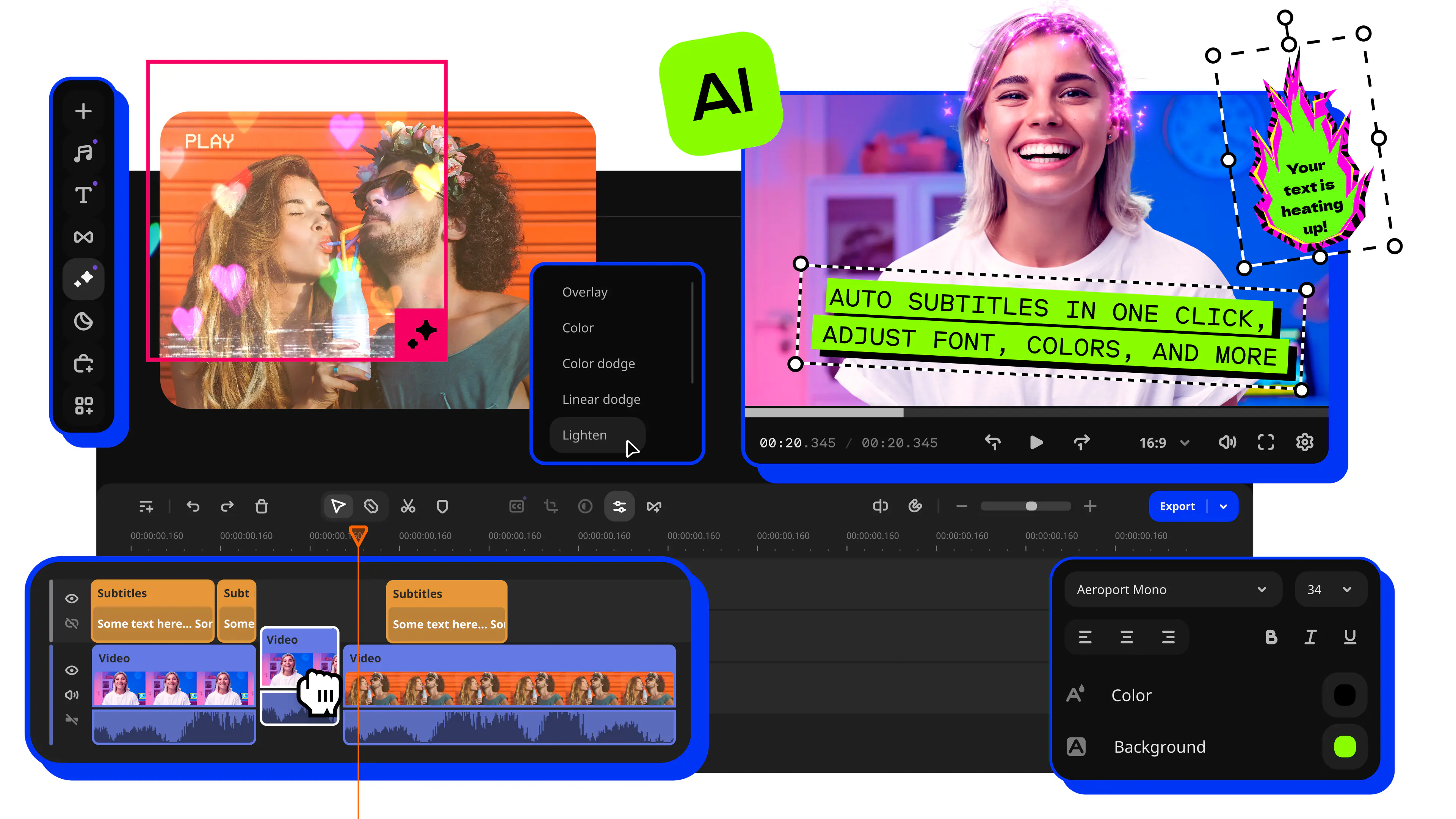
Source: www.movavi.com
8. GoPro Quik
Overview: GoPro Quik is designed for editing videos captured with GoPro cameras, but it can also be used for general time-lapse editing.
Key Features:
- Automatic Editing: The app can automatically create videos from your footage, saving you time.
- Music Integration: You can easily add music to your videos from the app’s library.
- Cloud Backup: Quik offers cloud storage for your videos.
Personal Experience: I’ve found GoPro Quik to be a handy tool for quick edits, especially when I’m working with footage from my GoPro.
Pricing: GoPro Quik is free, with a subscription option for additional features.

Source: cam-do.com
9. Magix Movie Edit Pro
Overview: Magix Movie Edit Pro is a versatile video editing software that offers a range of features for creating time-lapse videos.
Key Features:
- Multi-Track Editing: Allows for complex edits with multiple video and audio tracks.
- Speed Adjustment: You can easily create time-lapse effects by adjusting the speed of your footage.
- Templates: The software offers various templates to streamline the editing process.
Personal Experience: I’ve used Magix Movie Edit Pro for several projects, and its user-friendly interface makes it a solid choice for both beginners and experienced editors.
Pricing: The software is available for a one-time purchase starting at $69.99.

Source: photosentinel.com
10. HitFilm Express
Overview: HitFilm Express is a free video editing software that offers advanced features for creating professional-quality videos.
Key Features:
- Visual Effects: The software includes a range of visual effects and compositing tools.
- Speed Control: You can create time-lapse videos by adjusting the speed of your footage.
- Free Tutorials: HitFilm provides a wealth of tutorials to help you get started.
Personal Experience: I was impressed by the capabilities of HitFilm Express, especially considering it’s free. It’s a great option for those looking to experiment with video editing.
Pricing: HitFilm Express is free, with optional paid add-ons for additional features.
Tips for Editing Construction Time-Lapse Videos
Now that you know the best software options, here are some tips to enhance your time-lapse videos:
1. Plan Your Shots
Before you start filming, plan your shots carefully. Consider the angles, lighting, and key milestones in the construction process that you want to capture.
2. Use a Tripod
Stability is crucial for time-lapse videos. Using a tripod will help ensure that your footage is steady and professional-looking.
3. Adjust Frame Rate
Experiment with different frame rates to find the right speed for your time-lapse video. A common frame rate for time-lapse is 24 frames per second, but you can adjust this based on your footage.
4. Incorporate Music
Adding music can enhance the emotional impact of your time-lapse video. Choose a track that complements the visuals and sets the right tone.
5. Keep It Short
Time-lapse videos are most effective when they are concise. Aim for a duration of 1-3 minutes to keep your audience engaged.
Frequently Asked Questions (FAQ)
1. What is time-lapse video editing?
Time-lapse video editing involves manipulating footage to create a fast-paced video that shows the progression of a project over time. This technique is commonly used in construction to showcase the building process.
2. Can I create time-lapse videos with my smartphone?
Yes, many mobile apps, such as Lapse It and GoPro Quik, allow you to create time-lapse videos directly from your smartphone.
3. What frame rate should I use for time-lapse videos?
A common frame rate for time-lapse videos is 24 frames per second, but you can experiment with different rates to achieve the desired effect.
4. Do I need advanced editing skills to use professional software?
While some professional software may have a learning curve, many offer tutorials and user-friendly interfaces that can help beginners get started.
5. How can I improve the quality of my time-lapse videos?
To improve the quality of your time-lapse videos, use a tripod for stability, plan your shots carefully, and experiment with different editing techniques.
Conclusion
Creating captivating time-lapse videos of construction projects is an excellent way to showcase your work and engage your audience. With the right software, you can transform raw footage into stunning visual stories that highlight your skills and expertise.
In this guide, I’ve shared some of the best software options for editing construction time-lapse videos, along with tips to enhance your editing process. Whether you’re a seasoned professional or just starting, there’s a tool out there that fits your needs.
Now that you’re equipped with the knowledge to create amazing time-lapse videos, it’s time to get started! Choose the software that resonates with you, and let your creativity flow.
Watch This Video on Best software for editing construction time-lapse videos







