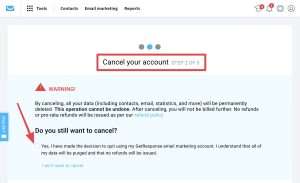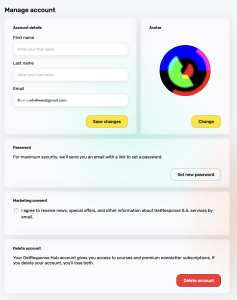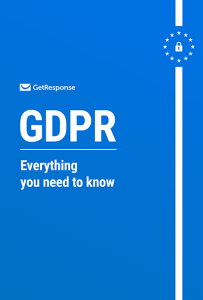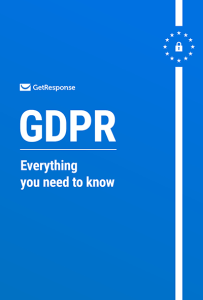Are you looking to share your knowledge and expertise through an eBook? If so, you're in the right place! In this comprehensive guide, I'll walk you through the process of using GetResponse to send an eBook effectively. Whether you're a seasoned marketer or a newbie, the steps I share will help you leverage this powerful email marketing tool to distribute your eBook seamlessly. By the end of this article, you'll have a clear understanding of how to send an eBook using GetResponse, along with actionable tips and insights.

Source: www.getresponse.com
What is GetResponse?
GetResponse is an all-in-one online marketing platform that provides tools for email marketing, landing pages, webinars, and more. It's designed to help businesses and individuals engage with their audience effectively. With its user-friendly interface and robust features, GetResponse is an excellent choice for anyone looking to send an eBook as part of their marketing strategy.
Why Use GetResponse for Sending eBooks?
Sending an eBook through GetResponse can be beneficial for several reasons:
- Automation: GetResponse allows you to set up automated email campaigns, making it easier to distribute your eBook to your audience without manual effort.
- Segmentation: You can segment your audience based on their interests, ensuring that the right people receive your eBook.
- Analytics: GetResponse provides detailed analytics, allowing you to track how well your eBook is performing and make necessary adjustments.
Step-by-Step Guide to Sending an eBook with GetResponse
Now that you understand what GetResponse is and why it's beneficial for sending eBooks, let's dive into the step-by-step process.
Step 1: Create Your eBook
Before you can send your eBook, you need to create it. Here are some tips to help you create an engaging eBook:
- Choose a Topic: Select a subject that you are knowledgeable about and that resonates with your target audience.
- Outline Your Content: Structure your eBook with a clear outline to ensure it flows logically.
- Design: Use tools like Canva or Adobe InDesign to create an attractive layout. Include images, infographics, and other visual elements to enhance the reading experience.
Step 2: Save Your eBook
Once your eBook is complete, save it in a suitable format. PDF is the most commonly used format for eBooks, as it is easily accessible on various devices.
Step 3: Log in to GetResponse
If you don’t have an account yet, you’ll need to sign up for one. Once you’re logged in, you can access all the features needed to send your eBook.
Step 4: Upload Your eBook
- Go to the "Files" Section: Navigate to the "Files" section in your GetResponse dashboard.
- Upload Your eBook: Click on the "Upload files" button and select your eBook file from your computer.
Step 5: Create an Email Campaign
- Navigate to the "Email Marketing" Section: Click on "Email marketing" from the main menu.
- Create a New Email: Click on "Create campaign" and choose the type of email you want to send (regular, automated, etc.).
- Design Your Email: Use the drag-and-drop editor to design your email. Make sure to include a catchy subject line and a compelling message that encourages readers to download your eBook.
Step 6: Add the eBook Link
- Insert the Link: In your email, highlight the text or image that you want to turn into a link for your eBook.
- Link to the eBook: Click on the link icon in the editor and paste the URL of your uploaded eBook file.
Step 7: Set Up Your Audience
- Choose Your Recipients: Select the audience segment that you want to send your eBook to. You can choose from your entire list or specific segments based on interests or demographics.
Step 8: Schedule or Send Your Email
- Choose Sending Options: Decide whether you want to send the email immediately or schedule it for a later date.
- Preview and Test: Always preview your email and send a test email to yourself to ensure everything looks good.
Step 9: Monitor Performance
After sending your eBook, keep an eye on the analytics provided by GetResponse. Look for metrics like open rates, click-through rates, and downloads to gauge the success of your eBook campaign.

Source: www.freelance-stack.io
Tips for a Successful eBook Launch
To maximize the impact of your eBook, consider the following tips:
- Promote on Social Media: Share your eBook on your social media channels to reach a broader audience.
- Create a Landing Page: Use GetResponse to create a dedicated landing page for your eBook to capture leads.
- Engage Your Audience: Follow up with your audience after they download your eBook. Ask for feedback or offer additional resources.
Common Problems and Misconceptions
Problem 1: Low Open Rates
One common issue is low open rates for emails containing eBooks. To combat this, focus on crafting compelling subject lines and personalizing your emails.
Problem 2: Technical Difficulties
Some users may experience technical issues when uploading or linking their eBook. If you encounter problems, consult GetResponse's support resources or community forums for assistance.
Problem 3: Audience Engagement
If your audience isn't engaging with your eBook, consider revising your content or marketing strategy. Use A/B testing to determine what resonates best with your audience.
Frequently Asked Questions
What format should my eBook be in?
PDF is the most recommended format for eBooks, as it is widely accessible and maintains formatting across devices.
Can I automate the eBook delivery process?
Yes, GetResponse allows you to set up automated email campaigns to deliver your eBook to subscribers.
How do I track the success of my eBook campaign?
GetResponse provides detailed analytics, including open rates, click-through rates, and download statistics.
Can I segment my audience for eBook distribution?
Absolutely! GetResponse allows you to segment your audience based on various criteria, ensuring that the right people receive your eBook.
What if I encounter technical issues?
If you face any technical difficulties, consult GetResponse's support resources or reach out to their customer service for assistance.

Source: www.getresponse.com
Conclusion
Sending an eBook through GetResponse is a powerful way to engage your audience and share valuable information. By following the steps outlined in this guide, you can create an effective email campaign that not only delivers your eBook but also enhances your marketing strategy. Remember to promote your eBook on social media, engage with your audience, and monitor your campaign's performance to ensure success.
I encourage you to implement these strategies and start sharing your knowledge through eBooks today! For more resources and tips on email marketing, consider subscribing to my blog or leaving a comment with your thoughts.
Watch This Video on getresponse how to send an ebook