In the competitive landscape of email marketing, choosing the right platform can be a daunting task. AWeber, Mailchimp, and GetResponse are three of the most popular email marketing services available today. Each of these platforms offers unique features, pricing structures, and capabilities that cater to different business needs. In this comprehensive guide, I will explore the strengths and weaknesses of AWeber, Mailchimp, and GetResponse, helping you determine which service is best suited for your email marketing goals. Whether you’re a small business owner, a marketer, or someone just starting out, this article will provide valuable insights to guide your decision-making process.

Source: www.getresponse.com
Key Features of AWeber, Mailchimp, and GetResponse
AWeber
AWeber has been a reliable choice for email marketers since its inception in 1998. It’s particularly favored by small businesses and entrepreneurs for its user-friendly interface and robust features. Here are some key highlights:
- Email Automation: AWeber allows users to create automated email sequences based on user behavior, making it easier to nurture leads and convert them into customers.
- Templates and Design: The platform features over 700 customizable templates, allowing users to create visually appealing emails without needing design skills.
- Analytics: AWeber provides detailed analytics, including open rates, click-through rates, and subscriber activity, helping you measure the effectiveness of your campaigns.
Pros:
- Easy to use for beginners
- Excellent customer support
- Comprehensive email automation features
Cons:
- Limited advanced features compared to competitors
- Pricing can be steep for larger lists
Ideal Users: Small businesses, entrepreneurs, and bloggers looking for a straightforward email marketing solution.
Mailchimp
Mailchimp is arguably the most well-known email marketing platform, boasting a vast user base and a plethora of features. It’s particularly popular among startups and small to medium-sized businesses. Here’s what Mailchimp offers:
- Free Tier: Mailchimp’s free plan allows users to send up to 10,000 emails per month to 2,000 subscribers, making it an attractive option for startups.
- Advanced Analytics: The platform provides robust analytics and reporting features, including audience insights and campaign performance metrics.
- Integrations: Mailchimp supports a wide range of integrations with eCommerce platforms, social media, and other tools, making it versatile for various marketing strategies.
Pros:
- Extensive library of integrations
- User-friendly interface
- Comprehensive analytics
Cons:
- Pricing can escalate quickly as your list grows
- Limited automation features on the free plan
Ideal Users: Startups, small to medium-sized businesses, and eCommerce brands looking for a versatile email marketing solution.
GetResponse
GetResponse is a comprehensive marketing platform that offers email marketing, automation, landing pages, and more. It’s designed for businesses looking for an all-in-one solution. Here are some standout features:
- Landing Pages: GetResponse allows users to create high-converting landing pages without needing coding skills, which can enhance lead generation efforts.
- Webinars: Unique to GetResponse, the platform includes webinar hosting capabilities, making it an excellent choice for businesses looking to engage their audience through live events.
- Advanced Automation: GetResponse features a powerful automation builder that allows for intricate workflows based on subscriber behavior.
Pros:
- All-in-one marketing solution
- Excellent automation capabilities
- Integrated webinar hosting
Cons:
- The learning curve can be steep for beginners
- Some features may be overwhelming for users focused solely on email marketing
Ideal Users: Businesses seeking an all-in-one marketing platform, particularly those interested in webinars and landing pages.

Source: www.nichesitetools.com
Comparing Pricing Plans
When it comes to pricing, each platform has its own structure that can significantly impact your decision. Here’s a breakdown of the pricing models for AWeber, Mailchimp, and GetResponse:
AWeber Pricing
- Free Plan: Up to 500 subscribers and 3,000 emails per month.
- Pro Plan: Starts at $19/month for up to 500 subscribers, with prices increasing based on the number of subscribers.
Mailchimp Pricing
- Free Plan: Up to 2,000 subscribers and 10,000 emails per month.
- Essentials Plan: Starts at $13/month for up to 500 subscribers.
- Standard Plan: Starts at $20/month for up to 500 subscribers, with additional features.
GetResponse Pricing
- Free Plan: Up to 500 subscribers with limited features.
- Basic Plan: Starts at $15/month for up to 1,000 subscribers.
- Plus Plan: Starts at $49/month, includes advanced automation and webinar features.
Conclusion on Pricing: If you’re just starting out and need a free plan, both Mailchimp and AWeber provide excellent options. For businesses looking for advanced features, GetResponse offers a competitive edge with its all-in-one capabilities.

Source: www.getresponse.com
User Experience and Interface
A seamless user experience is crucial for effective email marketing. Here’s how AWeber, Mailchimp, and GetResponse stack up in terms of user interface and overall experience:
AWeber User Experience
AWeber’s interface is clean and straightforward, making it easy for users to navigate. The drag-and-drop email builder is intuitive, allowing users to create emails quickly. I found that the onboarding process is smooth, with helpful tutorials and resources available for new users.
Mailchimp User Experience
Mailchimp’s interface is visually appealing and user-friendly, with a dashboard that provides a clear overview of your campaigns. The email builder is also drag-and-drop, and I appreciated the extensive library of templates. However, some users may find the wealth of features overwhelming initially.
GetResponse User Experience
GetResponse’s interface is functional but can feel cluttered due to the multitude of features available. While the email builder is user-friendly, the overall experience may require a bit of a learning curve, especially for users unfamiliar with marketing automation tools.
Overall User Experience: AWeber stands out for its simplicity, while Mailchimp’s design appeals to users looking for a visually engaging platform. GetResponse, while powerful, may intimidate new users with its extensive features.

Source: www.linkedin.com
Email Automation Features
Email automation is a critical component of successful email marketing. Here’s how each platform performs in this area:
AWeber Automation
AWeber excels in automation features, allowing users to create automated email sequences based on subscriber actions. The automation builder is straightforward, enabling users to set up triggers and actions easily. I found that AWeber’s automation capabilities are effective for nurturing leads and engaging subscribers.
Mailchimp Automation
Mailchimp offers a variety of automation workflows, including welcome emails, abandoned cart reminders, and follow-ups. The automation process is user-friendly, and I appreciated the pre-built templates that save time. However, more advanced automation features are limited on the free plan.
GetResponse Automation
GetResponse takes automation to the next level with its advanced automation builder. Users can create complex workflows based on subscriber behavior, segment their audience, and send targeted emails. I found this feature particularly beneficial for businesses with diverse customer segments.
Conclusion on Automation: While all three platforms offer automation, GetResponse stands out for its advanced capabilities, making it ideal for businesses looking to implement sophisticated marketing strategies.

Source: www.getresponse.com
Customer Support and Resources
Having reliable customer support can make a significant difference in your email marketing experience. Here’s how AWeber, Mailchimp, and GetResponse compare:
AWeber Support
AWeber provides excellent customer support, including live chat, email support, and a comprehensive knowledge base. I found their response times to be quick, and the support team is knowledgeable and helpful.
Mailchimp Support
Mailchimp offers email support and a knowledge base filled with articles and tutorials. However, live chat support is only available for paid users, which can be a drawback for those on the free plan.
GetResponse Support
GetResponse provides 24/7 customer support via live chat and email. They also have a wealth of resources, including webinars and tutorials. I found their support team to be responsive and well-informed.
Conclusion on Support: AWeber and GetResponse both provide strong customer support options, while Mailchimp may fall short for free users.
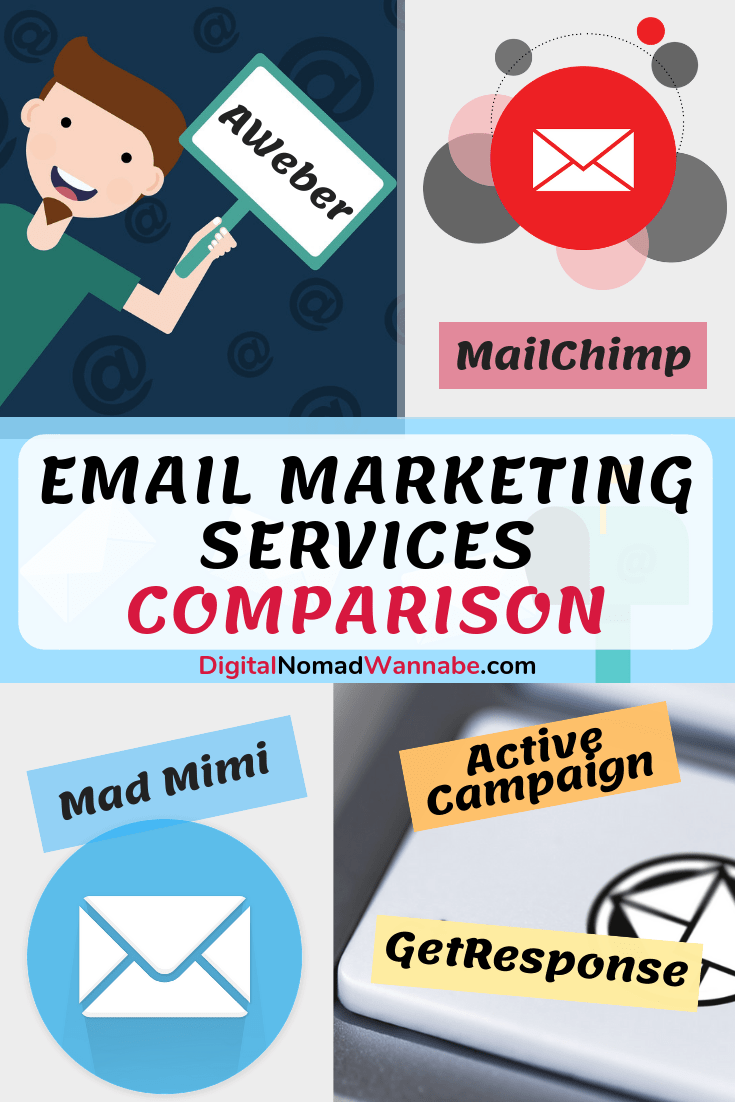
Source: www.digitalnomadwannabe.com
Integrations and Compatibility
Integrating your email marketing platform with other tools can enhance your marketing efforts. Here’s how AWeber, Mailchimp, and GetResponse stack up in terms of integrations:
AWeber Integrations
AWeber offers a wide range of integrations with popular platforms like WordPress, Shopify, and social media channels. This flexibility allows users to connect their email marketing efforts with their overall marketing strategy seamlessly.
Mailchimp Integrations
Mailchimp boasts an extensive library of integrations, making it one of the most versatile platforms available. From eCommerce to social media, Mailchimp can connect with a variety of tools that can enhance your marketing efforts.
GetResponse Integrations
GetResponse also offers numerous integrations, although it may not be as extensive as Mailchimp’s. However, it does support key platforms like Shopify, WordPress, and various CRM systems.
Conclusion on Integrations: Mailchimp leads the pack in terms of available integrations, making it a great choice for businesses that rely on multiple tools to manage their marketing efforts.

Source: www.getresponse.com
Frequently Asked Questions
1. Which platform is best for beginners?
For beginners, AWeber is often recommended due to its user-friendly interface and straightforward features. Mailchimp is also a good option, especially with its free plan.
2. Can I use these platforms for eCommerce?
Yes, all three platforms—AWeber, Mailchimp, and GetResponse—offer features that cater to eCommerce businesses, including cart abandonment emails and product recommendations.
3. Are there any hidden fees with these platforms?
While each platform has transparent pricing, it’s important to review the terms and conditions, as costs can increase with additional features or as your subscriber list grows.
4. Can I switch platforms later if I need to?
Yes, most email marketing platforms allow you to export your subscriber lists and campaigns, making it relatively easy to switch to another service if needed.
5. Do these platforms support mobile-friendly emails?
Yes, all three platforms provide responsive email templates that ensure your emails look great on mobile devices.

Source: www.stylefactoryproductions.com
Conclusion
Choosing the right email marketing platform is crucial for the success of your marketing efforts. AWeber, Mailchimp, and GetResponse each have unique strengths and weaknesses that cater to different business needs. If you’re looking for simplicity and great customer support, AWeber may be your best bet. For a versatile platform with extensive integrations, Mailchimp shines. Meanwhile, if you want an all-in-one solution with advanced automation features, GetResponse is the way to go.
As you weigh your options, consider your specific needs, budget, and the features that matter most to you. I encourage you to explore these platforms further, take advantage of free trials, and find the one that aligns best with your marketing goals.
Watch This Video on aweber vs mailchimp vs getresponse
If you found this article helpful, please consider leaving a comment or sharing it with others who might benefit. Your feedback is invaluable as I continue to provide insights that help you succeed in your email marketing journey.







