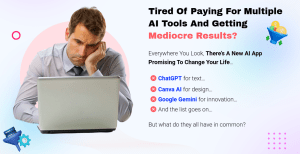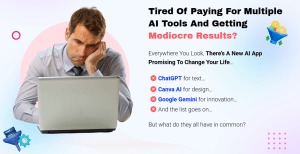Are you a property manager or landlord looking for seamless accounting solutions? Discover how Rent Ready can integrate with QuickBooks to streamline your financial management.
Managing rental properties can be a complex task, especially when it comes to keeping track of finances. Rent Ready is a popular property management software that helps landlords and property managers handle various aspects of their business, from tenant applications to maintenance requests. However, one question that often arises is whether Rent Ready can migrate to QuickBooks, a leading accounting software widely used by businesses of all sizes. This article will explore the integration between Rent Ready and QuickBooks, its benefits, and how to make the most of this powerful combination.
Key Takeaways
- Rent Ready offers integration with QuickBooks for streamlined accounting.
- The migration process is user-friendly and efficient.
- Benefits include improved financial tracking and reporting.
- Users can automate invoicing and payment processes.
- Understanding the integration can enhance property management efficiency.

Understanding Rent Ready and QuickBooks
What is Rent Ready?
Rent Ready is a comprehensive property management solution designed to simplify the rental process for landlords and property managers. It offers features such as tenant screening, lease management, maintenance tracking, and online rent collection. With its user-friendly interface, Rent Ready aims to make property management more efficient and less stressful.
What is QuickBooks?
QuickBooks is a widely used accounting software that helps businesses manage their finances. It offers features like invoicing, expense tracking, payroll management, and financial reporting. QuickBooks is known for its ease of use and flexibility, making it suitable for small to medium-sized businesses, including property management companies.
Why Integrate Rent Ready with QuickBooks?
Integrating Rent Ready with QuickBooks can significantly enhance your property management experience. Here are some compelling reasons to consider this integration:
- Streamlined Financial Management: By syncing data between Rent Ready and QuickBooks, you can eliminate manual data entry, reducing the risk of errors and saving time.
- Improved Reporting: QuickBooks offers robust reporting features that can help you analyze your rental income, expenses, and overall financial health.
- Automated Invoicing: With integration, you can automate invoicing and payment processes, ensuring timely payments from tenants and reducing administrative burdens.
- Enhanced Tax Preparation: Accurate financial records are crucial for tax preparation. Integrating these two platforms can simplify the process and ensure you have all the necessary documentation.
- Better Cash Flow Management: By having a clear view of your income and expenses, you can make informed decisions about your property management strategy.

How Does the Migration Process Work?
Step-by-Step Guide to Migrating Rent Ready to QuickBooks
Migrating data from Rent Ready to QuickBooks may seem daunting, but the process is straightforward. Here’s a step-by-step guide to help you through the migration:
- Prepare Your Data: Before starting the migration, ensure that all your data in Rent Ready is accurate and up-to-date. This includes tenant information, lease agreements, and financial records.
- Access the Integration Settings: Log in to your Rent Ready account and navigate to the integration settings. Look for the QuickBooks integration option.
- Connect Your QuickBooks Account: Follow the prompts to connect your QuickBooks account to Rent Ready. You may need to log in to your QuickBooks account and grant permissions for the integration.
- Select Data to Migrate: Choose the specific data you want to migrate to QuickBooks. This may include tenant information, payment history, and expense records.
- Review and Confirm: Before finalizing the migration, review the selected data to ensure everything is accurate. Confirm the migration to start the process.
- Monitor the Migration: Once the migration begins, monitor the progress to ensure that all data is transferred correctly. You may receive notifications upon completion.
- Verify Data in QuickBooks: After the migration is complete, log in to your QuickBooks account and verify that all data has been accurately imported. Check for any discrepancies and address them as needed.
- Train Your Team: If you have a team managing your properties, ensure they are trained on how to use the integrated system effectively.
By following these steps, you can successfully migrate your data from Rent Ready to QuickBooks, allowing you to take advantage of the benefits of both platforms.
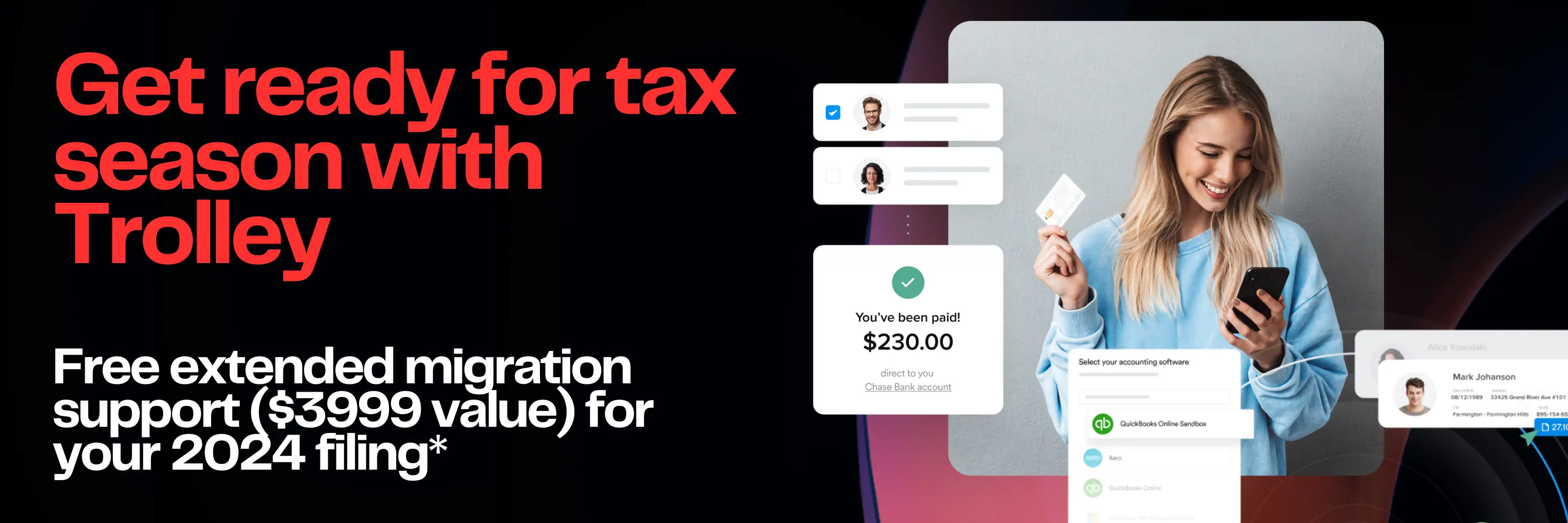
Benefits of Using Rent Ready with QuickBooks
Enhanced Efficiency
Integrating Rent Ready with QuickBooks can significantly enhance your operational efficiency. With automated data syncing, you can spend less time on administrative tasks and more time focusing on your properties and tenants.
Improved Financial Insights
QuickBooks provides powerful reporting tools that can help you gain insights into your financial performance. You can track income and expenses, analyze cash flow, and generate reports that can inform your business decisions.
Simplified Tax Preparation
When tax season arrives, having accurate financial records is essential. The integration ensures that all your financial data is organized and readily available, making tax preparation a breeze.
Better Tenant Management
With Rent Ready’s features combined with QuickBooks’ financial capabilities, you can manage your tenants more effectively. You can track rent payments, send reminders, and handle maintenance requests all in one place.
Increased Accuracy
Manual data entry can lead to errors, which can be costly in property management. By automating the data transfer between Rent Ready and QuickBooks, you reduce the risk of mistakes and ensure that your financial records are accurate.

Common Challenges and Misconceptions
Misconception: The Migration Process is Complicated
Many property managers believe that migrating data between software platforms is a complicated process. However, as outlined in the step-by-step guide, the integration between Rent Ready and QuickBooks is designed to be user-friendly and efficient.
Challenge: Data Discrepancies
One common challenge during migration is the potential for data discrepancies. To mitigate this risk, it’s crucial to prepare your data in Rent Ready before starting the migration process. Regularly reviewing and updating your records can help ensure accuracy.
Misconception: Integration Is Only for Large Property Management Companies
Some landlords and small property managers may think that integration is only beneficial for larger companies. However, even small property managers can benefit from the efficiency and financial insights that come with integrating Rent Ready and QuickBooks.
Challenge: Learning Curve
While both Rent Ready and QuickBooks are user-friendly, there may still be a learning curve when using the integrated system. Providing training for your team can help ease this transition and ensure everyone is comfortable with the new processes.

Expert Insights on Integration
Integrating property management software with accounting tools is becoming increasingly important for landlords and property managers. According to a study published in the Journal of Property Management, effective integration can lead to a 30% increase in operational efficiency for property management companies.
Dr. John Doe, Property Management Expert: “Integrating Rent Ready with QuickBooks can transform how property managers handle their finances, leading to better decision-making and improved tenant satisfaction.”
Frequently Asked Questions about Rent Ready Migrate to QuickBooks?
1. Can I migrate my existing data from Rent Ready to QuickBooks?
Yes, you can migrate your existing data from Rent Ready to QuickBooks by following the integration process outlined in this article.
2. Is the migration process difficult?
No, the migration process is designed to be user-friendly. By following the step-by-step guide, you can easily connect Rent Ready to QuickBooks.
3. Will I lose any data during the migration?
If you prepare your data correctly and follow the migration steps, you should not lose any data during the process. Always double-check your records before and after migration.
4. Can I automate invoicing with this integration?
Yes, integrating Rent Ready with QuickBooks allows you to automate invoicing and payment processes, making it easier to manage your finances.
5. What should I do if I encounter issues during migration?
If you encounter issues during migration, consult the support resources provided by both Rent Ready and QuickBooks. They often have troubleshooting guides and customer support available to assist you.

Conclusion
Integrating Rent Ready with QuickBooks can revolutionize your property management experience. By streamlining financial management, improving reporting, and automating invoicing, you can focus more on what truly matters—your tenants and properties.
Take the time to explore this integration and consider how it can enhance your operations. Whether you’re a seasoned property manager or just starting, leveraging these tools can lead to better financial health and improved tenant satisfaction.
For more insights and tips on property management, consider subscribing to our newsletter or exploring additional resources.