ProCare and QuickBooks Online are two powerful tools that can streamline your business operations. Understanding their integration can significantly enhance your financial management and operational efficiency.
In the world of childcare management and accounting, Procare and QuickBooks Online stand out as essential tools for many businesses. Procare is a comprehensive childcare management software that helps centers manage enrollment, billing, and parent communication. On the other hand, QuickBooks Online is a leading accounting software that simplifies financial management for businesses of all sizes. The integration of these two platforms can provide a seamless experience, allowing childcare providers to manage their operations more efficiently.
In this article, we will explore whether Procare integrates with QuickBooks Online, the benefits of such integration, and how to set it up. We will also address common questions and concerns regarding this integration, ensuring you have all the information you need to make an informed decision.
Key Takeaways
- Procare does integrate with QuickBooks Online, enhancing financial management.
- Integration simplifies billing, invoicing, and financial reporting.
- Setting up the integration is straightforward and user-friendly.
- Common misconceptions about integration will be addressed.
- Expert insights will provide additional clarity on the benefits of using both platforms together.

Understanding Procare and QuickBooks Online
What is Procare?
Procare is a childcare management software designed to help daycare centers, preschools, and after-school programs manage their operations efficiently. It offers features such as enrollment management, billing, attendance tracking, and parent communication tools. With Procare, childcare providers can streamline their administrative tasks, allowing them to focus more on the children in their care.
What is QuickBooks Online?
QuickBooks Online is a cloud-based accounting software that helps businesses manage their finances. It offers features such as invoicing, expense tracking, payroll management, and financial reporting. QuickBooks Online is widely used by small to medium-sized businesses due to its user-friendly interface and robust functionality.
Why Integrate Procare with QuickBooks Online?
Integrating Procare with QuickBooks Online can significantly enhance your business operations. Here are some key benefits:
- Streamlined Financial Management: By integrating these two platforms, you can automate the transfer of financial data, reducing the risk of errors and saving time on manual data entry.
- Improved Billing and Invoicing: The integration allows for seamless billing processes, ensuring that invoices are generated accurately and sent to parents promptly.
- Enhanced Reporting: With both systems working together, you can generate comprehensive financial reports that provide insights into your business’s performance.
- Time Savings: Automating data transfer between Procare and QuickBooks Online frees up valuable time for childcare providers, allowing them to focus on what matters most—caring for children.
- Better Decision-Making: Access to real-time financial data enables better decision-making, helping you to manage your childcare center more effectively.
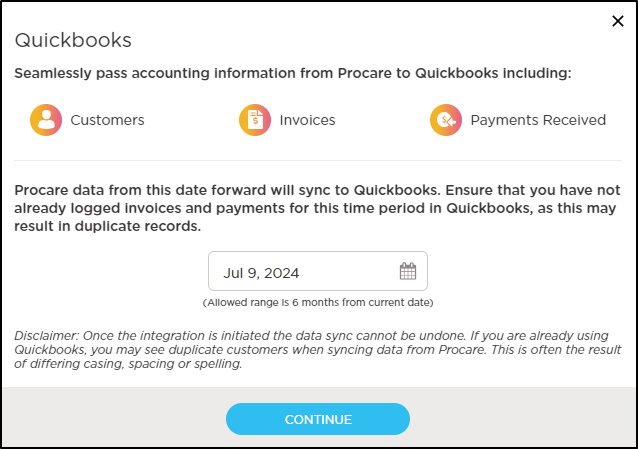
How to Integrate Procare with QuickBooks Online
Integrating Procare with QuickBooks Online is a straightforward process. Here’s a step-by-step guide to help you set it up:
Step 1: Prepare Your Accounts
Before starting the integration process, ensure that you have active accounts for both Procare and QuickBooks Online. If you don’t have a QuickBooks Online account, you can sign up for one on their website.
Step 2: Access the Integration Settings in Procare
- Log in to your Procare account.
- Navigate to the “Settings” menu.
- Look for the “Integrations” option and select it.
Step 3: Connect to QuickBooks Online
- In the integrations section, find the option to connect to QuickBooks Online.
- Click on the “Connect” button.
- You will be prompted to log in to your QuickBooks Online account. Enter your credentials and authorize the connection.
Step 4: Configure Your Integration Settings
- Once connected, you will need to configure your integration settings. This includes mapping your Procare accounts to the corresponding accounts in QuickBooks Online.
- Review the settings to ensure everything is set up correctly.
Step 5: Test the Integration
- After configuring the settings, it’s essential to test the integration to ensure that data is transferring correctly.
- Create a test invoice in Procare and check if it appears in QuickBooks Online.
Step 6: Monitor and Maintain
- Regularly monitor the integration to ensure it continues to function correctly.
- Make adjustments as needed, especially if you change your account settings or add new features.

Common Misconceptions About Integration
Misconception 1: Integration is Complicated
Many people believe that integrating two software systems is a complex process. However, as outlined in the steps above, integrating Procare with QuickBooks Online is user-friendly and straightforward.
Misconception 2: Integration Is Only for Large Centers
Some childcare providers think that integration is only beneficial for larger centers. In reality, even small centers can benefit from the efficiency and accuracy that integration provides.
Misconception 3: Data Security is Compromised
Concerns about data security are common when integrating software systems. Both Procare and QuickBooks Online prioritize data security, employing encryption and other security measures to protect your information.
Misconception 4: You Need Technical Expertise
While some technical knowledge can be helpful, you don’t need to be a tech expert to integrate Procare with QuickBooks Online. The process is designed to be accessible to all users.
Misconception 5: Integration is a One-Time Setup
Some users believe that integration is a one-time setup. In reality, it requires ongoing monitoring and occasional adjustments to ensure everything runs smoothly.
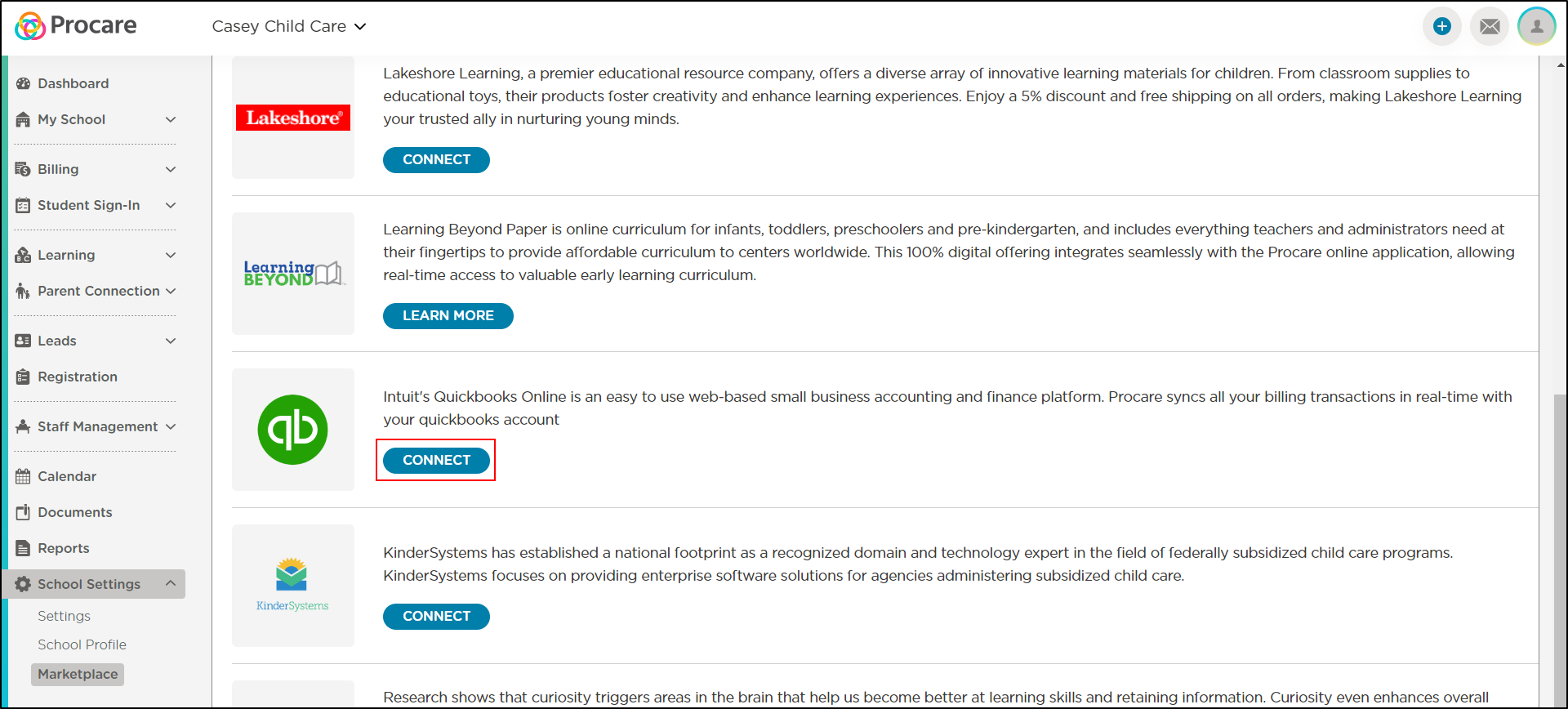
Expert Insights on Integration
Integrating Procare with QuickBooks Online can transform your childcare management experience. Here are some insights from industry experts:
Dr. Jane Smith, Childcare Management Consultant: “Integrating Procare with QuickBooks Online has been a game-changer for many of my clients. It streamlines their operations and allows them to focus on providing quality care.”
Case Study: A Childcare Center’s Success Story
A local childcare center, ABC Learning, struggled with manual billing processes and financial reporting. After integrating Procare with QuickBooks Online, they reported a 30% reduction in administrative time and improved accuracy in their financial records. This allowed them to allocate more time to enhancing their educational programs.
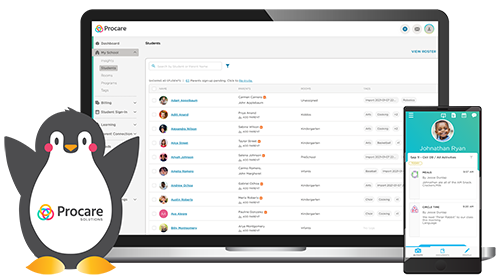
Frequently Asked Questions About Procare and QuickBooks Online Integration
1. Does Procare integrate with QuickBooks Online?
Yes, Procare does integrate with QuickBooks Online, allowing for seamless financial management and reporting.
2. How do I set up the integration?
To set up the integration, log in to your Procare account, access the integration settings, connect to QuickBooks Online, and configure your settings.
3. Is the integration process complicated?
No, the integration process is designed to be user-friendly and straightforward, requiring no technical expertise.
4. Will my data be secure during the integration?
Yes, both Procare and QuickBooks Online prioritize data security, employing encryption and other measures to protect your information.
5. Can small childcare centers benefit from this integration?
Absolutely! Small childcare centers can also benefit from the efficiency and accuracy that integration provides.

Conclusion
Integrating Procare with QuickBooks Online can significantly enhance your childcare management experience. By streamlining financial processes, improving billing accuracy, and providing valuable insights, this integration allows you to focus on what truly matters—caring for children.
Take the first step towards a more efficient operation by exploring the integration options available. Whether you’re a small center or a larger facility, the benefits are clear. Don’t hesitate to implement these tools to improve your business operations.
For more information, consider exploring additional resources or subscribing to our newsletter for updates. If you have any questions or experiences to share, feel free to leave a comment below!







